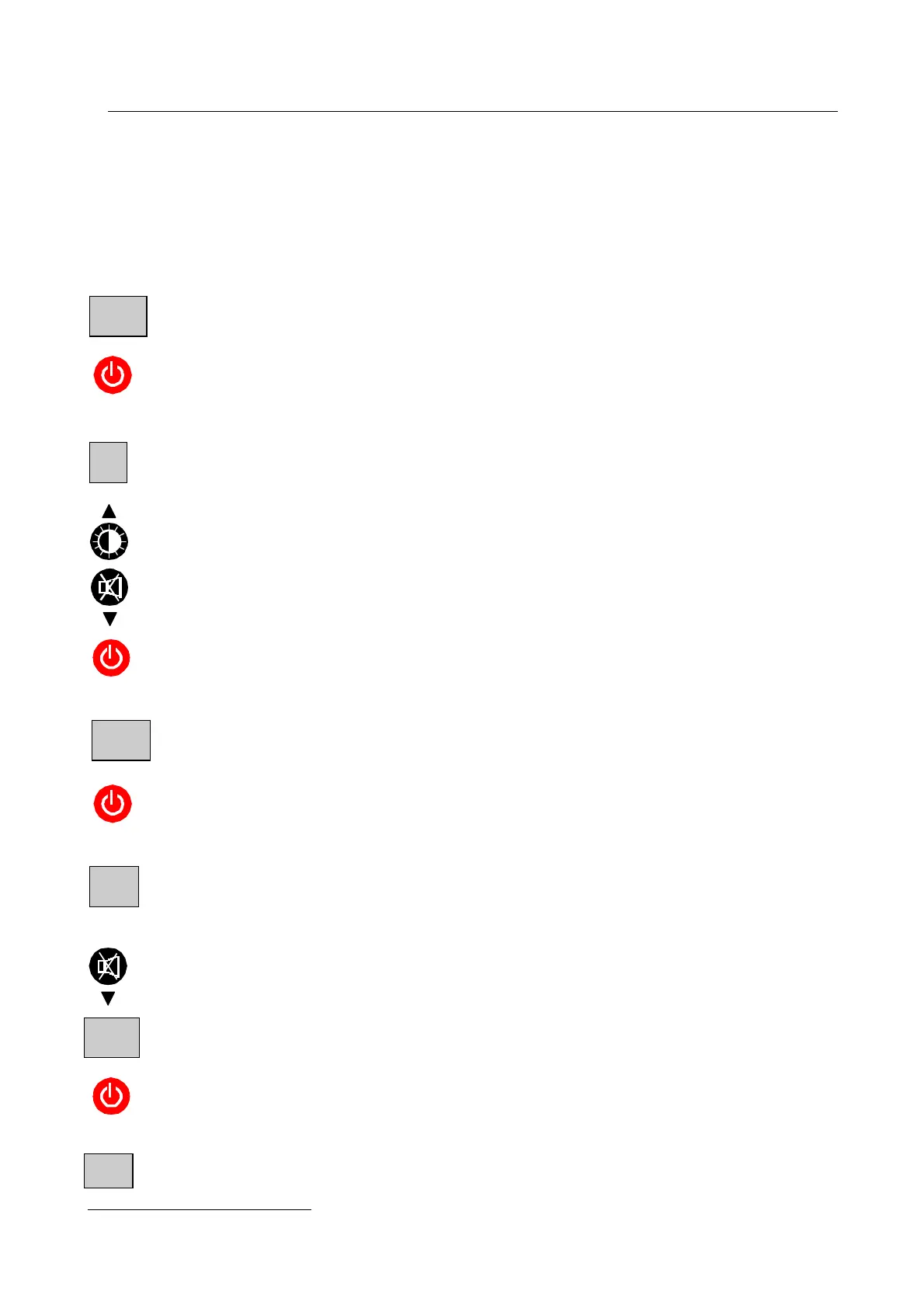2
2
.
.
P
P
R
R
O
O
G
G
R
R
A
A
M
M
M
M
I
I
N
N
G
G
The "programming" menu allows manual programming of the adjustable alarm
threshold: threshold 1 for toxic version [TX2000(+)], or up or down thresholds in
oxygen version [OX 2000(+)].
Programming example in toximeter version :
Display the "PROGRAMMING menu
Enter the programming menu
Display the current alarm threshold
Alter the alarm threshold
Enter the new threshold
Display "request for confirmation"
Display confirmation : NO
Display "yes or no" of confirmation
(with each depression of the button)
Display confirmation: YES
Enter the confirmation chosen
1
Return to the normal display of the current measurement
1
In order to keep old programming, confirmation “ NO ” cancels every changes
PrG
40
CnF
nO
Yes
+
-