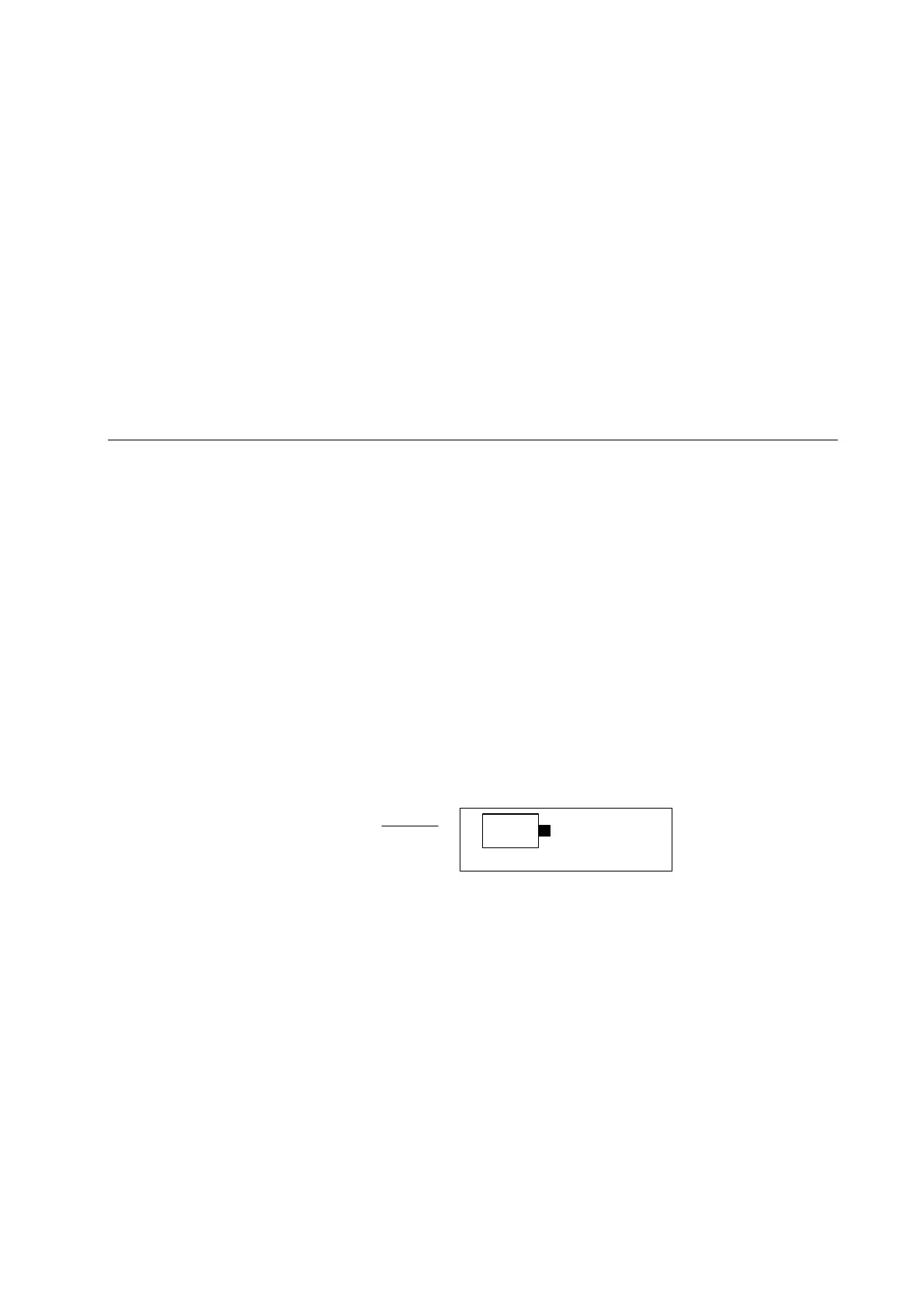1.1. Fitting or replacement of dry batteries:
Ø See figure 2 at the beginning of this manual
- Remove the rear protective caps of the TX/OX 2000 after having the
four screws undone (rep 1)
- Fit the dry batteries into the compartment tought for this purpose (rep 2).
Make sure that the polarity is correct as indicated on the label of the dry
batteries box.
- Screw the rear caps.
2
2
.
.
P
P
O
O
W
W
E
E
R
R
S
S
U
U
P
P
P
P
L
L
Y
Y
–
–
O
O
X
X
/
/
T
T
X
X
2
2
0
0
0
0
0
0
+
+
V
V
E
E
R
R
S
S
I
I
O
O
N
N
It is provided by :
- A pack of 3V6 lithium dry batteries which gives it an autonomy while 1
year.
- This pack will be completely and easily removed when the dry batteries
are discharged.
2.1. Replacement of dry batteries
Ø See figure 2 at the beginning of this manual
When the dry batteries are discharged, a pictogram "dry battery" appears on
the LCD.
Then it is necessary to replace the "dry batteries pack" :
- Switch off the TX/OX2000+
- Remove the rear protective caps of the TX/OX2000+ after having the
four screws undone (rep1)
- Replace the worn dry batteries pack by a new pack
- Screw the rear caps.