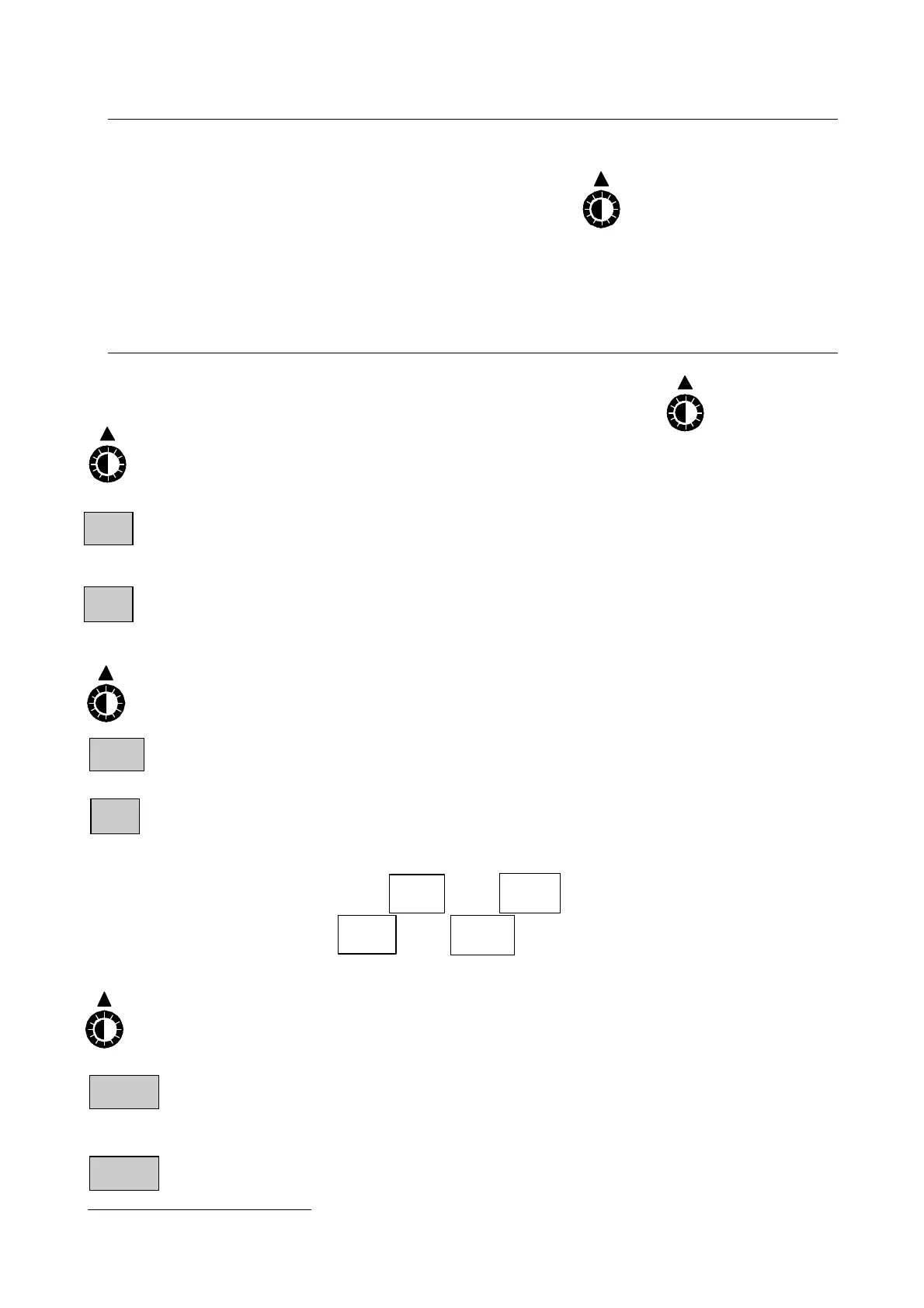5
5
.
.
I
I
L
L
L
L
U
U
M
M
I
I
N
N
A
A
T
T
I
I
O
O
N
N
In order to read the measurement in dark locations it is possible to illuminate the
display by momentarily pressing the following key :
2 red light-emitting diodes placed on either side of the display provide this
illumination for 10 seconds (as standard).
6
6
.
.
S
S
C
C
R
R
O
O
L
L
L
L
I
I
N
N
G
G
T
T
H
H
E
E
P
P
A
A
R
R
A
A
M
M
E
E
T
T
E
E
R
R
S
S
By pressing momentarily and successively on the following key
In first press on key, display is back-lighed then :
The lowest measurement detected since the instrument was switched on
(refreshed each time the instrument is switched back on)
Cyclic display of measurement if no new depression appears
_ _ _ _ _ _ _ _ _ _ _
The hightest measurement detected since the instrument was switched on
(refreshed each time the instrument is switched back on)
Cyclic display of measurement if no new depression appears
_ _ _ _ _ _ _ _ _ _ _
NB : these measurement displays and do not be available in
« detector » special version or .
_ _ _ _ _ _ _ _ _ _ _
Averaged alarm on 15 mn : STEL
"STEL" current value permanently
1
calculated (sample)
1
This value is put back to zero at every start of the device.
LO
HI
M15
100
LO
HI
go GAS