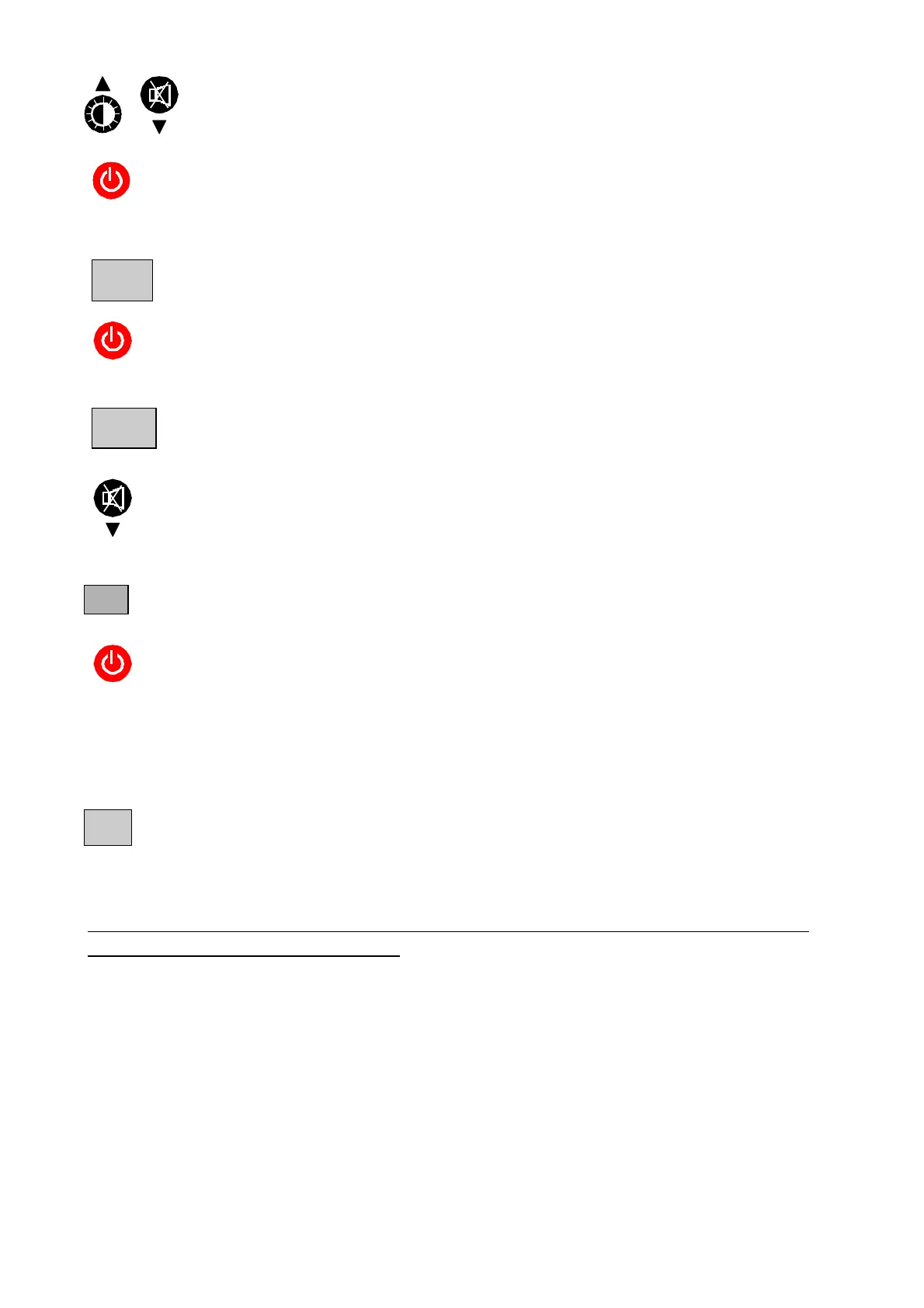To adjust calibration gas correct value
To enter the adjustment of sensitivity
Display confirmation of sensibility requested
Acceptance of request for confirmation
Display the confirmation: NO
Display of "YES or NO" for confirmation
(with each depression of the button)
Display the confirmation: YES
Enter the chosen confirmation
NO: The measurements are not entered
YES: The measurements are entered
Return to normal display of current measurement
Note: When the calibration procedure has been completed, do not forget to remove
the calibration cap from instrument.
CnF
NO
YeS