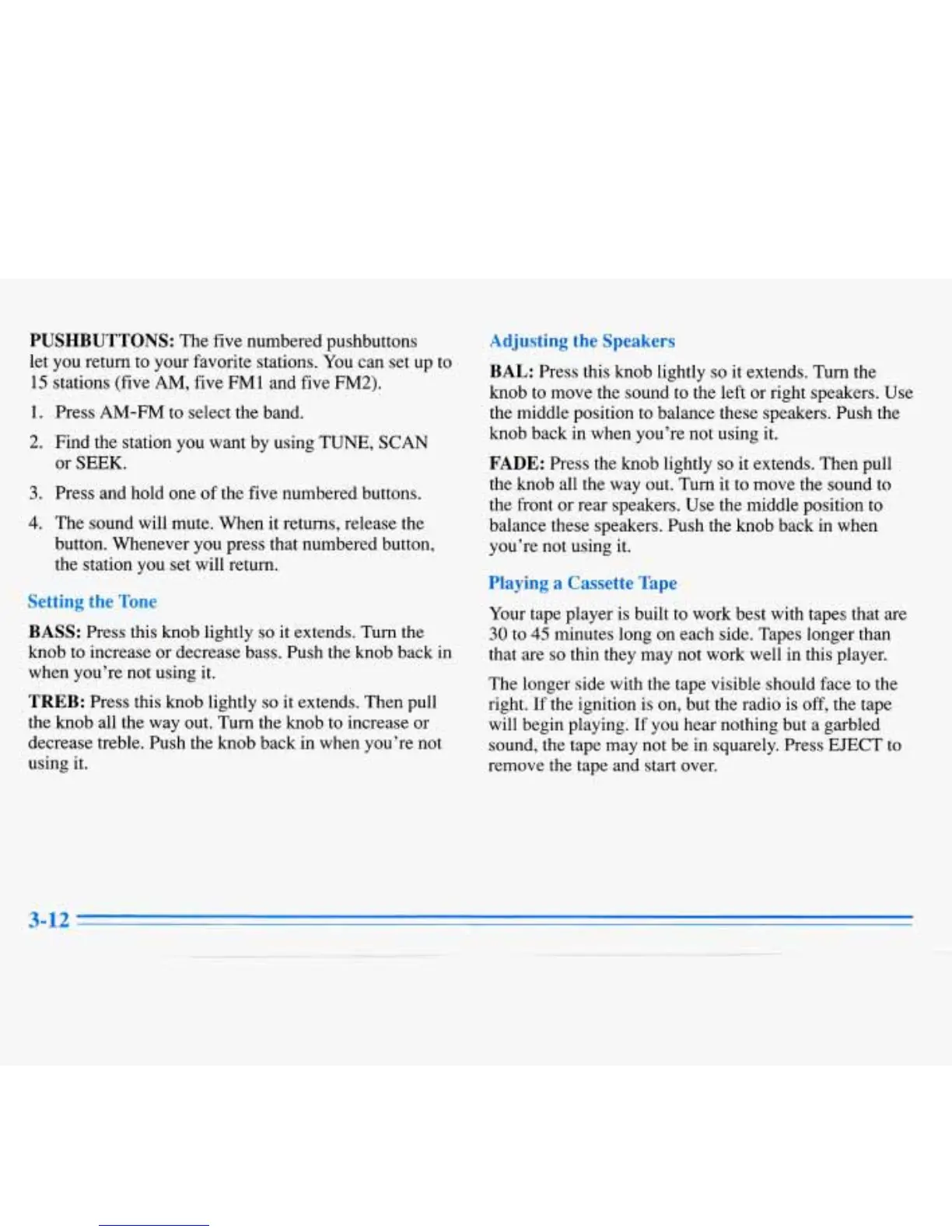PUSHBUTTONS:
The five numbered pushbuttons
let you return to your favorite stations. You can set up to
15
stations (five AM, five FMl and five FM2).
1.
Press AM-FM to select the band.
2. Find the station you want by using TUNE, SCAN
or
SEEK.
3.
Press and hold one
of
the five numbered buttons.
4.
The sound will mute. When it returns, release the
button. Whenever you press that numbered button,
the station you set will return.
Setting the Tone
BASS:
Press this knob lightly
so
it
extends. Turn
the
knob to increase or decrease bass. Push the knob back in
when you’re not using it.
TREB:
Press this knob lightly
so
it extends. Then pull
the knob all the way out. Turn the knob to increase or
decrease treble. Push the knob back in when you’re not
using
it.
Adjusting
the Speakers
BAL:
Press this knob lightly
so
it extends. Turn the
knob
to
move the sound to the left or right speakers. Use
the middle position to balance these speakers. Push the
knob back in when you’re not using it.
FADE:
Press the knob lightly
so
it extends. Then pull
the knob all the way out. Turn it
to
move the sound to
the front or rear speakers. Use the middle position
to
balance these speakers. Push the knob back in when
you’re not using it.
Playing
a
Cassette
Tape
Your tape player is built to work best with tapes that are
30
to
45
minutes long
on
each side. Tapes longer than
that are
so
thin they may not work well in this player.
The longer side with the tape visible should face to the
right.
If
the ignition
is
on, but the radio is off, the tape
will begin playing.
If
you hear nothing but a garbled
sound, the tape may not be in squarely. Press EJECT to
remove the tape and start over.
