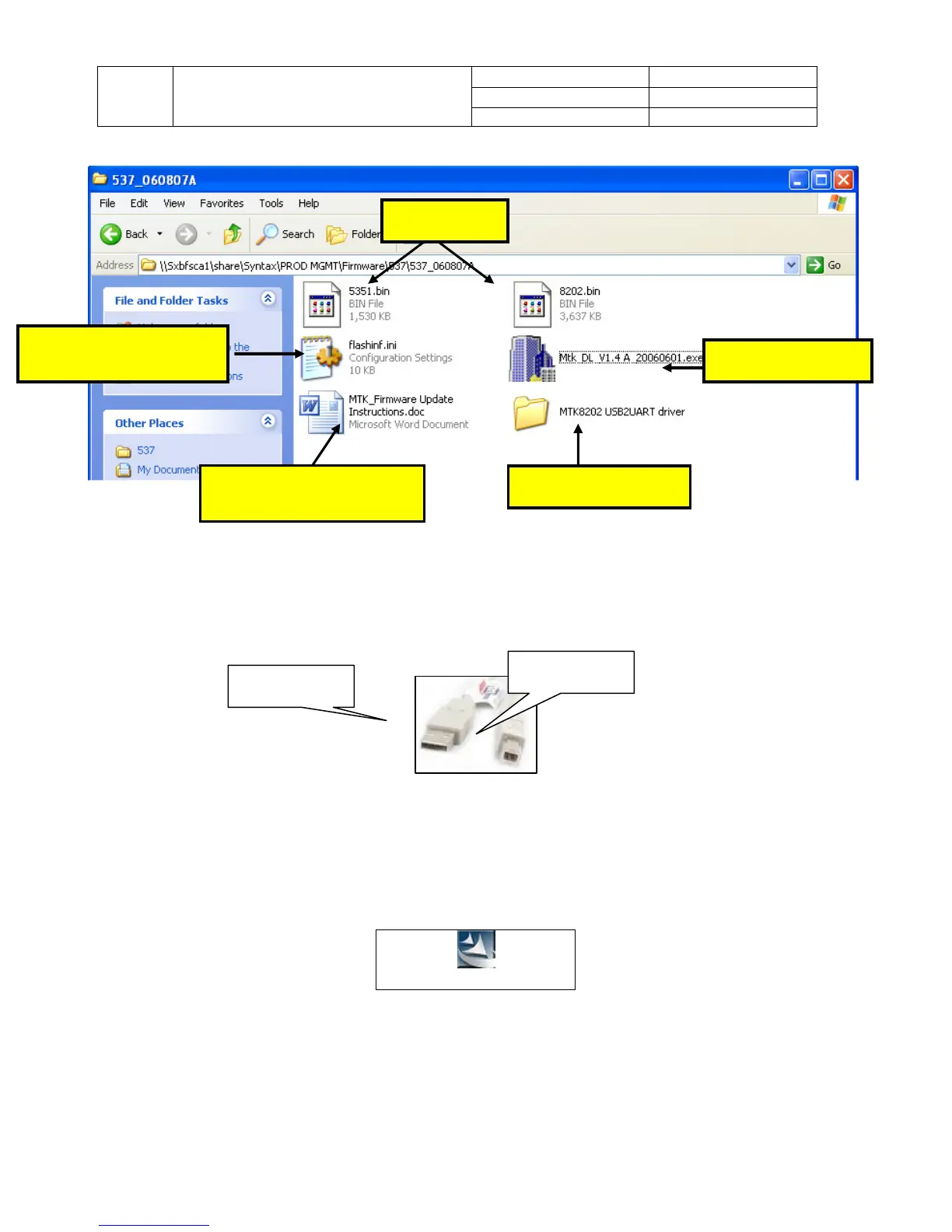TITLE
Service Manual
LCD TV For 237-T11
Doc No. SM_237-T11_19Nov07
Version 1.2
Page 32/72
Company Confidential-DRAFT
4. Connect USB cable from your computer to the TVs firmware upgrade port
located in the back of the unit.
USB Cable
Note: You are require to install the USB driver to assure proper communication
between the computer and television. This executable file is in the
“MTK8202 USB2UART drive” folder.
PL-2303 Driver Installer.exe
Television
Computer
Interface Tool
Firmware
Necessary for
Firmware Download
USB Driver
