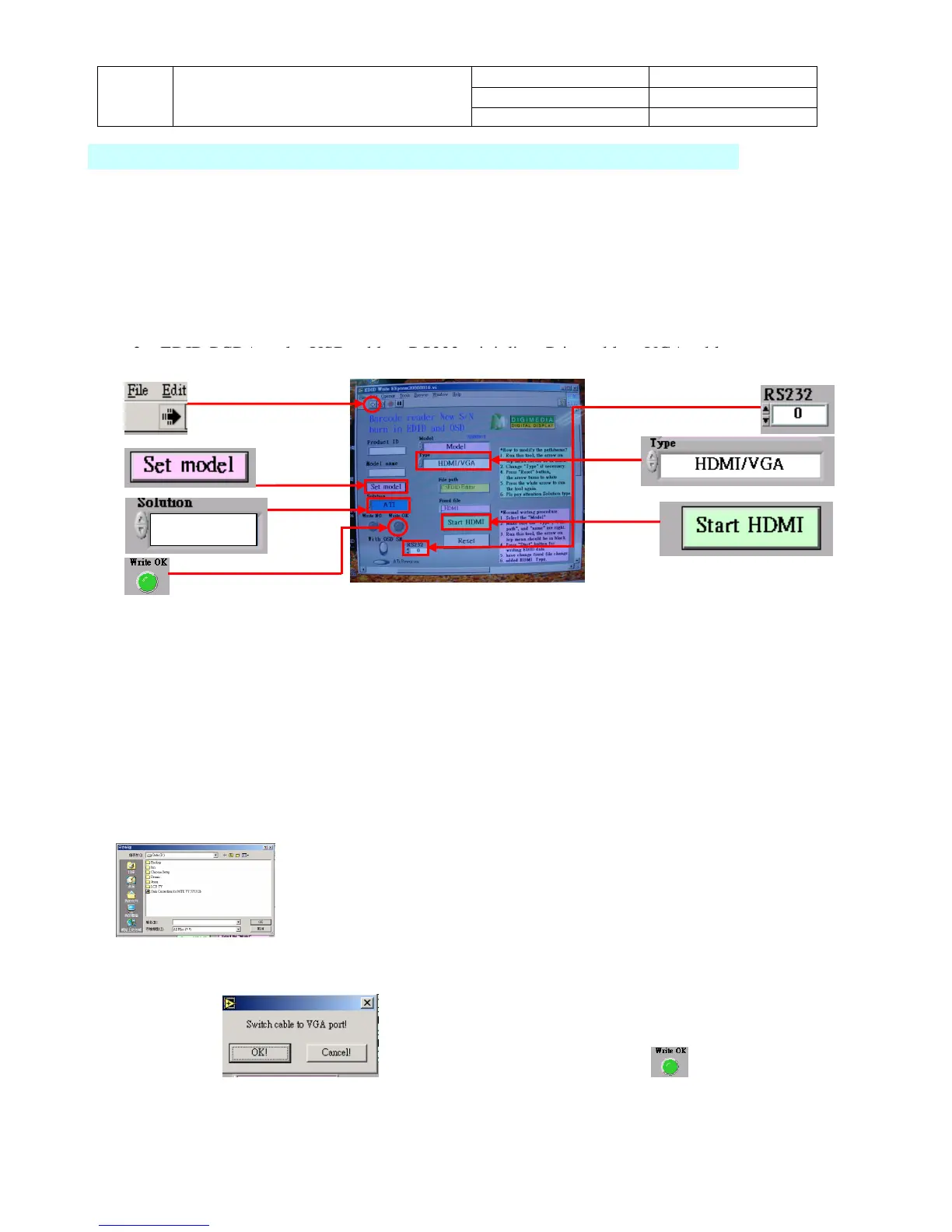TITLE
Service Manual
LCD TV For 237-T11
Doc No. SM_237-T11_19Nov07
Version 1.2
Page 38/72
Company Confidential-DRAFT
8. EDID write in and ADC correction and Parameter Adjustment
8-1 EDID write in
8-1.1 EDID tools
8-1.2 EDID write in
1. Open Labview EDID Writ Eeprom20060816 file, and confirm software Keep Running.(Refer
Step 1)
2. choice RS-232 (PC System)Port No.(Refer Step 2),choice burn in type (Refer Step 3)
3. press Set Model button(Refer Step 4), and key in 237-T11. and confirm Scalar solution (Refer
Step 5)
4. confirm EDID Jig PCBA (printer port and USB A-B Line connect to PC, HDMI line to TV first ,
MinDim RS-232 to TV)
5. and then press Button(Refer Step 6), then open a save file path in widow.
operate Barcode scanner scan S/N stick No.
6. First write HDMI EDID code , if finish OK you can find green light.(Refer Step 7)
7. And have a message that change EDID Jip PCBA VGA Cable to TV.(HDMI line must leave
PCBA Jig.) ,if write OK you can fine green light and show the message
1. PC(Notebook)
2. Software(EDID Write EEprom20060816.exe)and confirm Personal computer hard disk
Have 2 files (1. C:\EDID Editor(including Hex files) 2.C:\LCD TV\DATA(product and
record had No.)
Step 1
Step 4
Step 5
Step 2
Step 3
Step 6
Step 7
