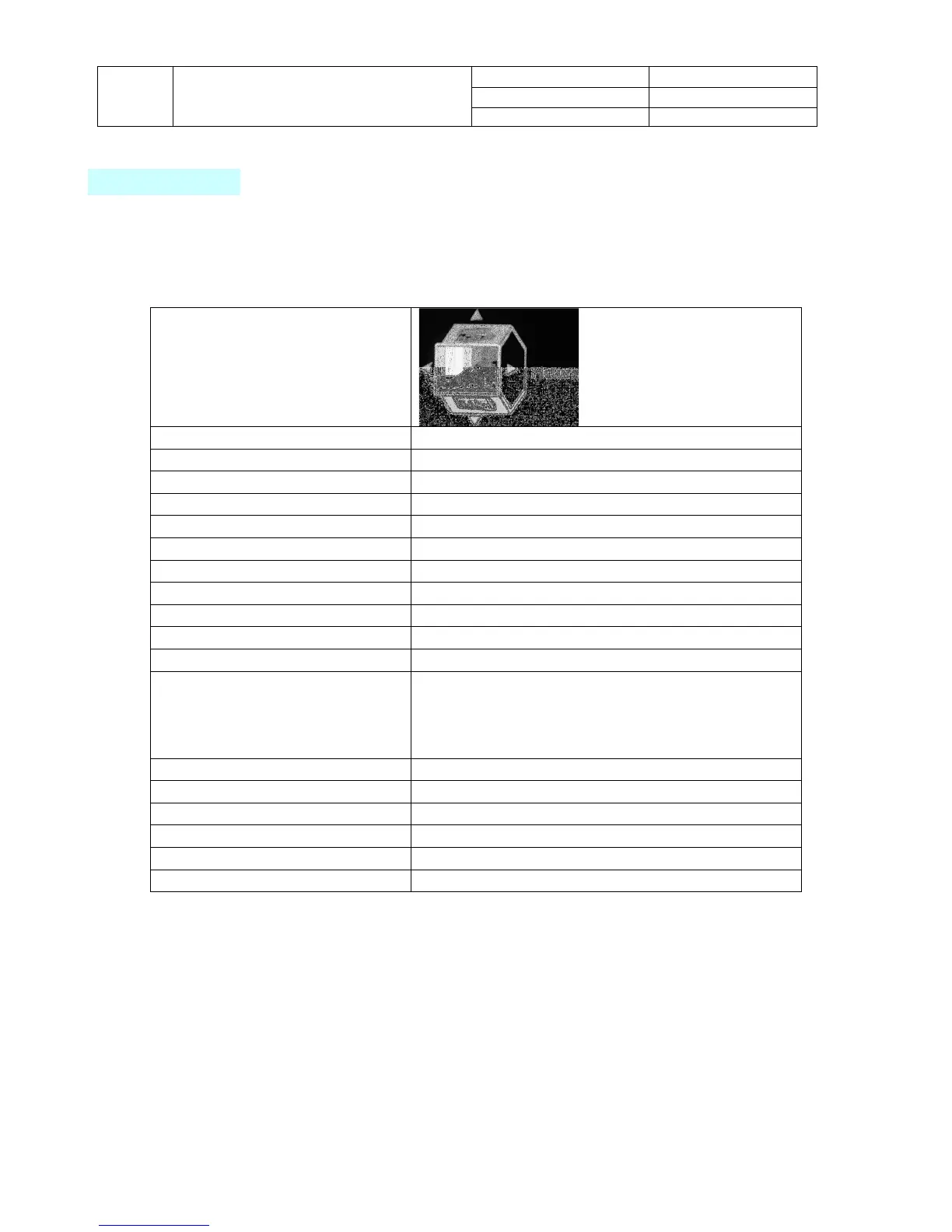TITLE
Service Manual
LCD TV For 237-T11
Doc No. SM_237-T11_19Nov07
Version 1.2
Page 79/72
Company Confidential-DRAFT
11.Menu wheel
Press the MENU button on the Remote Control to the Olevia TV .The MENU WHEEL
appears. Select one of the menus as shown below and on the following pages: Picture,Setup,
Audio or Screen.
Picture
Brightness
Contrast
Color temp
6500
Native
Color
Tint
Sharpness
Noise Reduction
Low, Medium, High, Off
Mode
Lighting Dark, Medium, Bright Room
Input VCR, Interlaced DVD,
Progressive DVD, Standard
Def TV, High Def TV, User
Power Up Showroom, Home
Idea
Off
White Peak Limiter
Black Level Extender
Contrast Enhance
