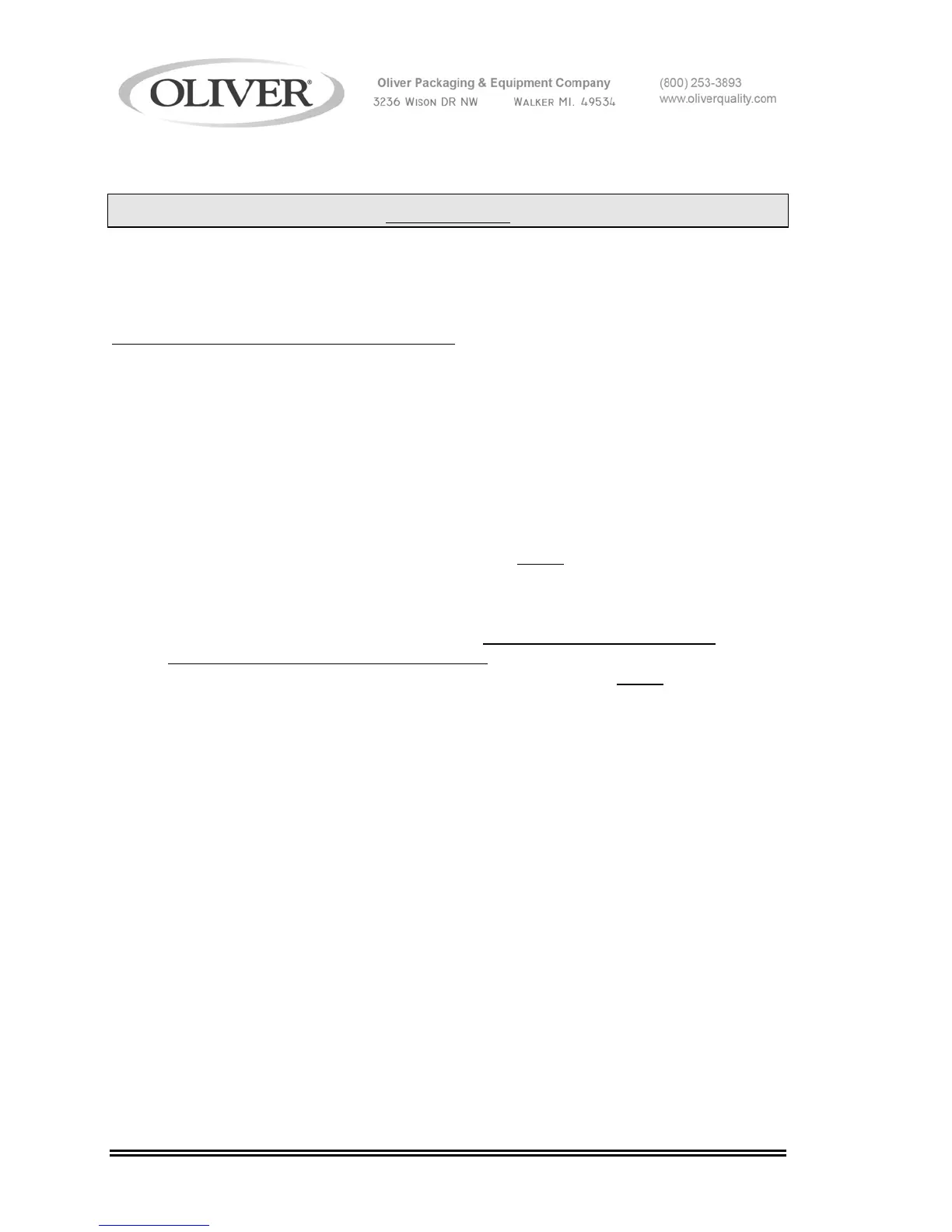690-NC2
0690S20042 3-5
WARNING
HOT STEAM CAN CAUSE SEVERE BURNS AND DAMAGE TO THE SENSITIVE
ELECTRONICS. VENT STEAM TO OUTSIDE TO AVOID INJURIES AND DAMAGE.
Test Cycle (done manually without computer)
After completing the Set Up, Electrical and Water connections, and Venting, you may
wish to run the oven through a test cycle to verify that everything is ready. At the lower
right hand corner of the front surface of the oven you will find a small rectangular panel
held in place with two thumb screws. Removing these screws and the panel they secure
will expose the “Manual” controls of the oven. Use the following sequence to run the
oven through a test cycle.
• Switch the oven to manual mode.
• Set the Temperature Control to a desired temperature such as 400 degrees.
• Turn the main power switch on, (green button above
the manual controls).
• Once the oven reaches the set temperature press the steam button briefly and
release, (a second or two), water should spray from each of the spray nozzles
directly into the fans which will spread the water onto the heating elements
causing steam. Under normal conditions SOME STEAM WILL ESCAPE
THROUGH THE FRONT DOOR GASKET.
• Once complete, turn the main power switch off, (red button above
the manual
controls), return the oven to automatic mode and replace the cover.