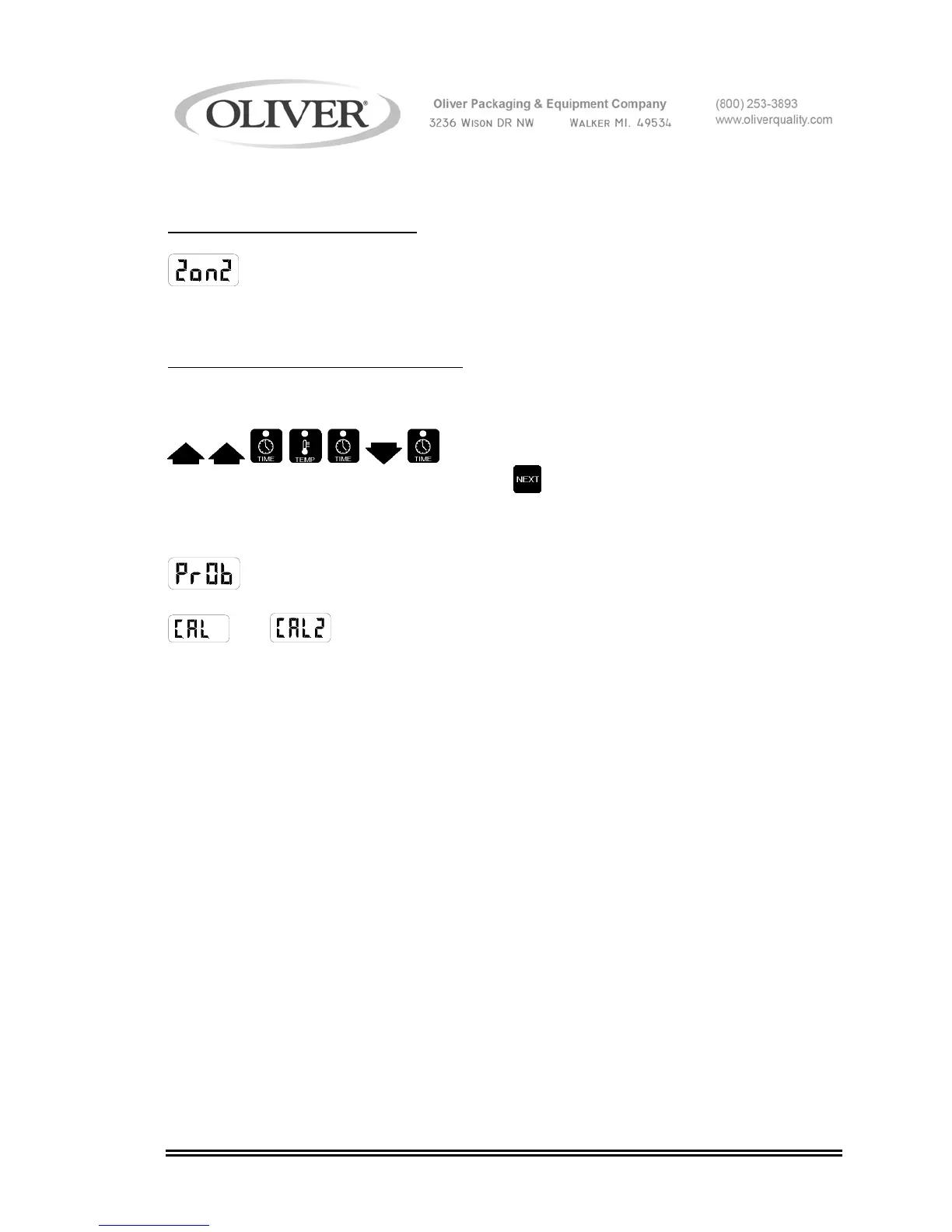690-NC2
0690S20046 6-6
Continued
Advanced Functions (Continued)
Zone 2 temperature shows the temperature reading of the top probe
without offset.
Advanced Setup Mode (Re-calibration)
To change offset temperature or run on only 1 probe enter the following key sequence.
Advance through all parameters by using the
key. Do not change any of the
parameters except the ones listed below. This is only required after a probe fails. The
parameters are as follows.
Default is 2, 1 can be used when only the top probe is working.
and adjust with the up and down key for temperature offset for probe 1
and 2.