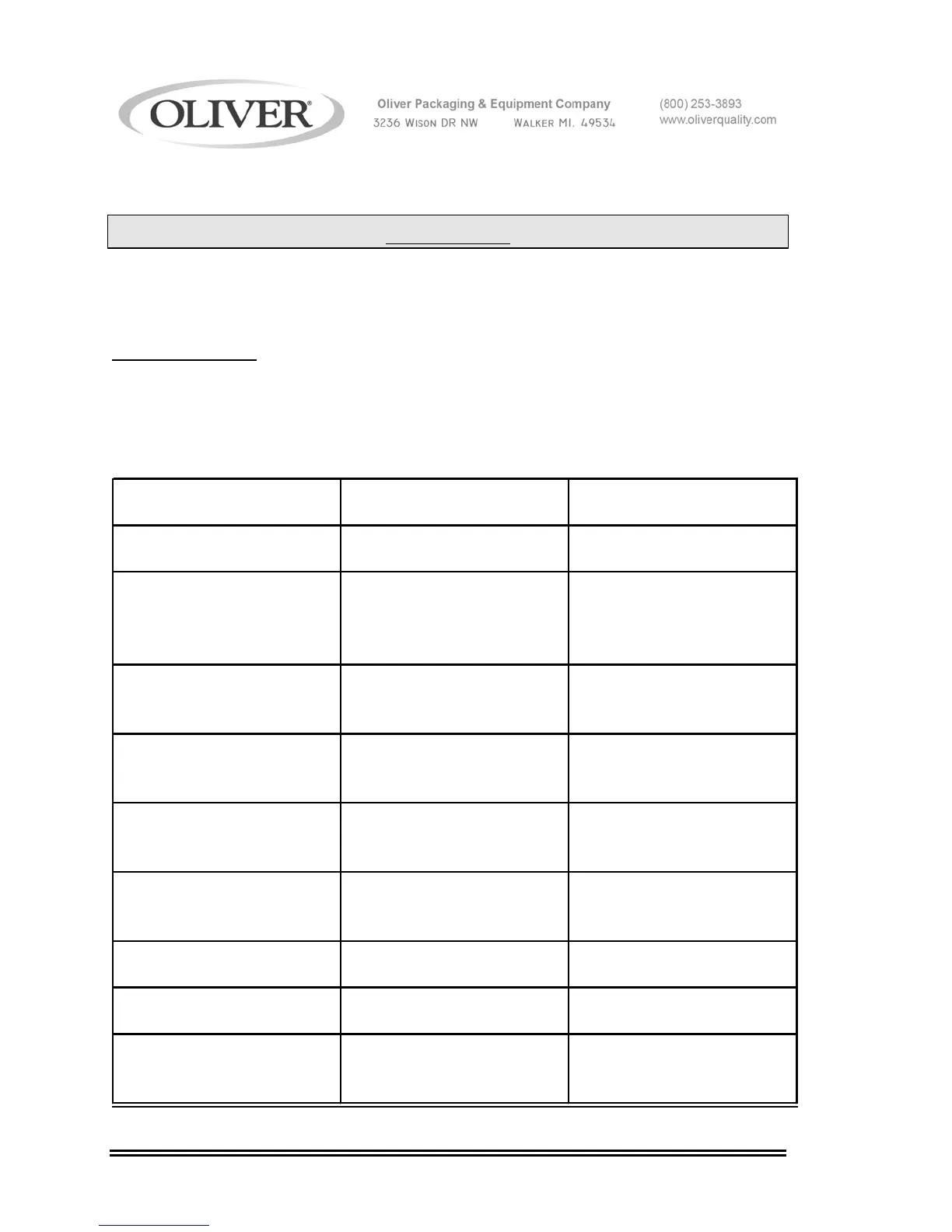690-NC2
0690S20046 6-1
TROUBLESHOOTING
WARNING
TROUBLE SHOOTING OF ELECTRICAL EQUIPMENT SHOULD BE PERFORMED
BY QUALIFIED PERSONNEL ONLY. ELECTRICAL POTENTIAL IS GREAT
ENOUGH TO CAUSE INJURY OR DEATH.
Error Code Display
The error code is visible in the display. The list below outlines the standard error codes
associated with this unit. They are designed to isolate specific problem areas and aid in
troubleshooting your control.
Er01-
Internal ROM is defective Turn Off and then Restart.
(ROM) Checksum error
Er02-
Internal RAM is defective Turn Off and then Restart.
(RAM) Checksum error
Er05-
y
Power loss while storing
Turn Off and then Restart.
Eprom Error data. or Replace Eprom
y
E
rom has been
changed.
Er06-
y
Incorrect sensor type.
Check sensor.
Zone 1/Top probe A/D
y
Measurin
tem
erature
underflow error outside the sensor range.
Er07-
Open sensor Check for an open sensor.
Zone 1/Top probe
overflow error
Er08-
y
Incorrect sensor type.
Check sensor.
Zone 2/Bottom probe A/D
y
Measurin
tem
erature
underflow error outside the sensor range.
Er09-
Open sensor Check for an open sensor.
Zone 2/Bottom probe
overflow error
Er10-
Microprocessor error Turn Off and then Restart.
Stack overflow error
Er11-
Open RTD probe Check for an open probe
Zone 1/Top probe error
Er12-
Probe is out of range Check probe for short.
Zone 1/Top probe shorted Should be greater than
90 ohms.
Problem Probable Cause Solution