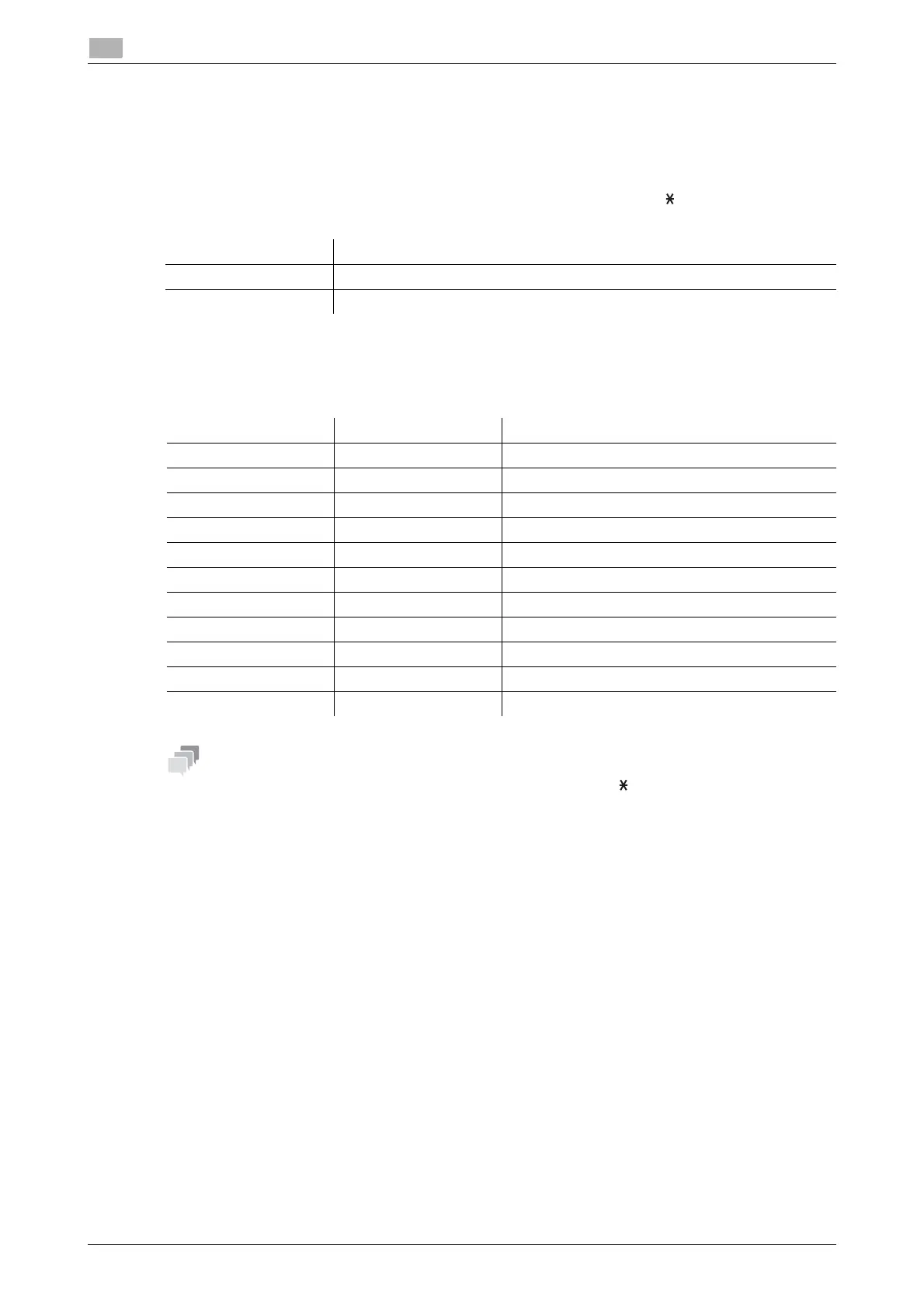3-12 d-COLOR MF3100
Entering Characters
3
3.5
3.5 Entering Characters
Enter digits, characters, and symbols using the Keypad.
Changing the entry mode
The entry mode shifts in the order of alphabet characters -> digits each time the key on the Control Panel
is pressed.
Available characters
The available characters vary depending on the entry mode. The following characters are available in each
entry mode.
- On the fax number entry screen, an asterisk, "*", is displayed if the key is pressed.
- To delete all characters you entered, hold down the Back key.
- To delete some characters you entered, press the * or ) key to move the cursor to the character you
want to delete, then press the Back key.
- To continuously enter characters using the same key, type the first character, then press the ) key to
type the next character.
- To enter a space, press the 0 key once in the alphabet character entry mode.
Display Description
[A…] Alphabet character entry mode
[1…] Digit entry mode
Keypad [1…] Digit entry mode [A…] Alphabet character entry mode
1 1 .,'?!"1-()@/:;_
22ABC2abc
33DEF3def
44GHI4ghi
55JKL5jkl
6 6 MNO6mno
77PQRS7pqrs
88TUV8tuv
99WXYZ9wxyz
00(space)0
# # +&/*=!?()%[]^` ´ {}|$ , :
