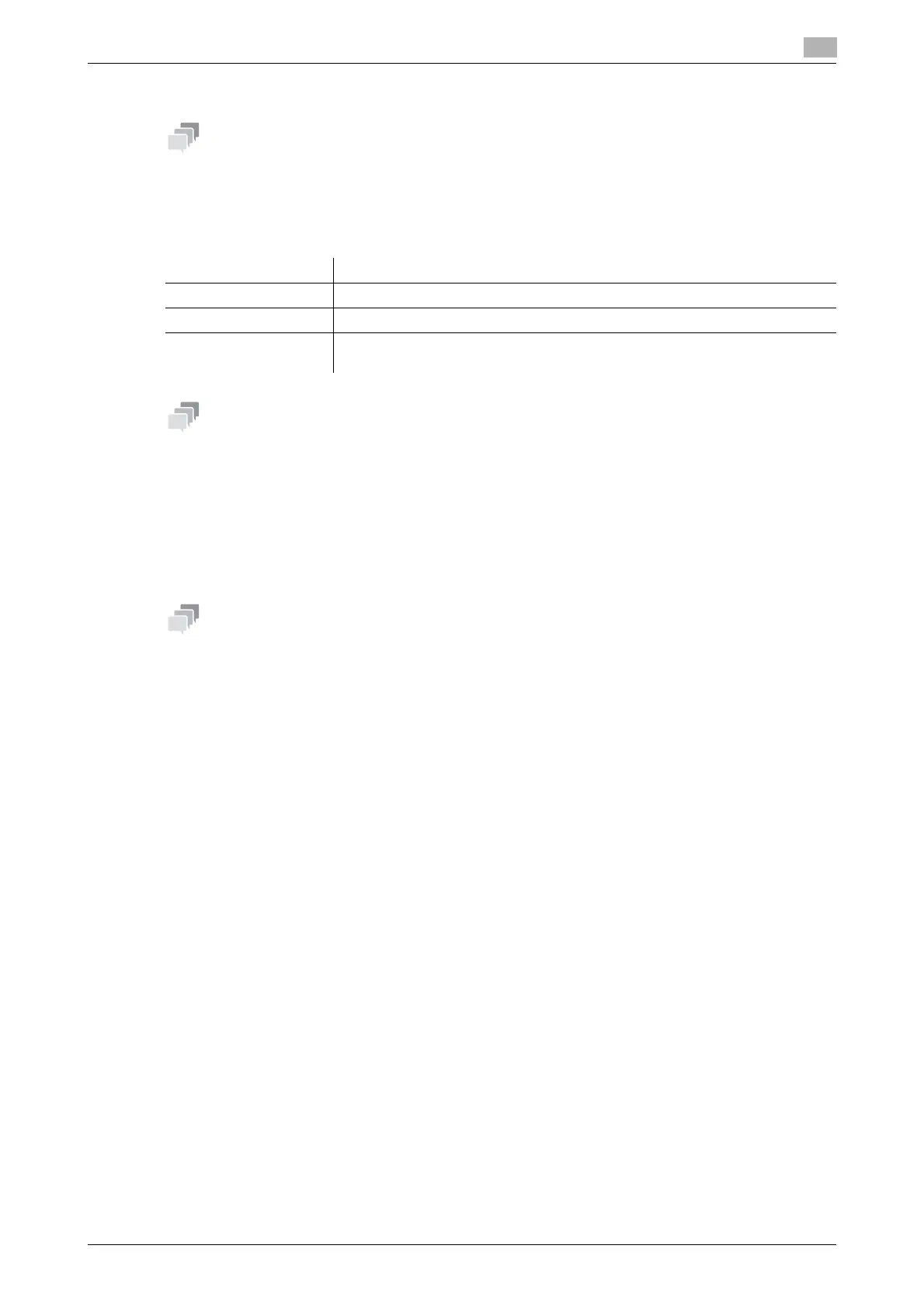d-COLOR MF3100 6-15
6.5 Printing a file stored in USB memory
6
6.5 Printing a file stored in USB memory
This function is available when an optional Hard Disk is installed.
Supported USB memory devices
USB memory devices that have the following specifications can be connected to this machine.
Note the following points when connecting a USB memory device to this machine.
- Use the USB connector on the side that is near the Control Panel.
- Do not disconnect the USB memory device while saving a file to the USB memory or printing a file in
the USB memory.
- Only use a USB memory device on this machine. Do not use other USB devices (such as a hard disk
unit or USB switching hub).
- When this machine is starting up, do not insert or remove the USB memory device to/from the USB port.
- Do not disconnect the USB memory device directly after connecting it.
However, the encrypted PDF file cannot be printed.
Item Specifications
Supported media USB memory device (USB 2.0 supported)
File system FAT32
File Type PDF, Compact PDF, JPEG, TIFF, XPS, Compact XPS, OOXML
(.docx/.xlsx/.pptx), and PPML (.ppml/.vdx/.zip)
