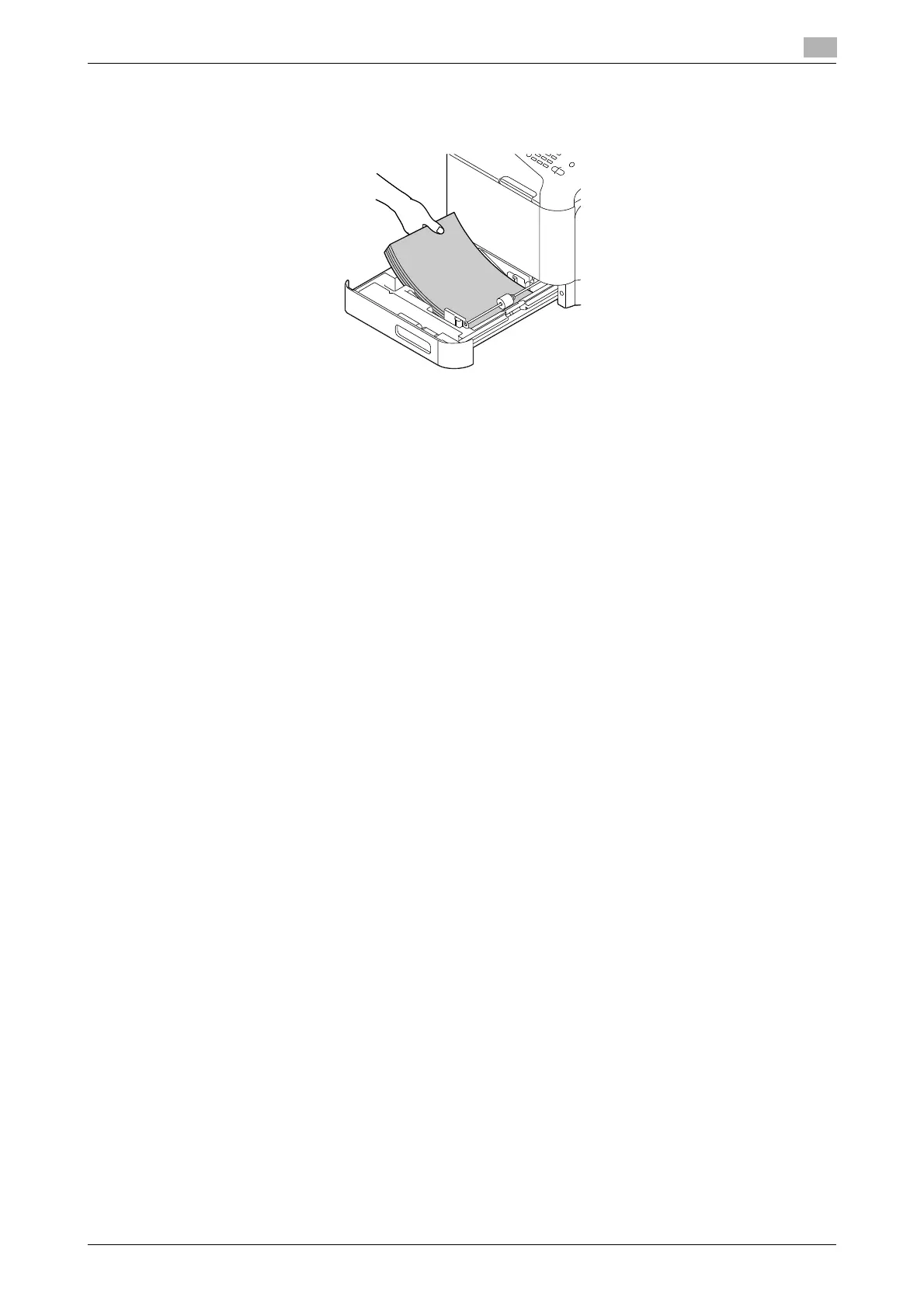d-COLOR MF3100 4-9
4.3 Loading paper into Tray 1
4
4 Load paper into the tray with the print side facing up.
% Load a postcard or reply postal card, turning the short side to the right-hand side of the tray.
NOTICE
Do not load the sheets up to the point where the top of the stack is higher than the
,
mark.
If paper is curled, flatten it before loading.
5 Align the paper guide to the paper size.
6 Close Tray 1.
7 Change the paper type and paper size on the Control Panel. When loading custom sized paper, also
specify the paper size.
% To configure settings: [UTILITY] - [Paper Settings] - [Tray1]
