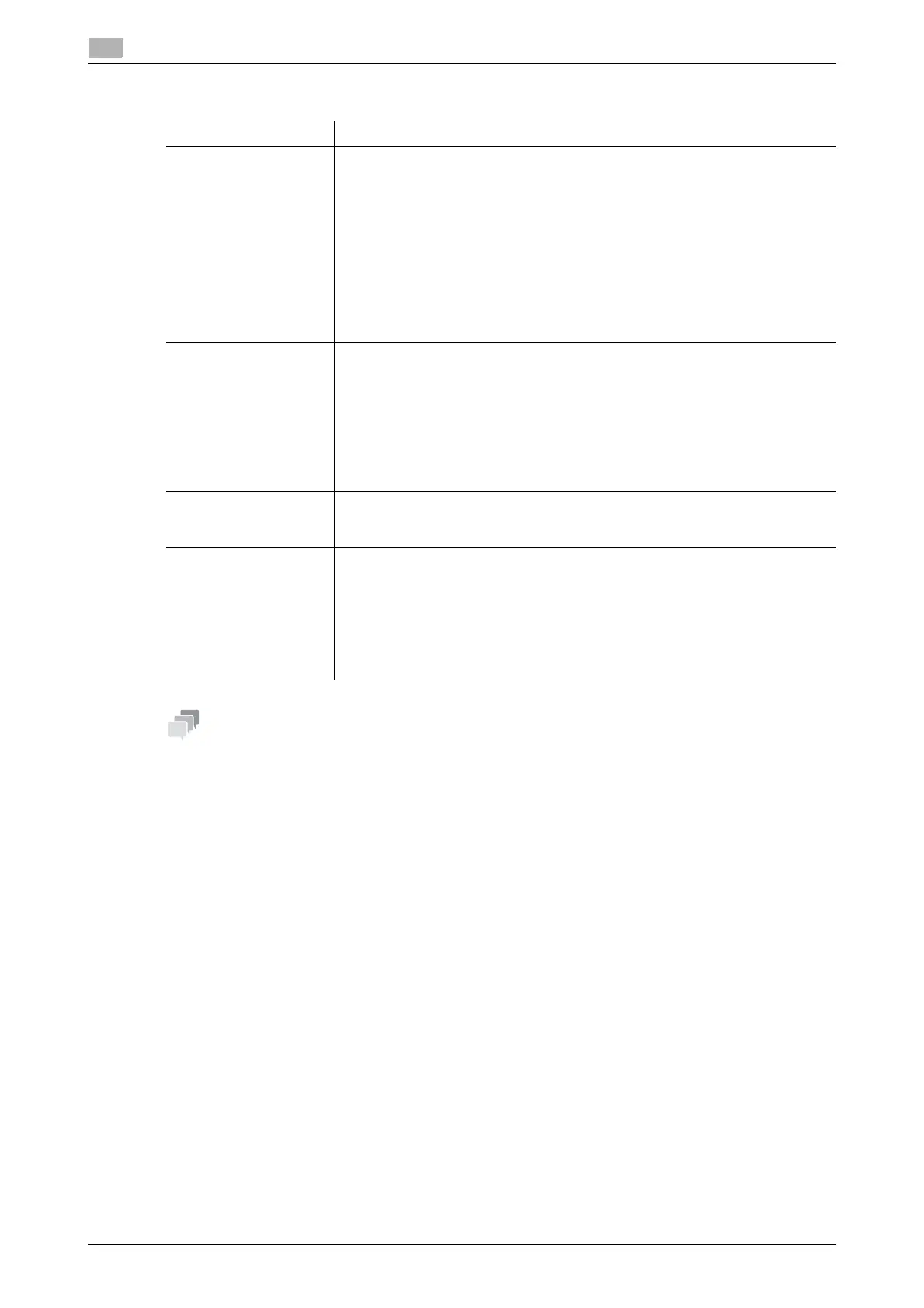6-4 d-COLOR MF3100
Paper
6
6.1
6.1.2 Checking the available paper sizes
- The area, excluding 3/16 inches (4.2 mm) from the paper edge, is used as the printable area on all paper
sizes. When configuring a user setting of the page size using the application, specify the paper size
within the printable area so that the optimal result is obtained.
- On an envelope, it is only possible to print on the front (address) side. Also, the result of printing on the
seal overlapping part on the front side cannot be assured. The area that cannot be assured varies de-
pending on envelope types.
- The page margin setting is determined depending on your application. If the default paper size or mar-
gin is selected, there may be some part of the paper that is not able to be printed on. To obtain the
optimal result, configure the custom size setting so that an image is included in the printable area of
this machine.
- Specify the custom size in the range of the numeric values shown in the table above using the printer
driver.
- When custom-size paper with dimensions larger than width 8-1/4 inches (210 mm) and length 11 inches
(279 mm) is used in Tray 1, trailing edges will be loaded in the bent state due to the tray structure. (Max-
imum length 11-11/16 inches (297 mm)) To load such custom-size paper, use the Manual Feed Tray
or load up to 100 sheets in Tray 1.
- In Mac OS X environment, the maximum size of the Manual Feed Tray that can be used for 2-sided
printing is "width 8-1/2 inches (216 mm) x length 14 inches (355 mm)".
Paper feed port Allowable sizes
Manual Feed Tray A4, A5, A6, B5 (JIS), B6
Legal (8-1/2 e 14), Letter (8-1/2 e 11), SP Folio (8-1/2 e 12-11/16), Executive
(7-1/4 e 10-1/2), Invoice (5-1/2 e 8-1/2)
Foolscap (8 e 13), 8-1/8 e 13-1/4, Folio (8-1/4 e 13), Government Legal (8-1/2
e 13), 8-1/2 e 13-1/2, 16K, Kai 16, Kai 32
Postcard (100 mm e 148 mm), Reply postal card (148 mm e 200 mm)
Photo Size 4 e 6
Envelope #10, Western-style envelope #6, Envelope DL, Western-style enve-
lope #2, End-opening envelope #3, End-opening envelope #4
B5 (ISO), UK Quarto (8 e 10), Government letter (8 e 10-1/2)
Width: 3-5/8 to 8-1/2 inches (92.0 mm to 215.9mm), Length: 5-13/16 to 14
inches (148.0 mm to 355.6 mm)
Tray 1 A4, A5, A6, B5 (JIS), B6
Letter (8-1/2 e 11), Executive (7-1/4 e
10-1/2), Invoice (5-1/2 e 8-1/2) Govern-
ment legal (8-1/2 e 13)
16K, Kai 16, Kai 32, Postcard (100 mm e 148 mm), Reply postal card (148 mm
e 200 mm)
Photo Size 4 e 6
UK Quarto (8 e 10), Government letter (8 e 10-1/2)
Width: 3-5/8 to 8-1/2 inches (92.0 mm to 215.9 mm), Length: 5-13/16 to 11-
11/16 inches (148.0 mm to 297.0 mm)
Lower Feeder Unit
(Tray 2)
A4, B5 (JIS)
Legal (8-1/2 e 14), Letter (8-1/2 e 11), Executive (7-1/4 e 10-1/2), Folio (8-1/4
e 13)
Auto Duplex Unit A4, B5 (JIS)
Legal (8-1/2 e 14), Letter (8-1/2 e 11), SP Folio (8-1/2 e 12-11/16), Executive
(7-1/4 e 10-1/2)
Foolscap (8 e 13), 8-1/8 e 13-1/4, Folio (8-1/4 e 13), Government legal (8-1/2
e 13), 8-1/2 e 13-1/2, 16K
Government letter (8 e 10-1/2), UK Quarto (8 e 10), Kai 16
Width: 7-3/16 to 8-1/2 inches (182 mm to 216 mm), Length: 10-1/8 to 14 inch-
es (254 mm to 356 mm)
