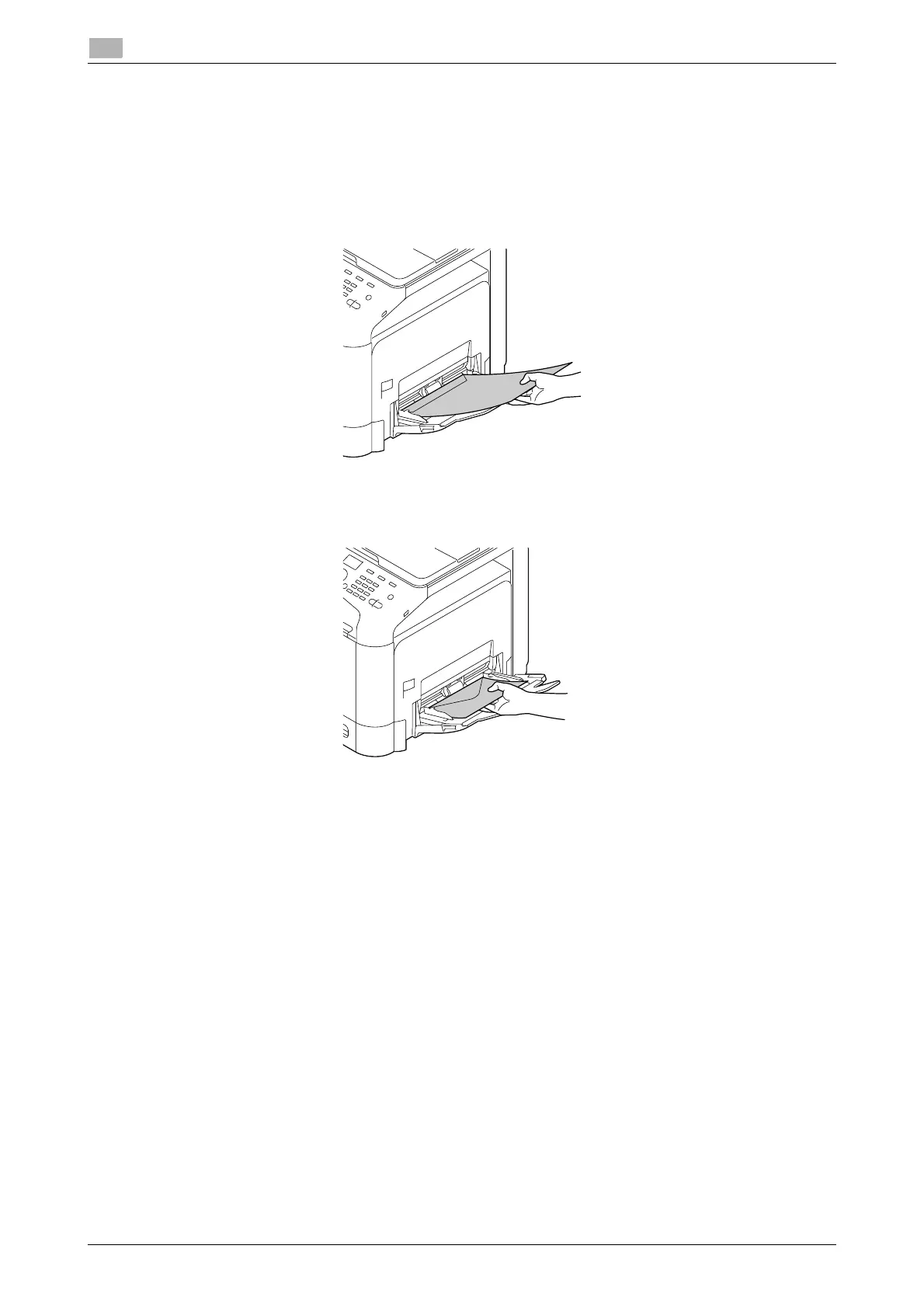6-8 d-COLOR MF3100
Loading paper into the Manual Feed Tray
6
6.2
Loading envelopes
Up to 10 envelopes can be loaded into the tray at a time.
NOTICE
Before loading, remove air from the envelope(s), and securely press along the flap fold line. Otherwise, it will
result in wrinkles or a paper jam.
1 Position so the flap part is facing up, and load an envelope as shown in the figure.
% If a cap is in the long side of an envelope (western-style envelope #2, western-style envelope #6, or
envelope DL), load the cap into the machine side.
2 Align the paper guide to the paper size.
3 Change the paper type and paper size on the Control Panel.
% To configure settings: [UTILITY] - [Paper Settings] - [Manual]
