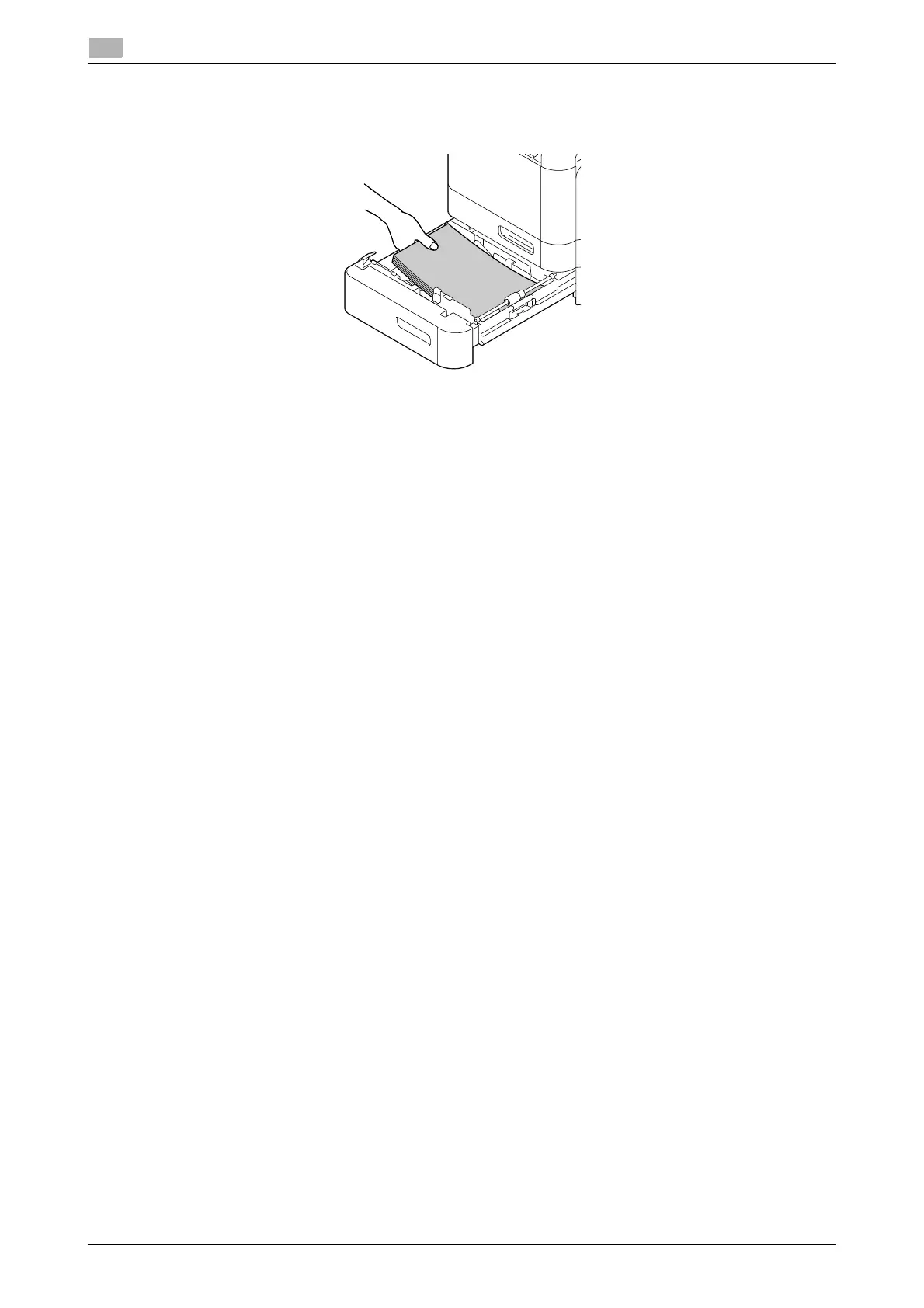6-12 d-COLOR MF3100
Loading paper into Tray 2
6
6.4
4 Load paper into the tray with the print side facing up.
% For details on the available paper sizes, refer to page 6-3.
NOTICE
Do not load the sheets up to the point where the top of the stack is higher than the
,
mark.
If paper is curled, flatten it before loading.
5 Align the paper guide to the paper size.
6 Close Tray 2.
7 If necessary, change the paper type on the Control Panel.
% To configure settings: [UTILITY] - [Paper Settings] - [Tray2]
% The paper size is automatically set.
