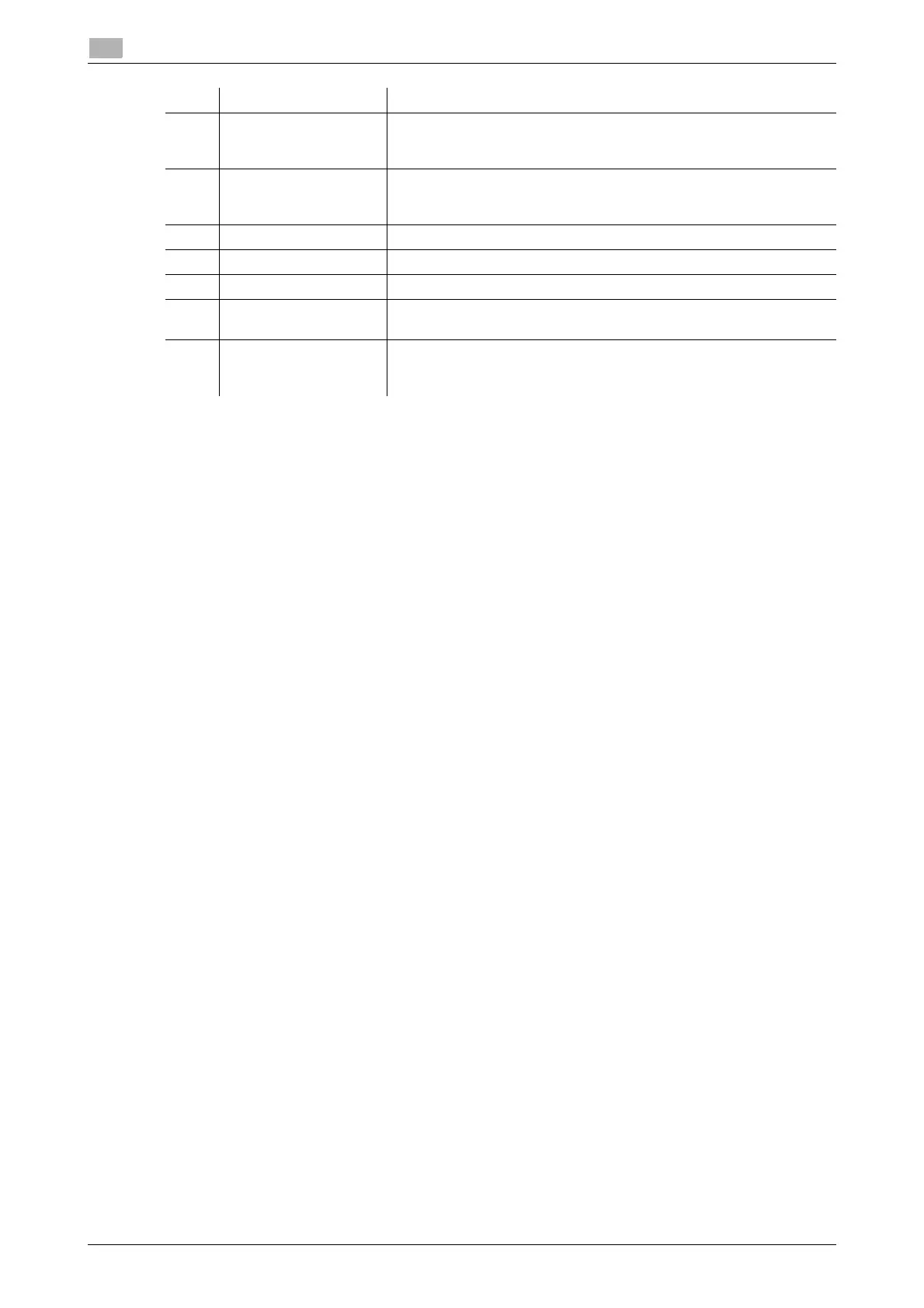7-4 d-COLOR MF3100
Names and functions of the Control Panel keys
7
7.1
12 Keypad Enter the number of copies. Also, enter the fax number, E-mail ad-
dress, name, and other items.
For details on how to enter characters, refer to page 7-7.
13 Back • Cancels the entered character or numeric value.
• Returns to the previous screen.
• Cancels the displayed setting.
14 */) Moves the cursor right or left.
15 Select Determines the selected menu item.
16 +/, Moves the cursor up or down.
17 On hook Places the machine into the off-hook mode. Pressing this key again
returns to the on-hook mode.
18 Redial/Pause • Displays the fax number to which the last fax was sent by specify-
ing the destination using Direct Input.
• Inserts a pause into the fax number to be used for sending.
No. Name Description
