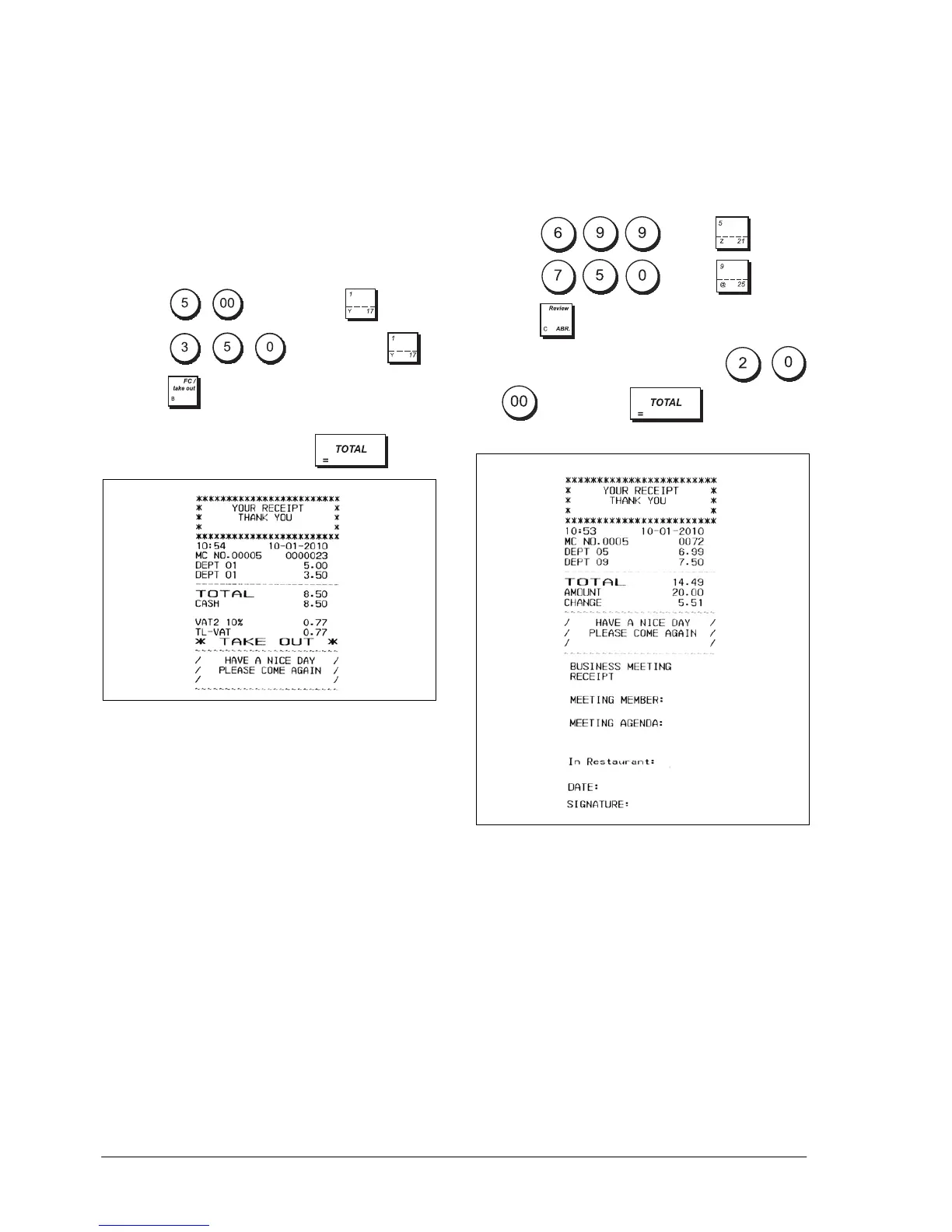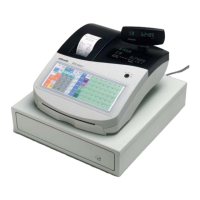42
TRANSACÇÕES DE VENDA USANDO TAXAS
DE IVA ALTERNATIVAS
A taxa de IVA alternativa programada, apenas pode ser
aplicada temporariamente a todos os itens registados
antes de finalizar a transacção de venda. O subtotal e
total da transacção visualizados e impressos, incluem
um imposto sobre artigos para levar.
Exemplo: registe a venda de itens no Departamento 1,
programado com uma taxa IVA normal de 20% e um
imposto sobre artigos para levar 10%, depois finalize a
transacção com um pagamento exacto em dinheiro.
1. Digite
e depois prima .
2. Digite
e depois prima .
3. Prima para aplicar a taxa de IVA alternativa
do departamento.
4. Finalize a transacção premindo .
EMITIR UMA FACTURA COMERCIAL
MANUALMENTE
Exemplo: registe uma venda de € 6,99 no
Departamento 5 e uma venda de € 7,50 no
Departamento 9, seguido de um pagamento em
dinheiro de € 20,00. É emitido o recibo normal seguido
da Factura Comercial.
1. Digite e prima .
2. Digite e prima .
3. Prima .
4. Registe o pagamento em dinheiro:
, depois prima .
