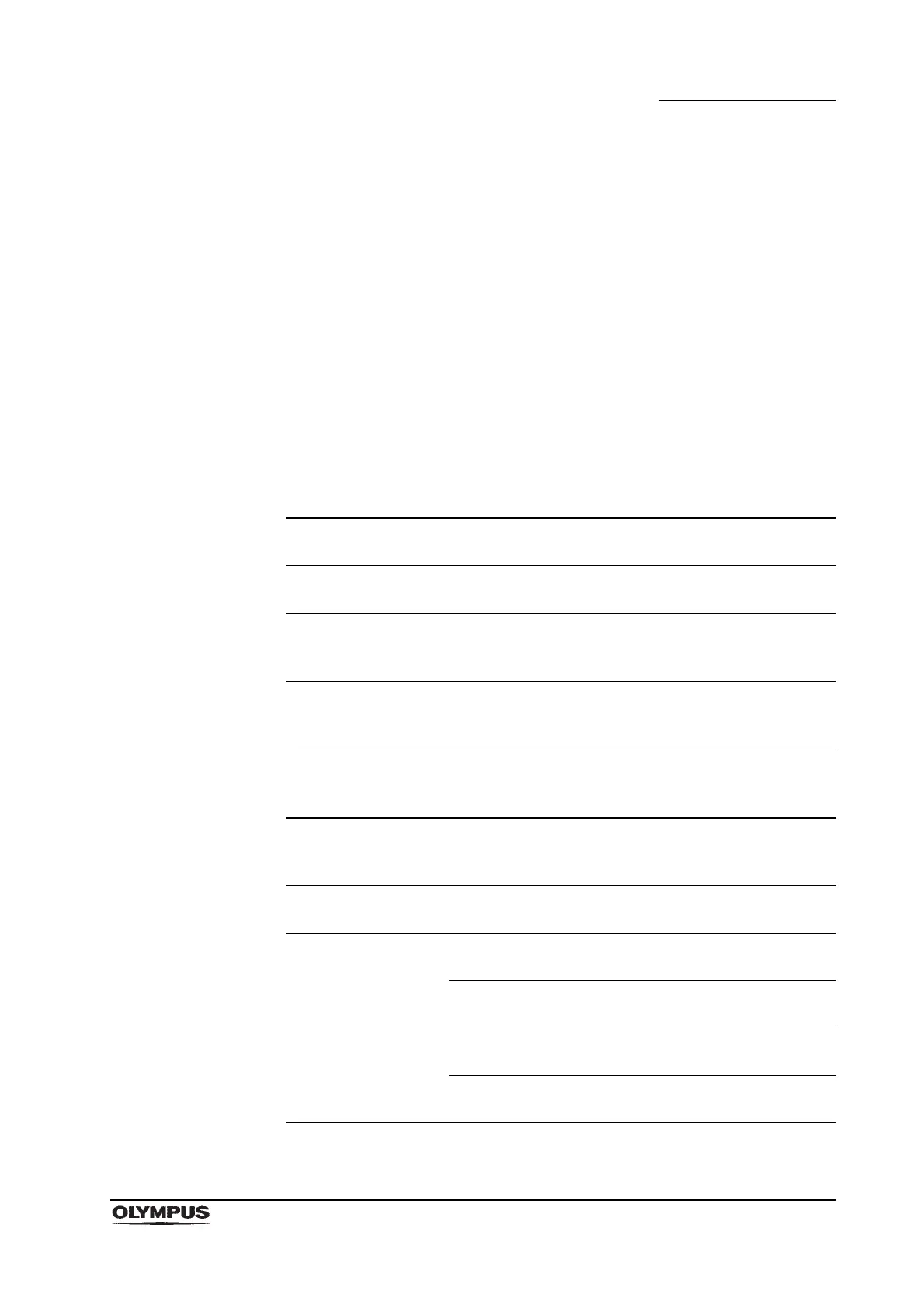Chapter 10 Troubleshooting
141
ULTRASONIC BRONCHOFIBERVIDEOSCOPE BF-UC180F
10.1 Troubleshooting guide
The following table shows the possible causes of and countermeasures against
troubles that may occur due to equipment setting errors or deterioration of
consumables.
Troubles or failures due to other causes than those listed below should be
serviced. As repair performed by persons who are not qualified by Olympus
could cause patient or user injury and/or equipment damage, be sure to contact
Olympus for repair following the instructions given in Section 10.3, “Returning
the endoscope for repair” on page 145.
Endoscope functions
Image quality or brightness
Water feeding
Irregularity
description
Possible cause Solution
There is no video
image.
Not all power switches
are ON.
Turn ON all the power switches.
An image is not clear. The objective lens is
dirty.
Clean the objective lens with
lint-free cloths moistened with
70% ethyl or isopropyl alcohol.
An image is excessively
dark or bright.
The light source is not
set properly.
Adjust the light source’s setting as
described in its instruction
manual.
A black dot appears
on-screen.
The image guide fiber
has broken.
When the image to be observed is
not visible, send the endoscope to
Olympus for repair.
Irregularity
description
Possible cause Solution
Fluid is leaking from the
biopsy valve.
The biopsy valve is not
attached properly.
Attach it correctly.
The syringe is not
inserted securely.
Insert it securely.
The biopsy valve cannot
be attached.
The biopsy valve is
damaged.
Replace it with a new one.
An incorrect biopsy
valve is used.
Use a correct biopsy valve.