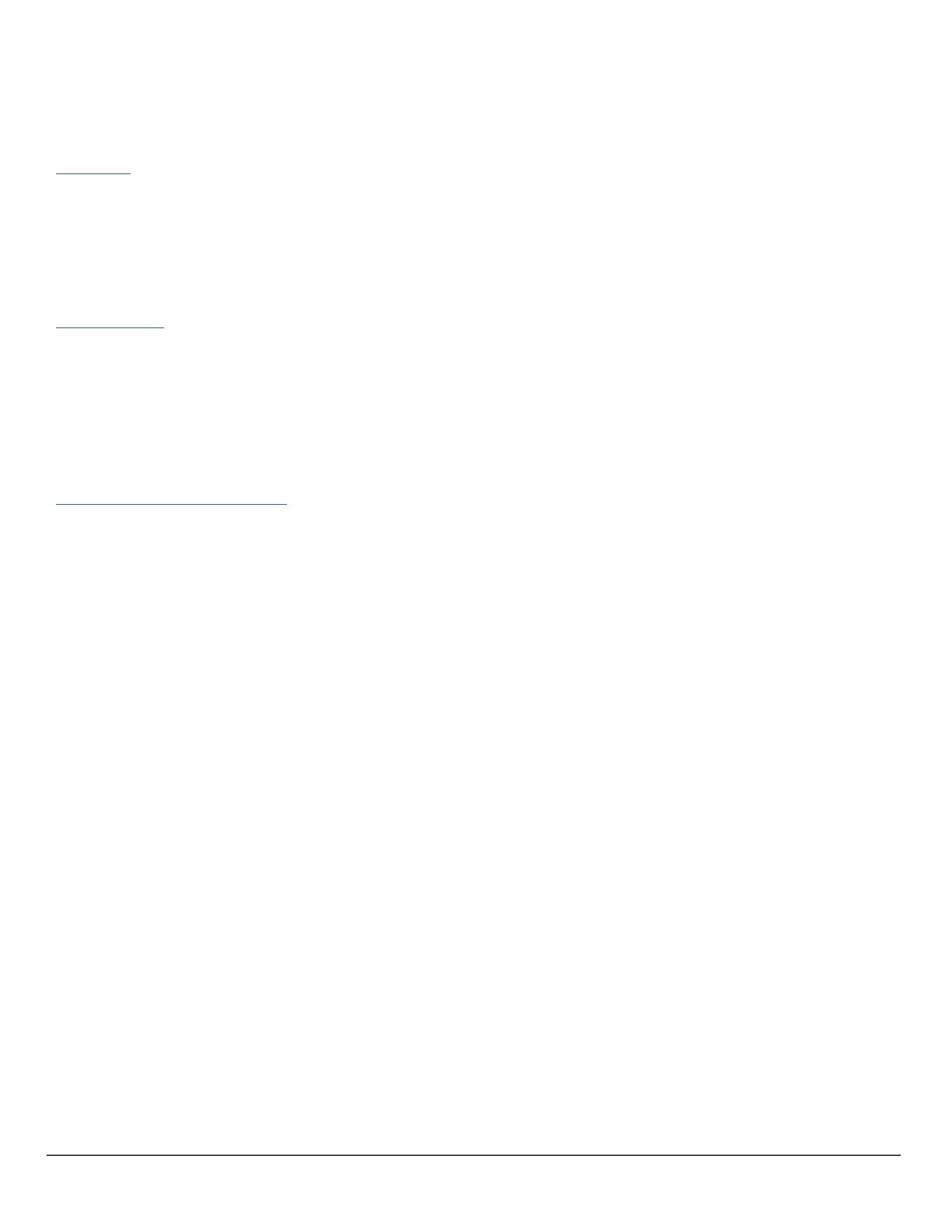OlympusBH‐2(BHT/BHTU)Electronics Revision2 Page6of24
extinguishing the6V LED.Ifthesetting of the intensity control is decreased to thepoint where the clamped control
signalexceedsthethresholdwaveform,the6VLED will completely extinguish.Theoperationoftheremaining three
comparatorsissimilartothisone,differingonlyintheirthresholdvoltages.
PowerLED
ResistorR203andLED“A”functionasthepower‐onindicatorforthemicroscope.
ErrorsintheOlympusDocumentation
In the course of researching this document, two errors were identified in the schematic diagram published in the
Olympus Research Microscope Series BH2 (BHS) Repair Manual.Bothoftheseerrorsare intheLED bar‐graphdisplay
circuitry.
Bar‐GraphLEDs
The first error is in the wiring ofthe four bar‐graph LEDs, as shownin Detail 1 ofAppendix 2 andAppendix 3 of this
document.TheOlympusmanualshowstheseLEDswiredwiththeircathodesconnectingtotheirrespectivecomparator
outputsand with their anodes wired totheirrespective
current‐limitingresistors.Theactualcircuit configuration (as
observedonthemainboardsoffunctionalBHTUequipment)hastheanodesofthefourLEDsconnectedtothefiltered
DC power supply line and the cathodes connected to their respective current‐limiting resistors.This is a minor
discrepancy and either configuration
would work equally well, but the actual as‐built configuration is shown in this
document.
Control‐SignalClampingNetwork
The second error is in the wiring of the control‐signal clamping network, as shown in Detail 2 of Appendix 2 and
Appendix3ofthisdocument.TheOlympusmanualshowsthisnetworkfedfromthefull‐wave‐rectifiedoutputofthe
bridgerectifier,butintheactualcircuitconfiguration(as
observedonthemainboardsoffunctionalBHTUequipment),
thisnetwork isfedfrom thefilteredDCpowersupplyline.Thiserrorisofgreaterconse quencethan thefirst,as the
circuitpublishedintheOlympusrepairmanualwouldnotguaranteethat theLEDsremainoffaroundthezerocrossings
oftheACline.
RemovingtheElectricalBasefromtheStand
TogainaccesstotheelectronicsinthebaseoftheBHT/BHTUstand,theelectricalbasemustberemovedfromthebase
ofthestand.Besuretotakesufficientnotesandplentyofphotographsbothbeforeandduringthedisassemblyprocess
tomake sure thateverythingcanbecorrectlyreassembled
late ron.Before removing the electrical base, lookatthe
right‐handsideoftheunit,justabovetheintensityslider,andnotewhetherornotalightpresetcontrolandswitchare
present.Theearlierunitsdidnotincludethesecomponents,butthelateronesdid.
Next,removeall
themajorcomponentsfromthe microscopestand(i.e.,ACpowercord,condenser,stage,eyepieces,
viewinghead,andobjectives).Doingsowillmakethestandeasiertomaneuverandwillpreventinadvertentdamageto
thesecomponents during disassembly andreassembly.Besure to protect these components from dust and damage
whilethey
arenotinstalledonthestand.
After removing these components, cover the top of the arm (i.e., the nosepiece turret and the exposed mounting
dovetail for the viewing head) with a clean plastic bag and secure this with a rubber band to keep dust out of these
openings.This is
especially important on BHTU stands which have an optical correction lens located just below the
viewingheadtocorrectforthedifferenceintubelengthintroducedwiththereversednosepiece.
Withthestandinitsnormaluprightposition,removethelamphousefromthebackofthebase.Thelamphouse
simply
plugsintothebase,andcanberemovedbygraspingitandpulli ngitstraightback.Setthelamphouseasidetoprevent
damage.Donot touch thehalogenlampwithyourfingers,asoils from your skin will cause premature failure ofthe
bulb.Ifthebulbis
accidentallytouched,cleanitwithisopropylalcohol.
Carefully turn the stand upside down, exercising caution to prevent impacts to the focus knobs and to the
condenser/stageholder.Usinga5/32”Allentool,removethefourhexsocket ‐headcapscrewsfromthebottomofthe
