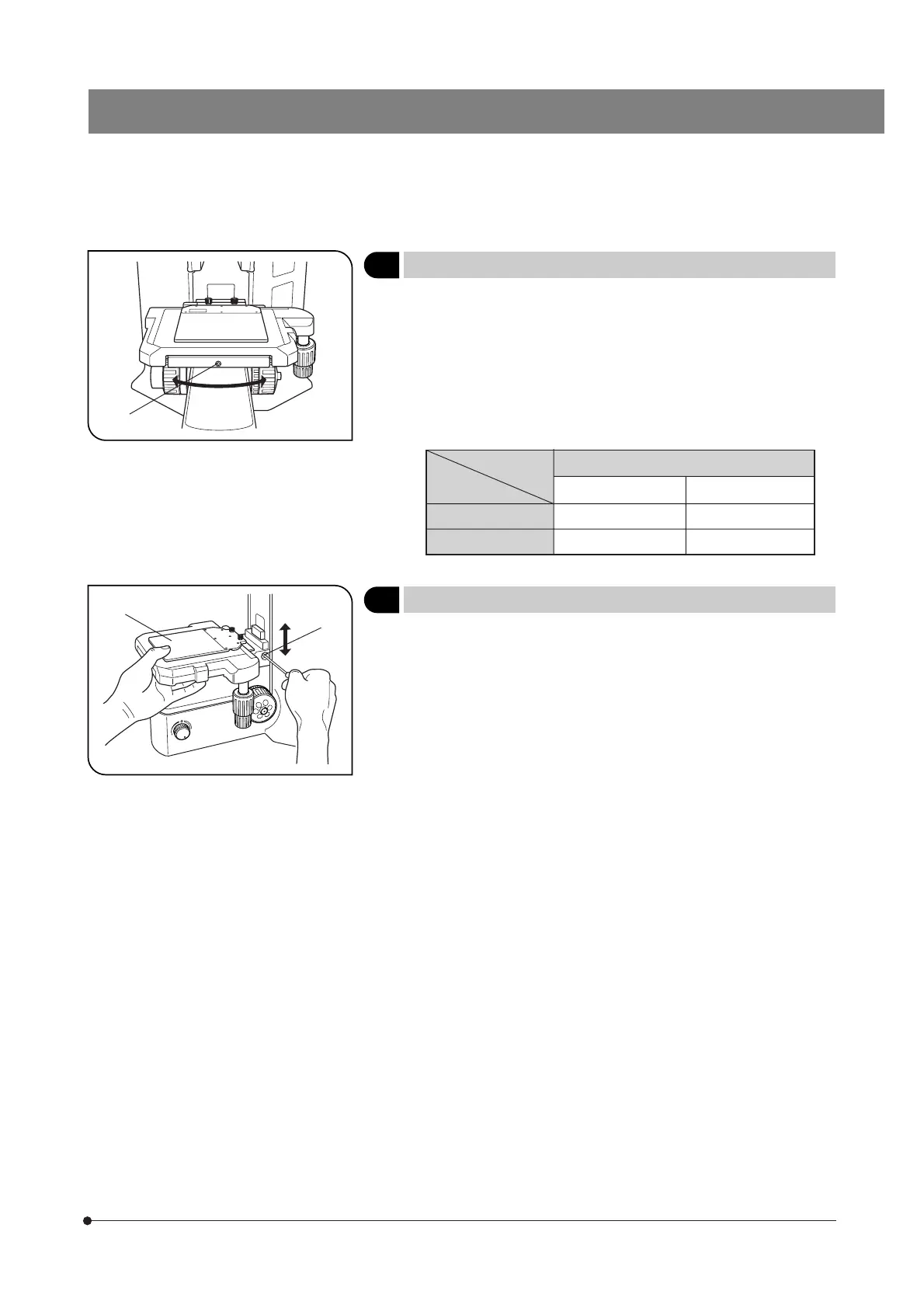14
BX51M
4 Rotating the Stage
(Fig. 19)
#The U-SIC4R2/SIC4L stage cannot be rotated.
1. Slightly loosen the stage clamping screw @ using the Allen screwdriver.
2. The stage can be rotated both clockwise and counterclockwise while
holding the stage.
#A click may be heard and felt during rotation. However, this is due to
the construction of the substage and does not indicate a malfunc-
tion.
}The angle of rotation varies depending on the knobs.
Angle of Rotation
Clockwise Counterclockwise
Right-hand knobs 230° 20°
Left-hand knobs 20° 230°
5 Adjusting the Stage Height
(Fig. 20)
}By lowering the position of the stage, the microscope will accommo-
date thick or metallurgical specimens with maximum height of 65 mm
(62 mm when a stage plate is used).
!When the stage holder clamping screw @ is loosened, the stage ²
will fall. To prevent this, be sure to support the stage during the height
adjustment.
1. Hold and support the stage ² and loosen the stage holder clamping
screw @ using the Allen screwdriver.
2. Move the stage up or down to the desired height, and tighten the screw
tightly.
Fig. 19
Fig. 20
@
²
@