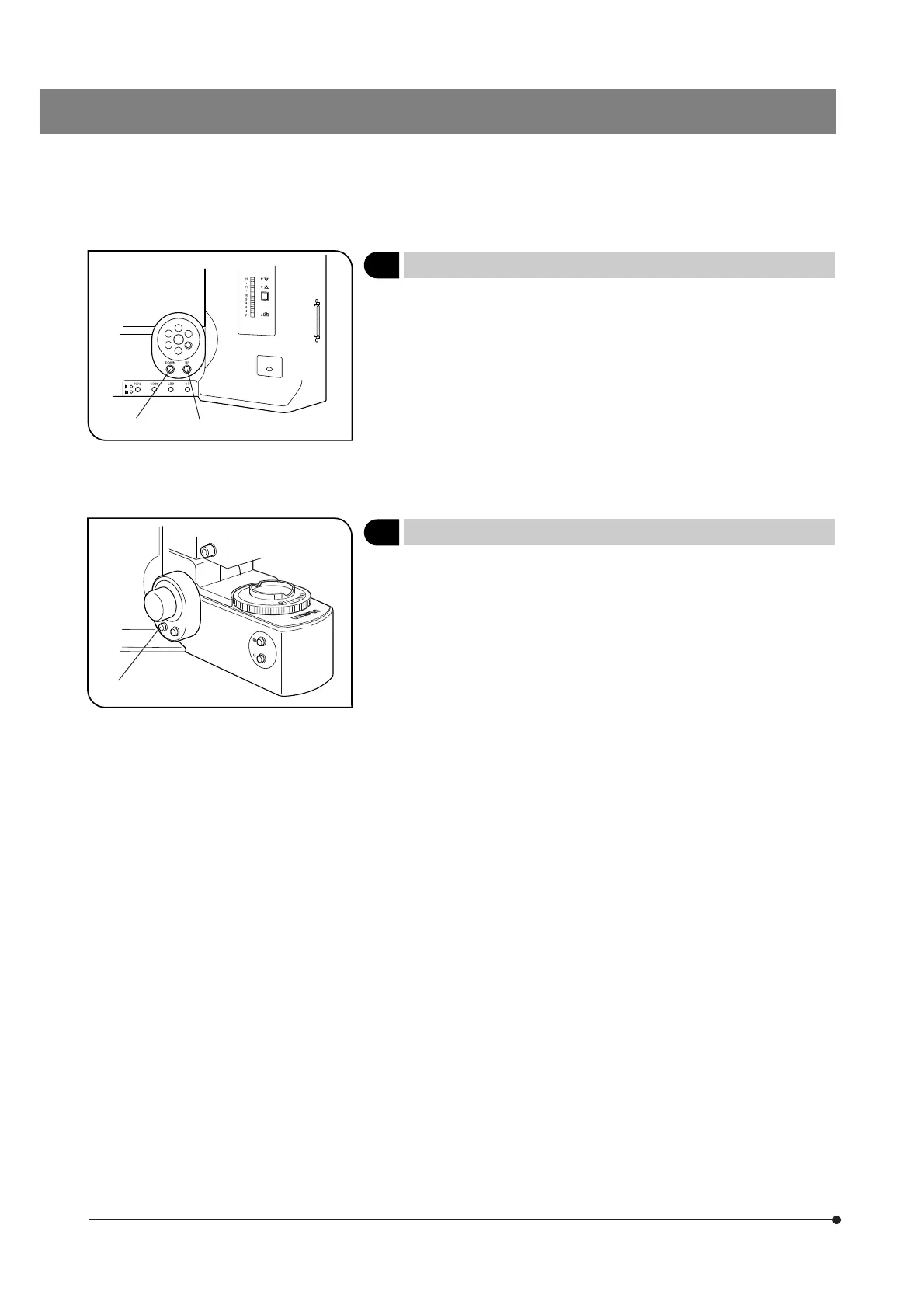12
3 Stage UP/DOWN Buttons
(Fig. 15)
!When lowering the stage, be careful not to have your hand caught
between the bottom of the condenser and the base.
· Press the stage UP button @ to raise the stage and press the stage
DOWN button ² to lower the stage.
· The stroke is 25 mm. It becomes 14 mm when the U-FWT filter wheel is
used.
· The upper limit of stage movement has been set so that the stage stops
within the coverage range of the damper spring of objective when a slide
specimen (thickness 1.2 mm) is used.
#When observing a metallurgic specimen with thickness above 1.2
mm, take care so that the stage does not hit the objective.
4 Stage Escape Button
(Fig. 16)
When replacing the specimen, press the stage escape button @. The
stage will lower by 5 mm (in 1 sec.). Pressing the button again returns the
stage to the original height.
Fig. 15
Fig. 16
²
@
@