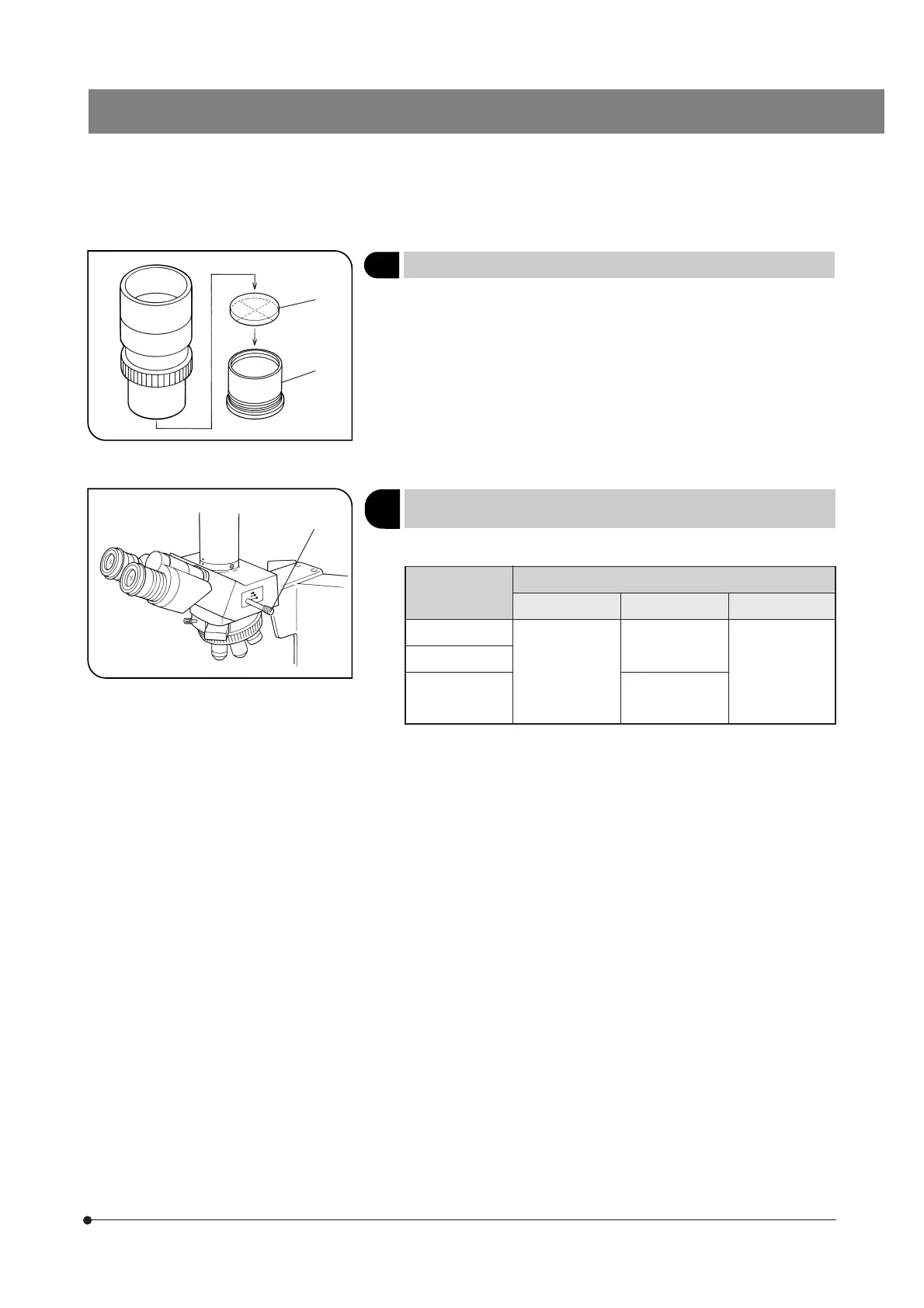17
BX61
4 Using the Eyepiece Micrometer Disk
(Fig. 28)
When the WHN10X-H (or WHN10X) eyepieces are used, an eyepiece
micrometer disk can be inserted in one of them. When the eyepiece
does not have a diopter adjustment mechanism, however, it is hard to
focus on the micrometer disk if the operator has poor eyesight. Should
that be the case, adjust the focus with eyeglasses on.
Use 24 mm dia. x 1.5 mm thick micrometer disks.
Following Fig. 28, turn the built-in micrometer-mounting frame ²
counterclockwise to remove it from the eyepiece and place a micrometer
disk.
Screw the micrometer mounting frame back into the eyepiece sleeve.
Fig. 28
Fig. 29
@
²
@
5
(Fig. 29)
Trinocular tube
Pushed in
Middle position
Pulled out
U-TR30-2
100% for binocu-
lar eyepieces
20% for binocular
eyepieces, 80% for
TV/photography
100% for TV/
photography
Selecting the Light Path of the
Trinocular Tube
Slide the light path selector knob @ to select the desired light path.
U-TR30NIR
*
Light path selector knob position
* With the infrared trinocular tube, infrared observation up to 1000 nm is
possible. For details, consult your Olympus representative.
50% for binocular
eyepieces, 50% for
TV/photography
U-SWTR-3
