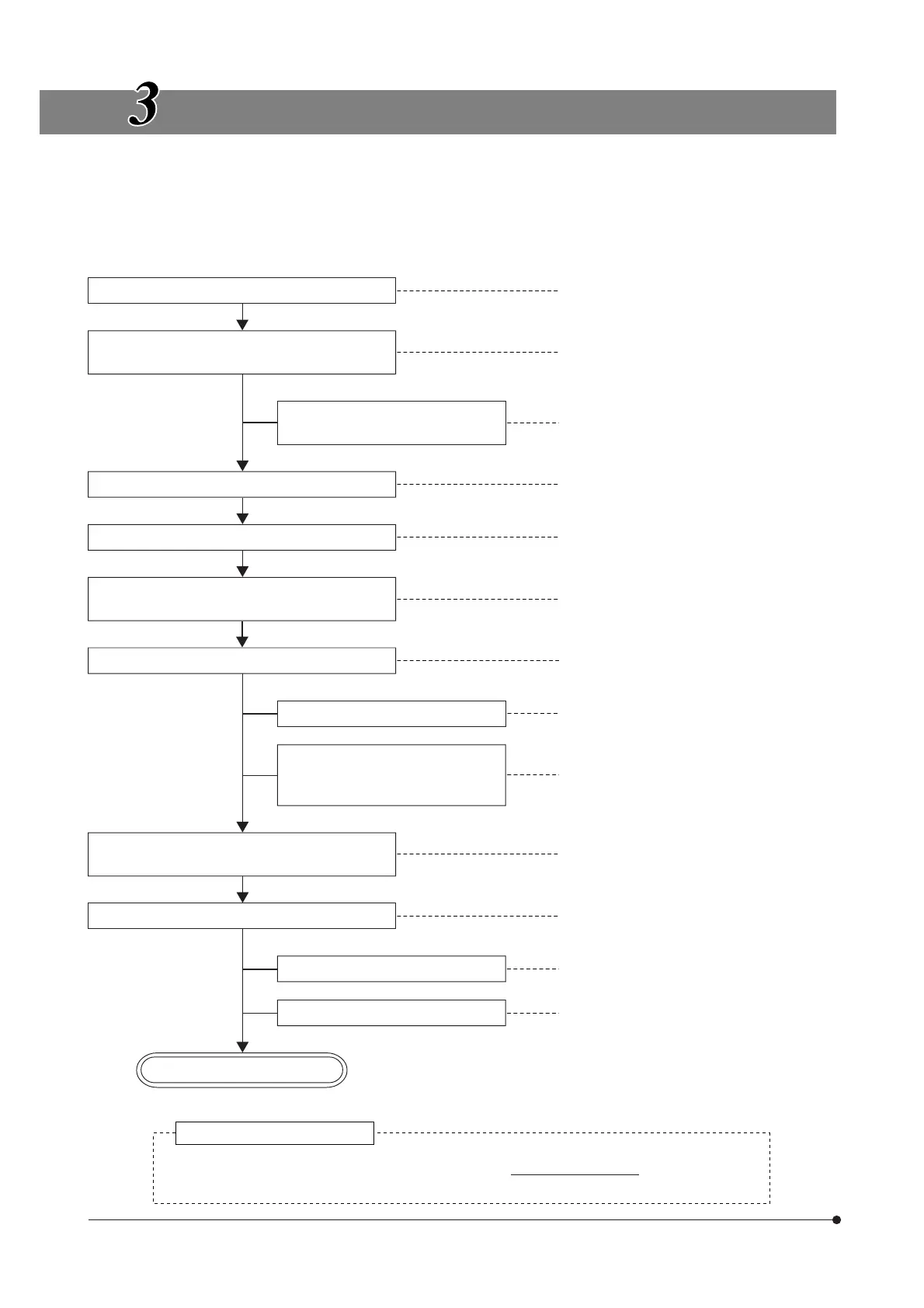12
TRANSMITTED LIGHT BRIGHTFIELD
OBSERVATION PROCEDURE
}The following flow shows the operating procedure for the transmitted light brightfield observation which is the basic
observation method of this microscope. The operating procedures for DIC observation, fluorescence DIC observation and
IR DIC observation will be described separately in Chapter 5, “OTHER OBSERVATION METHODS” on page 24.
(Controls Used)
(Page)
Tip for microscope operation
In patch-clamp testing, switch the microscope controls cautiously and gently so that the patch
electrodes do not slip off.
Set the main switch to “ I ” (ON).
@Main switch
²Lamp ON-OFF switch
Select the transmitted light illumination and
adjust its brightness.
³Transmitted/reflected light switch (P. 14)
|Light intensity control buttons (P. 14)
Disengage the filter from the light
path.
5Filter turret (P. 15)
Select the binocular light path. …Light path selector knob (P. 20)
Place the specimen on the stage. 7X-axis and Y-axis knobs (P. 17)
Engage a low-magnification objective in the
light path.
8Swing lever (P. 18)
Bring the specimen in focus.
9Objective up/down buttons, focus
adjustment knob/dial
(P. 16)
Adjust the brightness. |Light intensity control buttons (P. 14)
Adjust the interpupillary distance.
Adjust the diopter.
Adjust the light axis.
aBinocular tube (P. 19)
bDiopter adjustment ring (P. 19)
cCondenser height adjustment knob (P. 21)
dCondenser centering knobs (P. 21)
eField iris diaphragm ring (P. 21)
Engage the objective to be used in the light
path and bring the specimen in focus.
‡Swing lever (P. 18)
9Objective up/down buttons, focus
adjustment knob/dial
Adjust the aperture iris and field iris diaphragms.
(P. 16)
fAperture iris diaphragm lever (P. 22)
eField iris diaphragm ring (P. 21)
Engage the required filters.
5Filter turret (P. 15)
Adjust the brightness.
|Light intensity control buttons (P. 14)
Start observation.