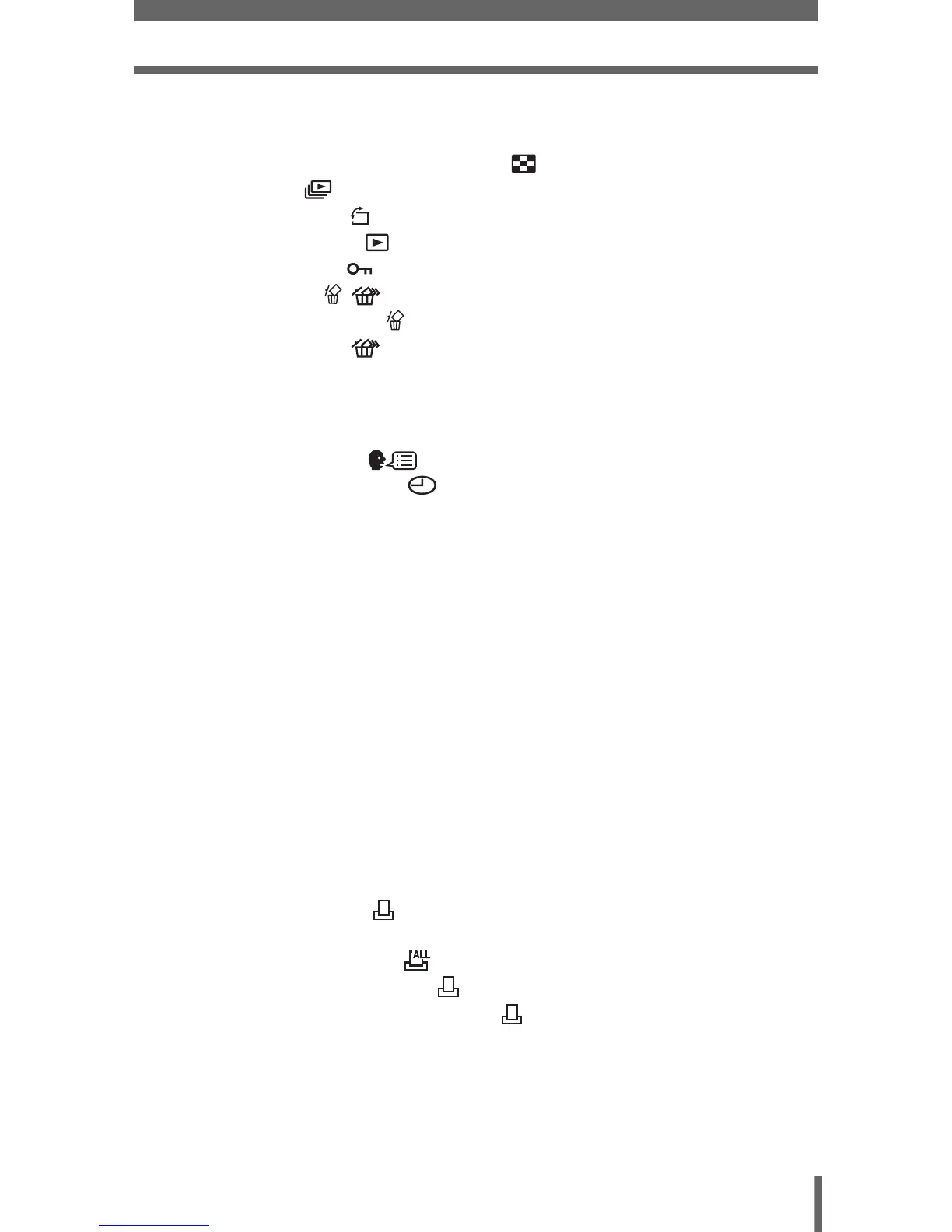Table of Contents
5
4 Playback - - - - - - - - - - - - - - - - - - - - - - - - - - -41
Playing back still pictures .................................................................. 42
Selecting the number of pictures .......................................... 43
Slideshow ............................................................................ 43
Picture rotation ...................................................................... 44
Playing back movies ................................................................... 45
Protecting pictures ...................................................................... 46
Erasing pictures .................................................................... 47
Single-frame erase ................................................................ 47
All-frame erase .................................................................... 48
Formatting ......................................................................................... 49
5 Useful functions - - - - - - - - - - - - - - - - - - - - -50
Selecting a language .............................................................. 51
Setting the date and time .......................................................... 52
Resetting the settings to the default (RESET) .................................. 53
Copying pictures to a card (BACKUP) .............................................. 54
Setting the time period to switch to the sleep mode (SLEEP)........... 55
Checking the image processing functions (PIXEL MAPPING) ......... 55
6 Printing pictures - - - - - - - - - - - - - - - - - - - - -56
Direct printing (PictBridge) ................................................................ 57
Using the direct printing function................................................. 57
Connecting the camera to a printer............................................. 58
Printing pictures .......................................................................... 59
Easy printing ............................................................................... 59
Print mode................................................................................... 60
Print order mode ......................................................................... 63
Exiting direct printing................................................................... 65
If an error code is displayed ........................................................ 66
Print settings (DPOF) .................................................................. 67
How to make print reservations .................................................. 67
All-frame reservation ............................................................ 69
Single-frame reservation ....................................................... 70
Resetting print reservation data ............................................ 71
