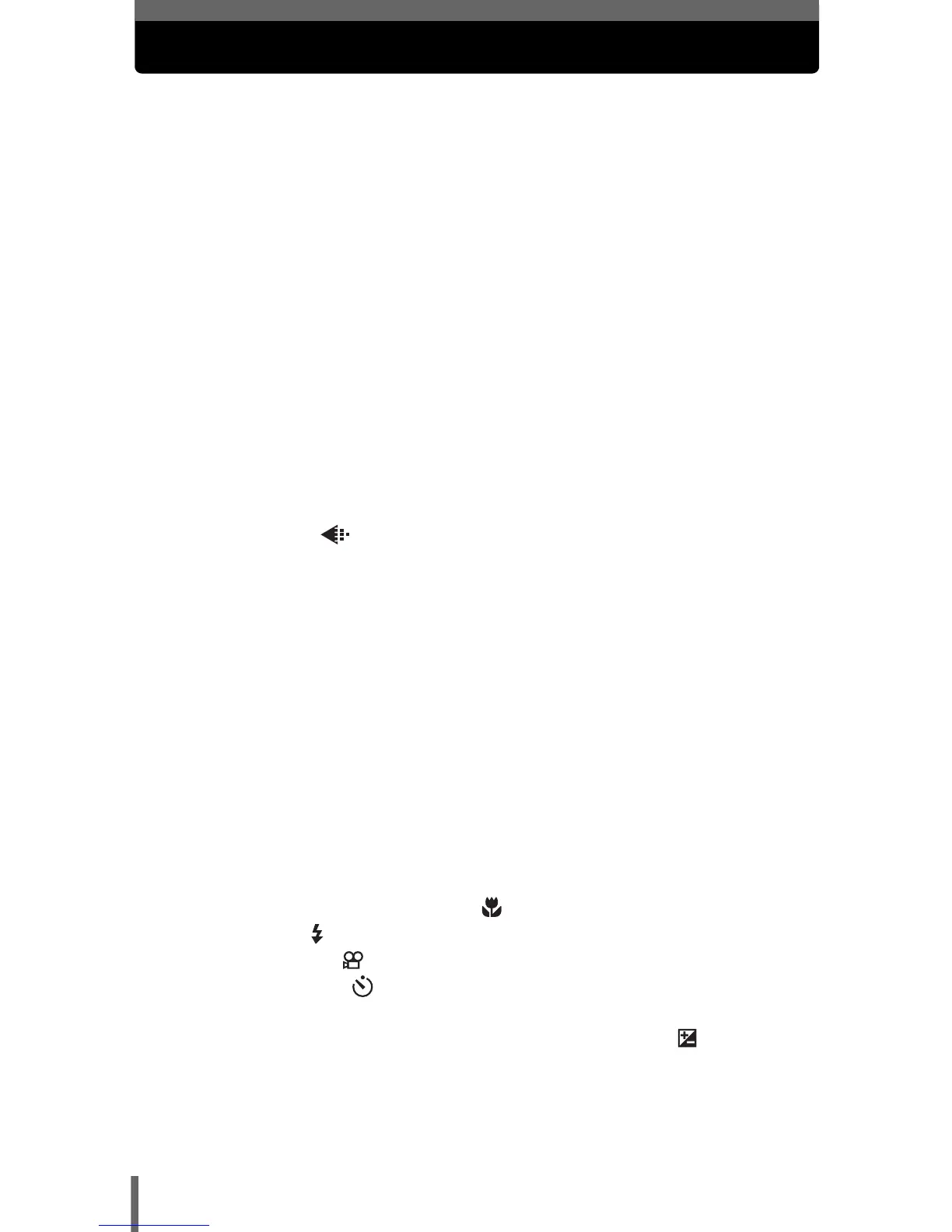4
Table of Contents
How to use this manual....................................................................... 2
Composition of the manual ................................................................. 3
1 Basic operation - - - - - - - - - - - - - - - - - - - - - - -7
How to use the shooting button and playback button ......................... 8
How to use the mode dial.................................................................. 11
How to use the direct buttons............................................................ 12
Using the direct buttons .............................................................. 14
How to use the menus ...................................................................... 15
Using the menus ......................................................................... 16
2 Tips before you start taking pictures - - - - - -18
Holding the camera ........................................................................... 19
If correct focus cannot be obtained ................................................... 20
How to focus (focus lock) ............................................................ 20
Subjects that are difficult to focus on .......................................... 21
Record pictures .......................................................................... 22
Still picture record modes............................................................ 22
Movie record modes.................................................................... 23
Number of storable still pictures/remaining recording time ......... 23
To change the record mode........................................................ 24
Recording pictures ............................................................................ 25
Relationship between the internal memory and the card............ 25
Using a card (optional) ...................................................................... 26
Card basics ................................................................................. 26
Inserting a card ........................................................................... 26
3 Shooting - - - - - - - - - - - - - - - - - - - - - - - - - - -29
Selecting a shooting mode according to the situation....................... 30
Zooming in on a distant subject ........................................................ 32
Taking close-up pictures (macro) ................................................ 33
Flash shooting .............................................................................. 34
Recording movies ....................................................................... 36
Self-timer shooting ..................................................................... 37
Panorama shooting ........................................................................... 38
Adjusting picture brightness (exposure compensation) .............. 40
