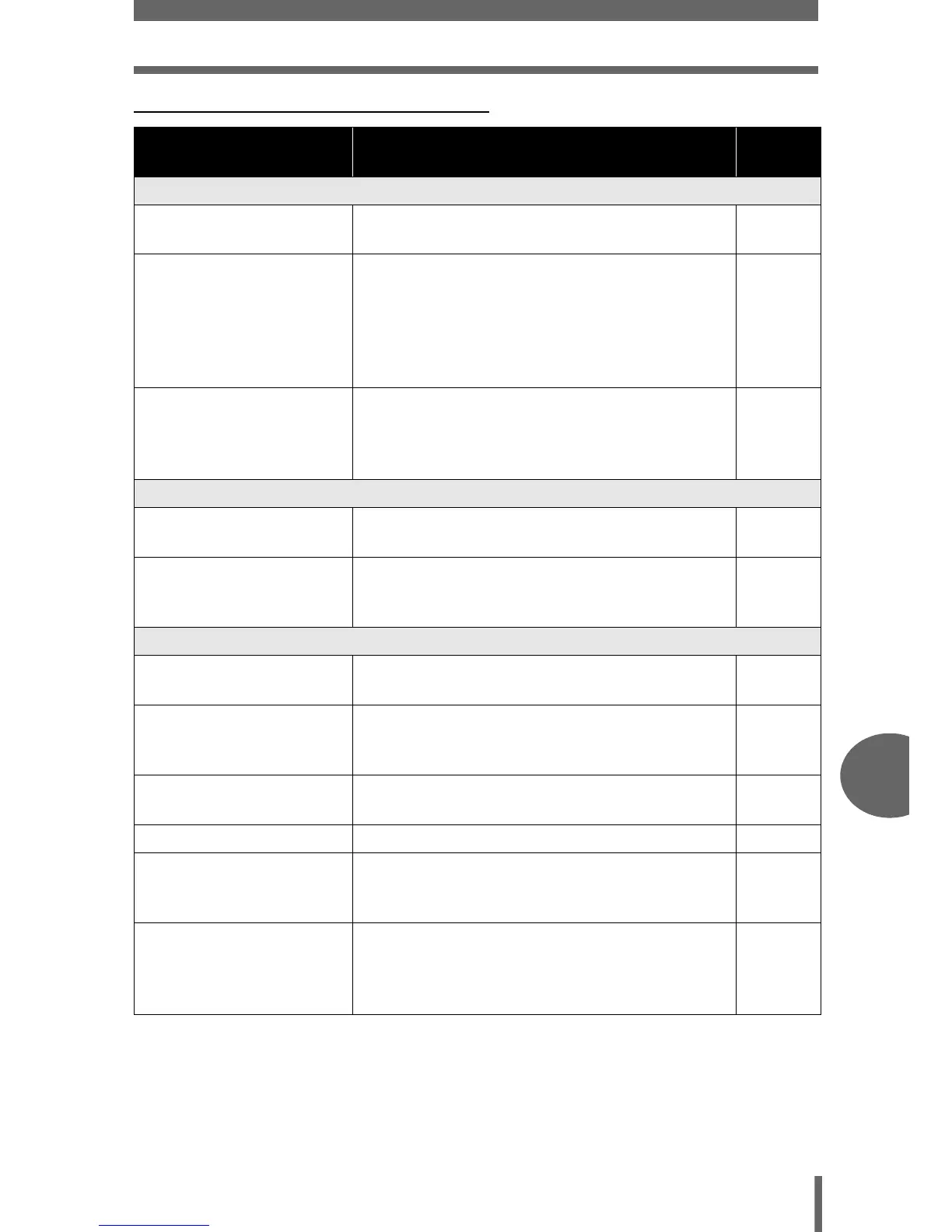Troubleshooting
8
Appendix
93
(Playback of recorded images
Possible cause Corrective action
Ref.
page
The picture is out of focus.
A subject unsuited to AF
was taken.
Use focus lock to focus on the subject and
then shoot.
P. 20
The camera moved
when the shutter button
was pressed.
Hold the camera correctly and press the
shutter button gently.
Camera movement occurs easily with slower
shutter speeds. When you take a picture with
[$] in a night scene or a dark situation, use
a tripod, or hold the camera firmly.
P. 19,
34
The lens was dirty. Clean the lens. Use a commercially available
blower blush and then wipe with a lens
cleaner to remove dust. Mold may form on
the lens surface if the lens is left dirty.
P. 96
The picture is too bright.
The flash was set to the
fill-in flash mode.
Select a flash mode other than [
#
]. P. 34
The center of the subject
is too dark.
If the center of the subject is too dark, the
whole area emerges as too bright. Adjust the
exposure compensation toward minus (–).
P. 40
The picture is too dark.
The flash was blocked
by your finger.
Hold the camera correctly, keeping your
fingers away from the flash.
P. 19
The subject was out of
the working range of the
flash.
Shoot within the flash working range. P. 34
The subject was too
small and was backlit.
Set the flash to [
#
]. P. 34
The flash was set to [$]. Select a flash mode other than [$]. P. 34
The center of the subject
is too bright.
If the center of the subject is too bright, the
image as a whole emerges darker. Adjust the
exposure compensation toward plus (+).
P. 40
Bright subjects such as
snow will turn out darker
than their natural colors
in the image.
Adjust the exposure compensation toward
plus (+).
P. 40
