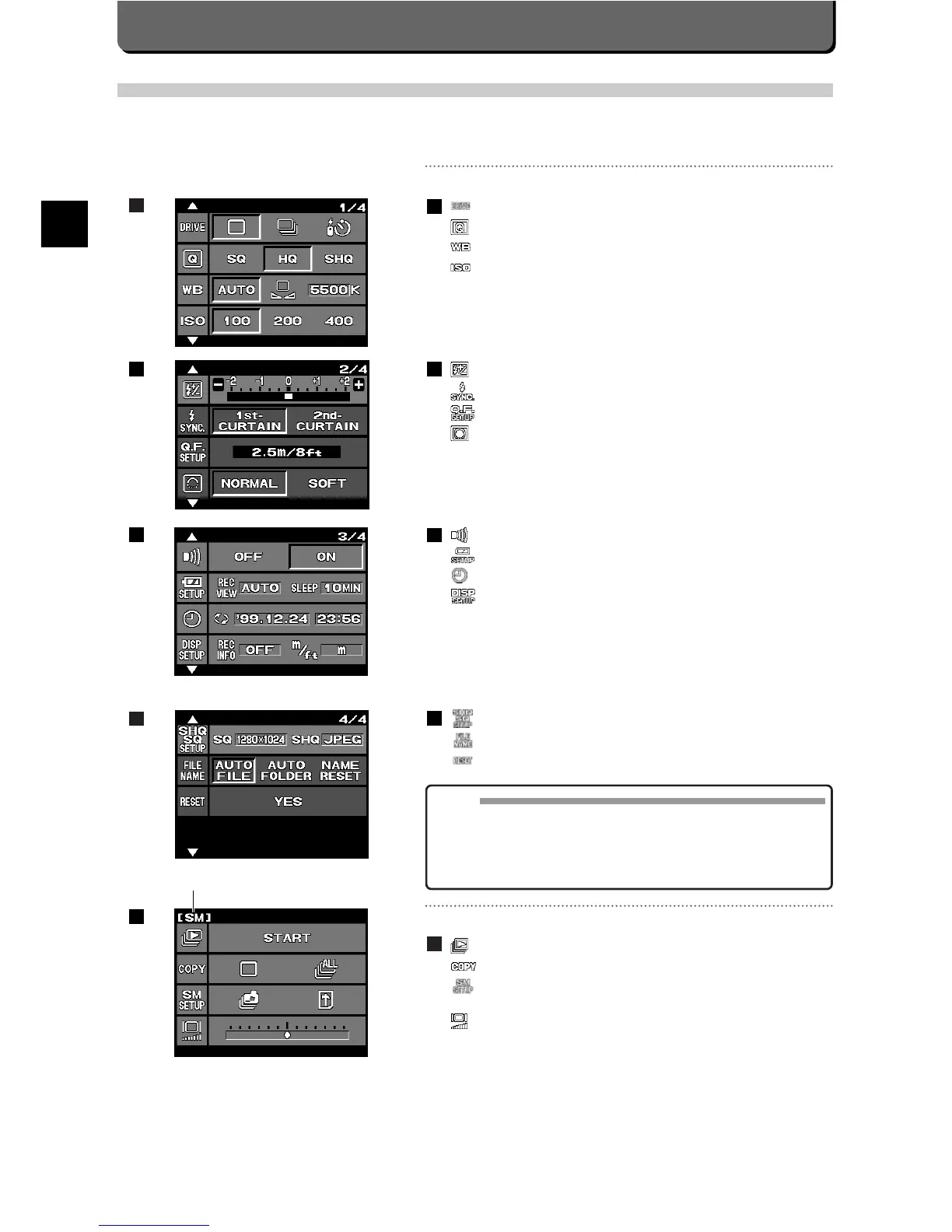Types of Menu
This section explains menus displayed on C-2500L.
The menus vary according to modes: shooting modes ( P mode, A mode and M mode ) and playback mode.
Menus in the P mode, A mode and M mode
• • • Set the drive mode.
• • • • Specifies the quality mode of images.
• • • Sets white balance.
• • • Specifies the film speed.
• • • • Sets the flash control.
• • • Specifies flash synchronization effect.
• • • Sets the distance in quick focus.
• • • • Specifies sharpness.
• • • • Sets the beep.
• • • Sets the period of REC-VIEW/SLEEP.
• • • • Sets the date/time.
• • • Sets RECINFO/unit of distance
• • • Specifies image types in SHQ/SQ.
• • • Specifies how to name folders and files.
• • • Returns menu settings to defaults.
Menus in the playback mode.
• • • • Specifies automatic frame-forwarding.
• • • Specifies the way to copy images.
• • • Specifies the way to erase images saved in SmartMedia /
CompactFlash memory cards.
• • • • Sets brightness of the LCD monitor.
5
4
3
2
1
E-36
4
5
MEMO
• Even during setting in the shooting mode, the shutter release button
can be enabled by using the cursor.
• The menu display will be OFF during shooting.
• While an image is being stored, the camera accepts no menu opera-
tion. Wait until the camera finishes storing.
1
2
3
Selected card
