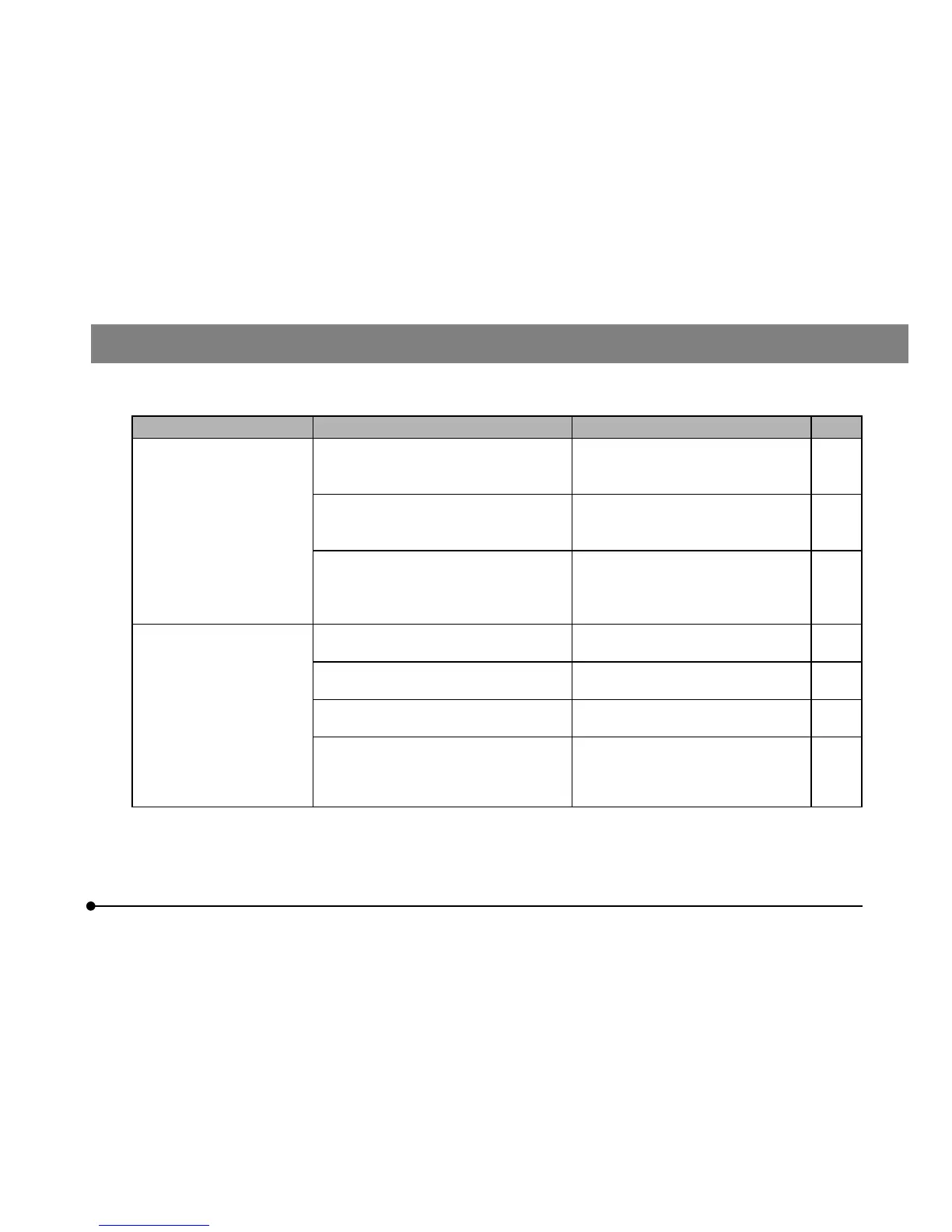27
DP22/DP27
Problem Cause Remedy Page
The still image cannot be
acquired.
DP2-TWAIN, cellSens or OLYMPUS
Stream is performing the processing after
acquisition.
Wait until the processing after
acquisition is completed, and acquire
the next still image.
-
cellSens or OLYMPUS Stream is
performing the processing of file save,
etc.
Wait until the processing of file save,
etc. is completed, and acquire the
next still image.
-
The memory of the PC is insufficient. Close other software and acquire the
still image.
Save the images if you did not save
them.
-
The image is too bright. The exposure compensation is set to the
+ side beyond the appropriate value.
Set the exposure compensation to
the appropriate value.
-
The dark area of the image is set as the
metering area erroneously.
Set the area where you want to meter
as the metering area.
-
The AE lock is set at the longer exposure
time than the one required currently.
Cancel the AE lock.
-
The illumination of the microscope is too
bright.
Adjust the brightness by reducing
the illumination intensity of the
microscope or inserting the
attenuation filter in the light path.
-