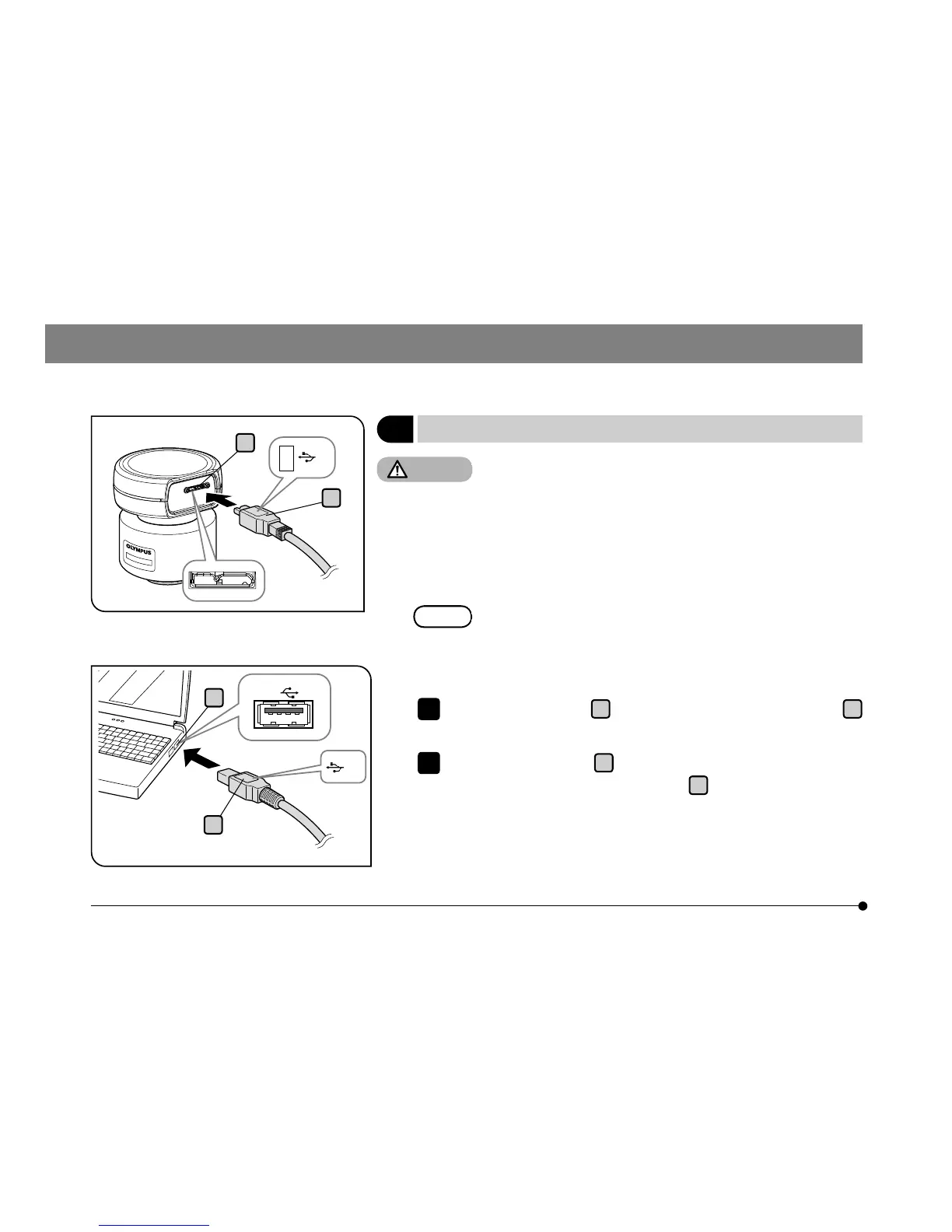ss
ss
ss
B
20
2
Connecting interface cables
a
c
b
d
· Be sure to turn OFF the power of the control box or the
power of PC before connecting interface cables.
· Always use the interface cable (USB 3.0 cable) provided by
Olympus. Using commercially available USB 3.0 cables or
hubs does not guarantee the operation of the equipment.
· Keep the interface cables well away from the equipment
generating heat, such as the lamp housing of microscope.
· The interface cable is vulnerable to bend or twist. Be careful
not to apply excess force.
· Connect the interface cable in the correct orientation
paying attention to the shape of the connector.
Connect the connector
a
of the interface cable to the connector
b
of the camera head.
Connect the connector
c
of the other end of the interface cable to
the controller or the USB 3.0 connector
d
of the PC.
} USB 3.0 connector: Depending on PC, the terminal area is blue or
"SS" is printed.
} If the interface cable is connected to the USB 2.0 connector, the
camera head does not work..