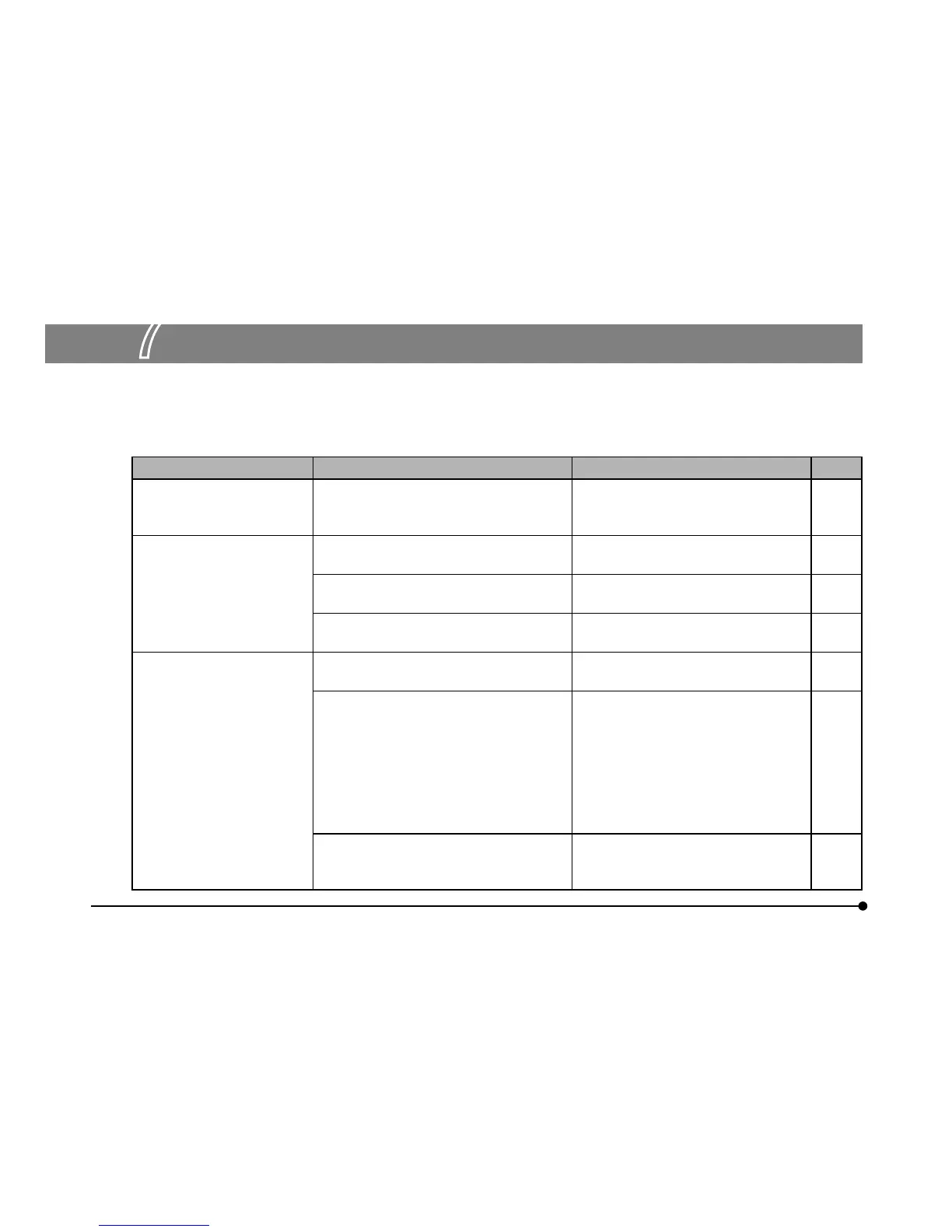26
7 Troubleshooting
Under certain conditions, performance of the camera may not be given properly. If problems occur, please review the
following list and take remedial action as needed.
If the phenomena are not improved, please contact Olympus for assistance.
Problem Cause Remedy Page
Camera head does not
work.
The interface cable is not connected
properly.
Connect the interface cable properly.
When the interface cable is
connected properly, LED turns ON.
20
Nothing is shown on the
display.
The main switch of the display is OFF. Set the main switch of the display to
ON.
-
The display cable is not connected
properly.
Connect the display cable properly.
-
The resolution of the display is not set
appropriately.
Set the resolution of the display
appropriately.
-
Live image is not displayed. The interface cable is not connected
properly.
Connect the interface cable properly.
20
The illumination of the microscope is not
turned on.
The light path selector of the microscope
is not set to the camera side.
The illumination intensity of the
microscope is not adjusted properly.
Focusing of the microscope is not
adjusted properly.
Turn on the illumination of the
microscope.
Set the light path selector of the
microscope to the camera side.
Adjust the illumination intensity of the
microscope properly.
Adjust the focusing of the microscope
properly.
-
ISO sensitivity, exposure mode, exposure
time and/or level adjustment are not set
properly.
Set ISO sensitivity, exposure mode,
exposure time and level adjustment
properly.
-