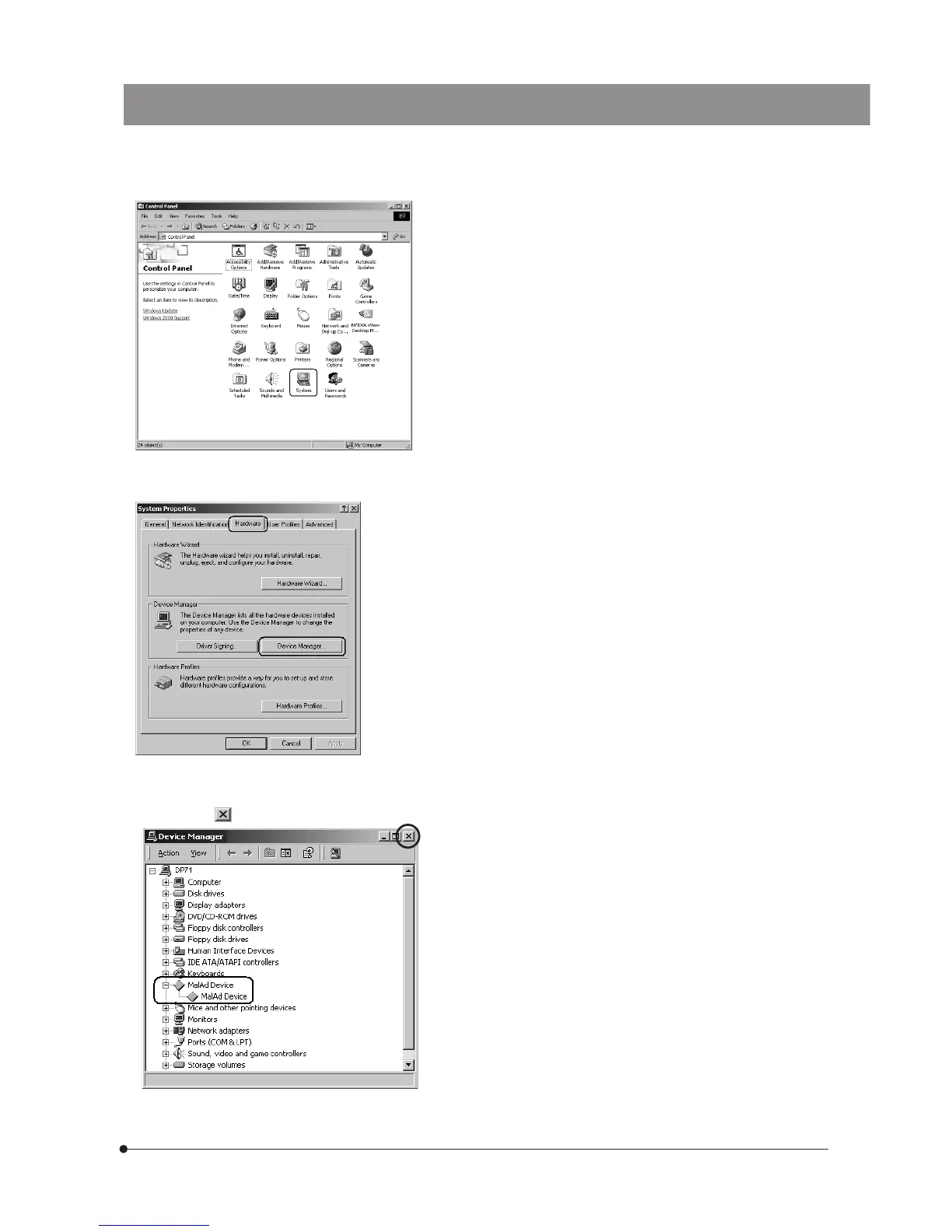DP71
16
14. When the [Control Panel] dialog box appears, double click
[System].
15. When the [System Properties] dialog box appears, click the
[Hardware] tab and click the <Device Manager> button.
16. If the driver has been properly installed, “MalAd Device"
should be displayed as shown below. After confirming this,
click on the < > button.
Now the device driver has been installed.