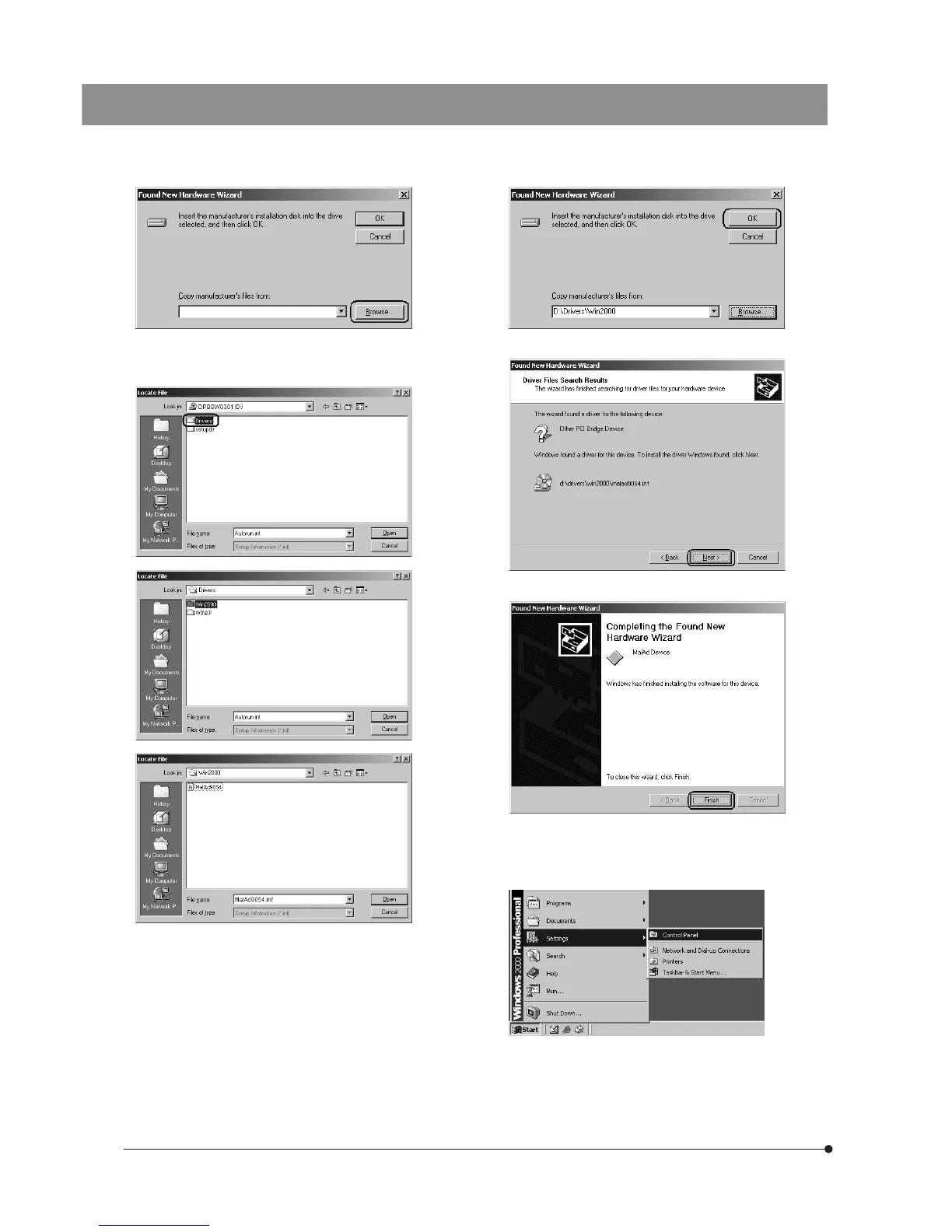15
7. Click on the [Browse] button.
8. Click on the [Look in:] pull-down menu to open it and select
[DPBSW]. Then, double click on [Drivers] –
>
[Win2000], select
[MalAd9054.inf], and click on the [Open] button.
9. Click on the [OK] button.
10. Click on the [Next] button.
11. Click on the [Finish] button.
12. Take out the CD-ROM.
13. Click the <Start> button. When the [Start] menu appears, click
[Settings] -- [Control Panel].