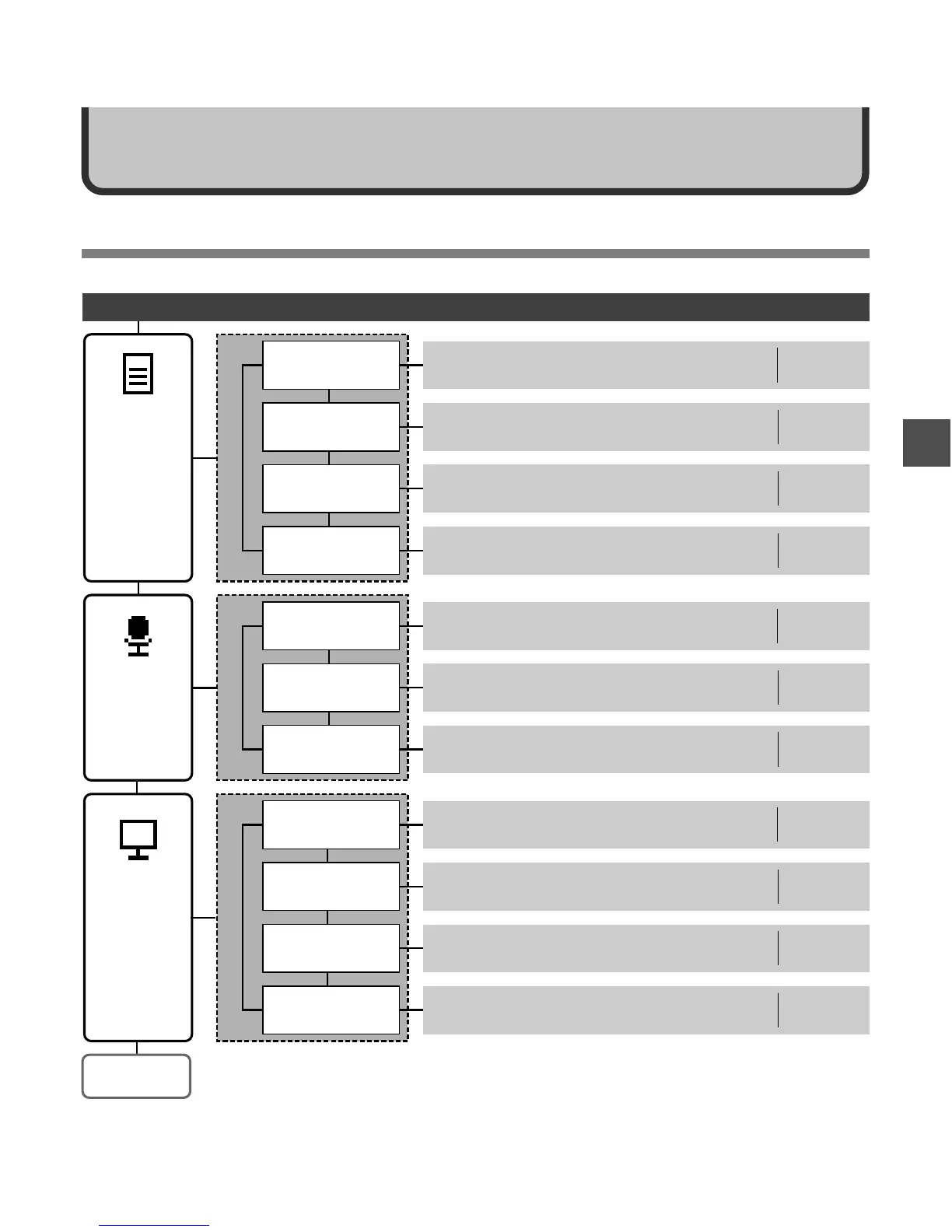41
3
Menu List
Menu List
Display
Menu
Lock
Priority
Work Type
Rec Mode
VCVA
Mic Sense
Backlight
LED
Contrast
Language
Finished, Pending
Off, On
Dictation, Conference
QP, SP
Off, On
Cancel, Set
On, Off
On, Off
Program contrast level 1~12 (Default is 6).
● Menu Setting (while the recorder is stopped, press the OK/MENU button)
P.51
P.50
P.52
P.53
P.32
P.33
Second layer Setting
Pending
Ref.Page
P.58
P.61
P.60
P.59
P.31
3 Advanced Operations
3 Advanced Operations
Main Menu
File Menu
Record
Menu
Device Menu
(To the next page)
English, Deutsch, Français, Español,
Italiano, Русском
Edit the Work Type and Option Item.
