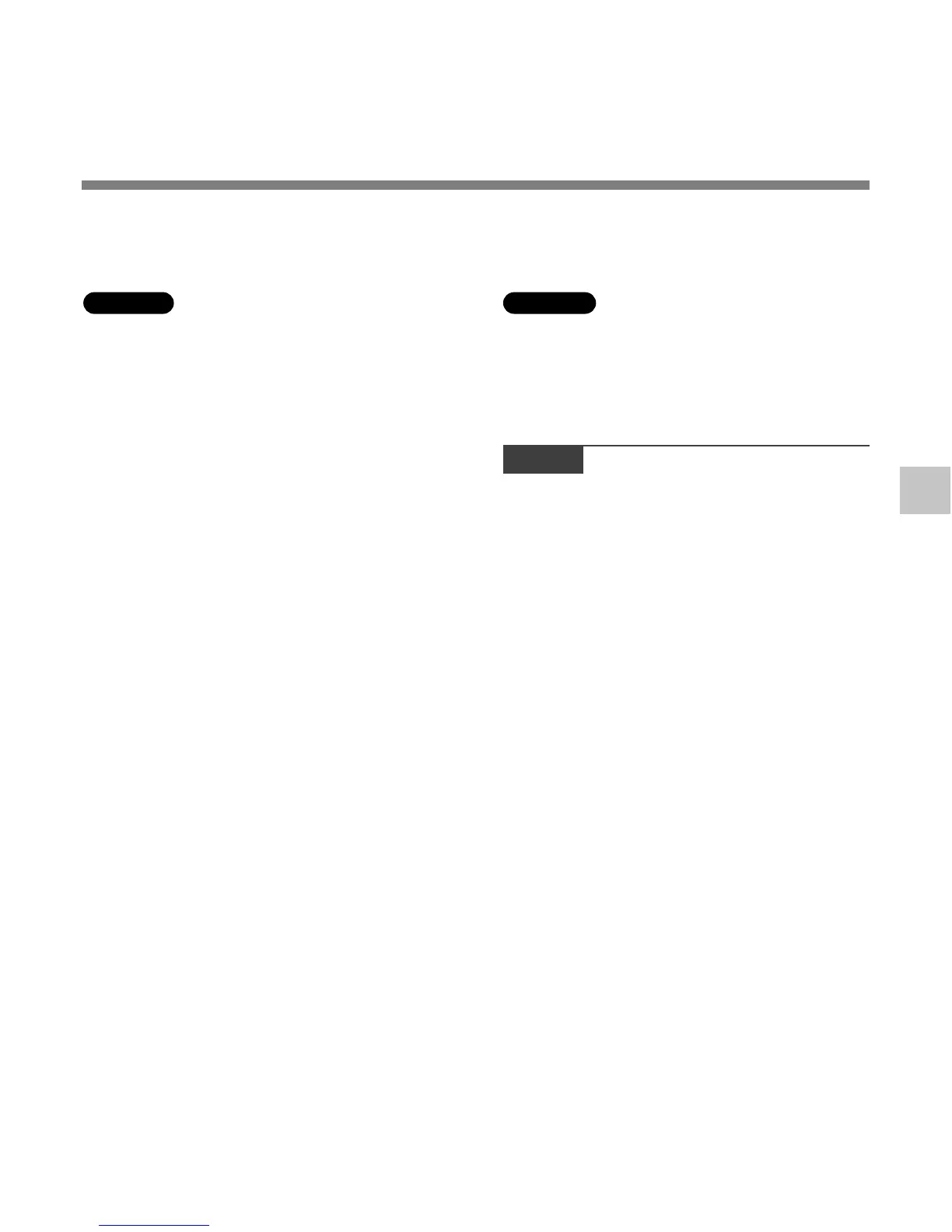73
4
Using Online Help
Using Online Help
For information on the DSS Player usage and features, refer to the online Help.
To start online Help:
Windows
1
Click the [start] button, then select [All
Programs], [Olympus DSS Player], [Dictation
Help].
2
While DSS Player is running, select the
[Help] menu, [Contents].
3
While DSS Player is running, press F1 on
the keyboard.
Macintosh
While DSS Player is running, select [DSS Player
Help] from the [Help] menu.
Note
• Online Help is available after the DSS Player is installed
(☞ P.71).
