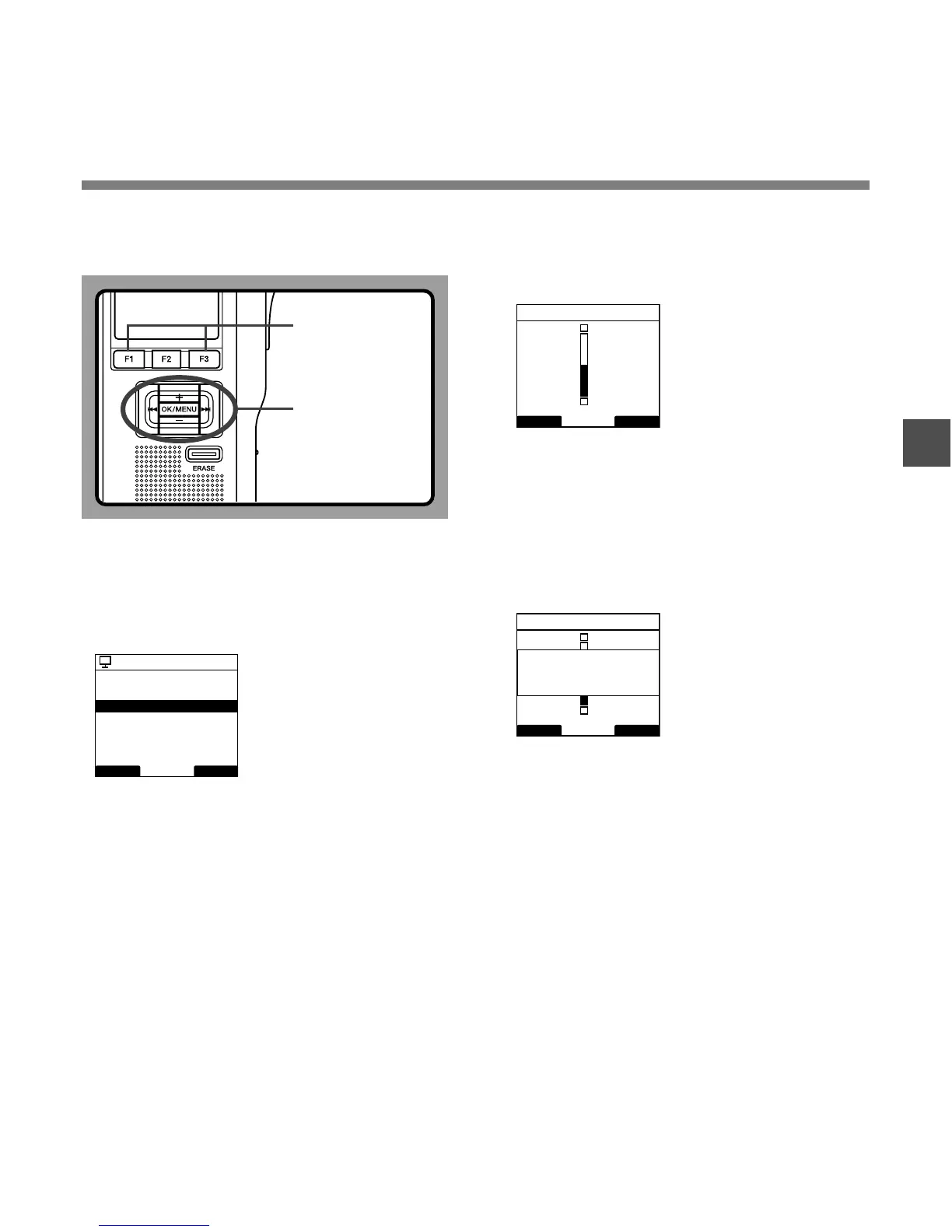61
3
LCD Contrast Adjustment
LCD Contrast Adjustment (Contrast)
Display contrast can be adjusted from level 01
to 12.
1
Select [Contrast] at the [Display Menu]
screen, then press the OK/MENU or
9 button.
Refer to P.41 regarding each menu item settings.
BACK EXIT
Display Menu
Backlight
12
LED
Contrast
Language
OK/MENU,+, –,
9, 0
button
2
Press the + or
–
button to set the
contrast level.
You can adjust the LCD display contrast level from
1 to 12.
3
Press the OK/MENU button to complete
the setup screen.
The set contrast level lights up and will return to
the [Display Menu] screen.
If press the 0 or F1(BACK), the setting will be
cancelled and it will return to the [Display Menu].
Pressing the F3(EXIT) button will cancel the
contents being set and take you out of the MENU.
4
Press the F1
(
BACK
)
or 0 button to
return to the [Main Menu] screen, then
press the F3
(
EXIT
)
or 0 button to
complete the setting.
BACK
EXIT
Contrast
+
-
Level
06
BACK EXIT
Contrast
+
-
Level
06
Level 06
Set
F1, F3 button
