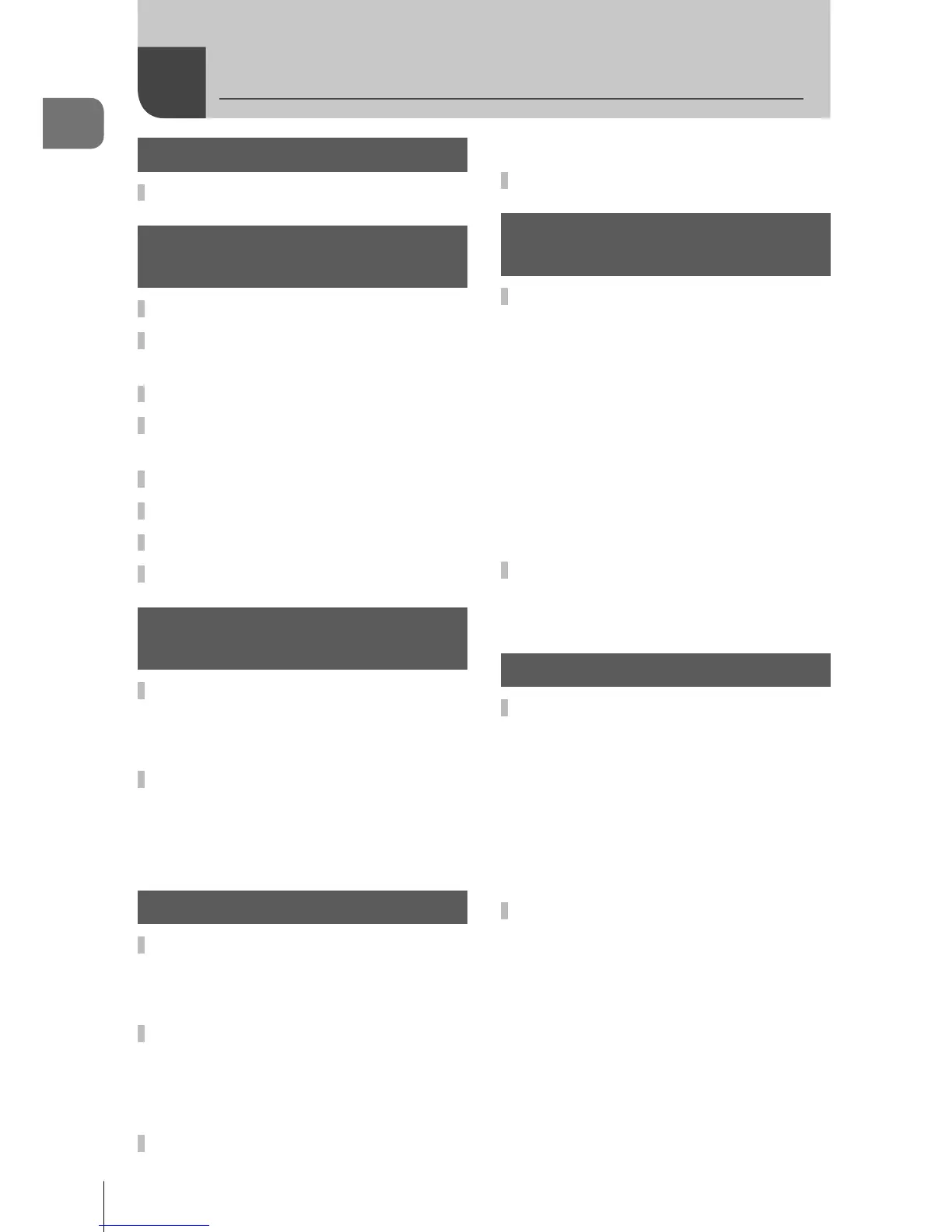2
EN
Table of Contents
Quick task index 6
Unpack the box contents .............8
Preparing the camera and fl ow
of operations 10
Names of parts ...........................10
Charging and inserting the
battery .........................................12
Inserting and removing cards ...13
Attaching a lens to the
camera ......................................... 14
Power on .....................................15
Setting the date/time ..................16
Selecting a shooting mode ........17
Selecting a shooting method ....18
Shooting using the
viewfi nder 19
Shooting ...................................... 19
Shooting still pictures................19
Recording movies .....................21
Setting shooting functions ........23
Using the multi-function
button........................................23
Using the super control panel ...24
Shooting using live view 25
Shooting ...................................... 25
Shooting still pictures................25
Recording movies .....................26
Using the touch screen ..............28
Selecting a focusing method ....28
Using the wireless LAN
function .....................................28
Setting shooting functions ........29
Using live guides ......................29
Using live control .......................31
Viewing photographs and
movies 32
Viewing photographs and
movies .........................................32
Index display/
Calendar display .......................32
Viewing still images ..................33
Watching movies ......................33
Volume......................................33
Protecting images .....................33
Erasing images .........................34
Selecting images ......................34
Using the touch screen ..............35
Selecting and protecting
images ......................................35
Basic operations 36
Information displays while
shooting ......................................36
Viewfi nder display when shooting
using the viewfi nder ..................36
Monitor display when shooting
using live view ..........................37
Switching the information
display ......................................38
Using the shooting modes ........39
“Point-and-shoot” photography
(P program mode) ....................39
Choosing aperture
(A aperture-priority mode) .......40
Choosing shutter speed
(S shutter-priority mode) ..........41
Choosing aperture and shutter
speed (M manual mode) ..........42
Using movie mode
(n) ............ 43
Table of Contents