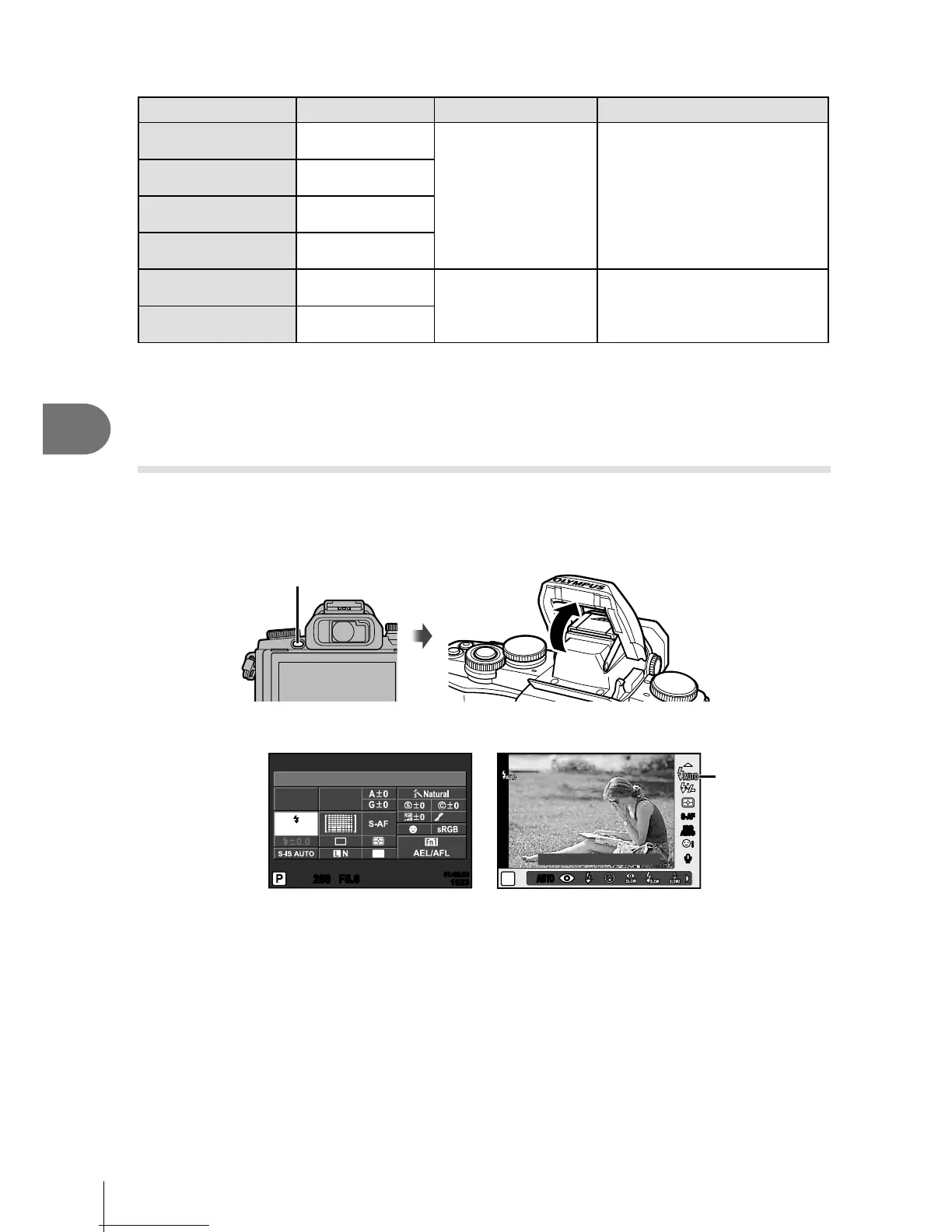68
EN
Using shooting options
6
Record modes (movies)
Record mode Pixel count File format Application
Full HD Fine 1920×1080
MPEG-4 AVC/
H.264*
1
Display on TVs and other
devices
Full HD Normal 1920×1080
HD Fine 1280×720
HD Normal 1280×720
H
1280×720
Motion JPEG*
2
For computer playback or
editing
I
640×480
• Depending on the type of card used, recording may end before the maximum length is
reached.
*1 Individual movies can be up to 29 minutes long.
*2 Files may be up to 2GB in size.
Using a fl ash (fl ash photography)
The fl ash can be set manually as required. The fl ash can be used for fl ash
photography in a variety of shooting conditions.
1
Press the fl ash switch to pop up the fl ash unit.
Flash switch
2
Press the Q button and select fl ash mode.
WB
AUTO
WBWBWB
AUTOAUTOAUTO
AUTOAUTO
P
Flash Auto
AUTOAUTO
ISO
AUTO
ISOISOISO
AUTOAUTOAUTO
RR
S-AFS-AF
ii
250250 F5.6
i
NORM
ISO
AUTO
AUTO
WB
AUTO
4:3
01:02:0301:02:03
10231023
Flash Mode
When shooting using the
viewfi nder
When shooting using live
view
Flash mode
• If you assign [Direct Function] to the arrow pad, you can press I to display the
options.
g [Button Function] (P. 99)
3
Select a setting using the front dial and press the Q button.
• The options available and the order in which they are displayed vary depending on
the shooting mode. g “Flash modes that can be set by shooting mode” (P. 69)