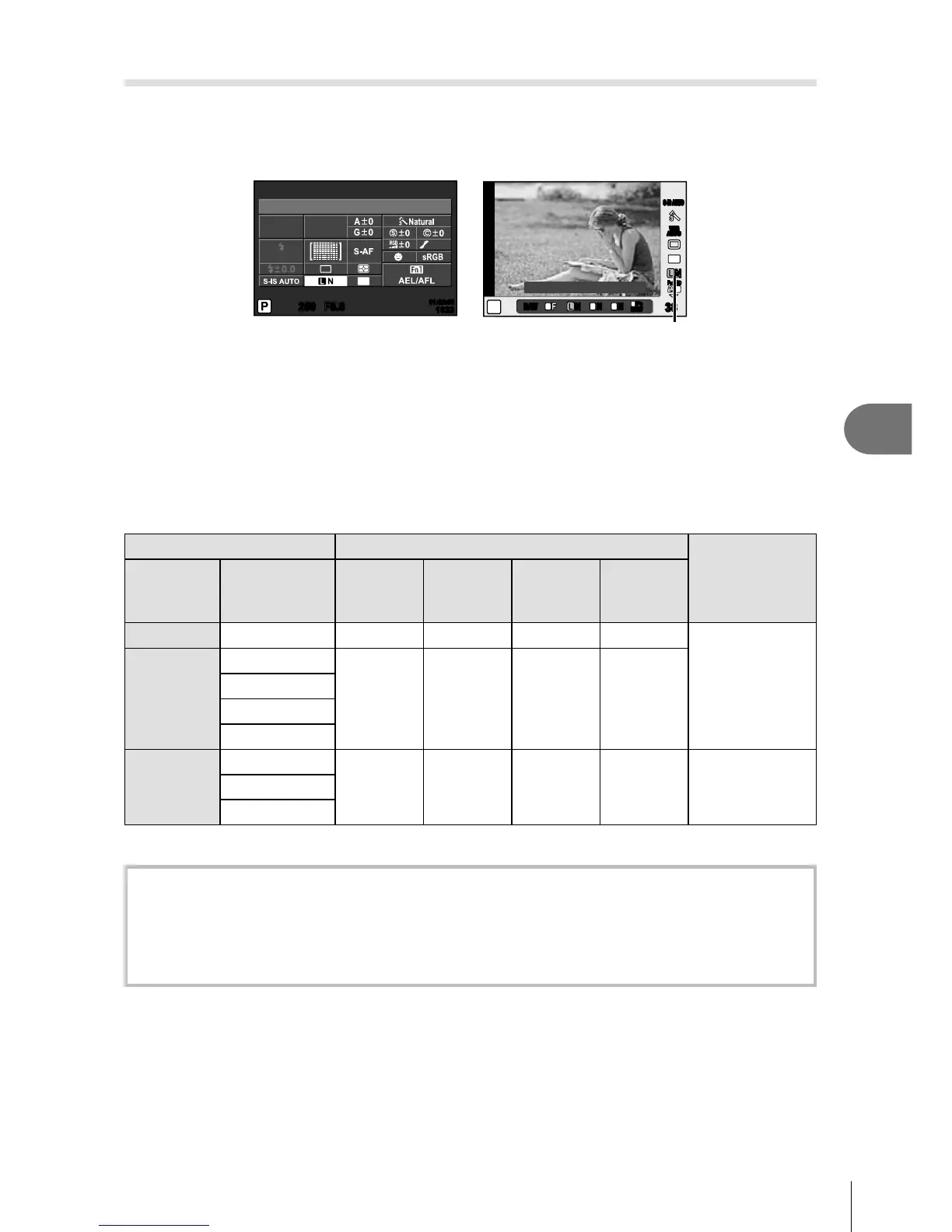67
EN
Using shooting options
6
Image quality (record mode)
Select an image quality for photographs and movies according their intended use, for
example retouching on a computer or display on the web.
1
Press the Q button and select an image quality for photographs or movies.
250250 F5.6
i
NORM
ISO
AUTO
AUTO
WB
AUTO
4:3
01:02:0301:02:03
10231023
K
When shooting using
the viewfi nder
When shooting using
live view
L
F
4:3
P
WB
AUTO
WBWBWB
AUTOAUTOAUTO
S-IS AUTOS-IS AUTO
RAWRAW
L M
N
S
N
3838
L
F+
RAW
F+F+F+
RAWRAWRAW
NN
N
FullHD
F
4608x3456
Record mode
2
Select an item using the front dial and press the Q button.
Record modes (still images)
Choose from RAW and JPEG (YF, YN, XN, and WN) modes. Choose a RAW+JPEG option
to record both a RAW and a JPEG image with each shot. JPEG modes combine image size
(Y, X, and W) and compression ratio (SF, F, N, and B).
Image size Compression rate
Application
Name Pixel count
SF
(Super
Fine)
F
(Fine)
N
(Normal)
B
(Basic)
Y (Large)
4608×3456*
YSF YF* YN* YB
Select for the
print size
X (Middle)
3200×2400*
XSF XF XN* XB
2560×1920
1920×1440
1600×1200
W (Small)
1280×960*
WSF WF WN* WB
For small prints
and use on a
website
1024×768
640×480
* Default
RAW image data
This format (extension “.ORF”) stores unprocessed image data for later processing. RAW
image data cannot be viewed using other cameras or software, and RAW images cannot
be selected for printing. JPEG copies of RAW images can be created using this camera.
g “Editing still images” (P. 85)