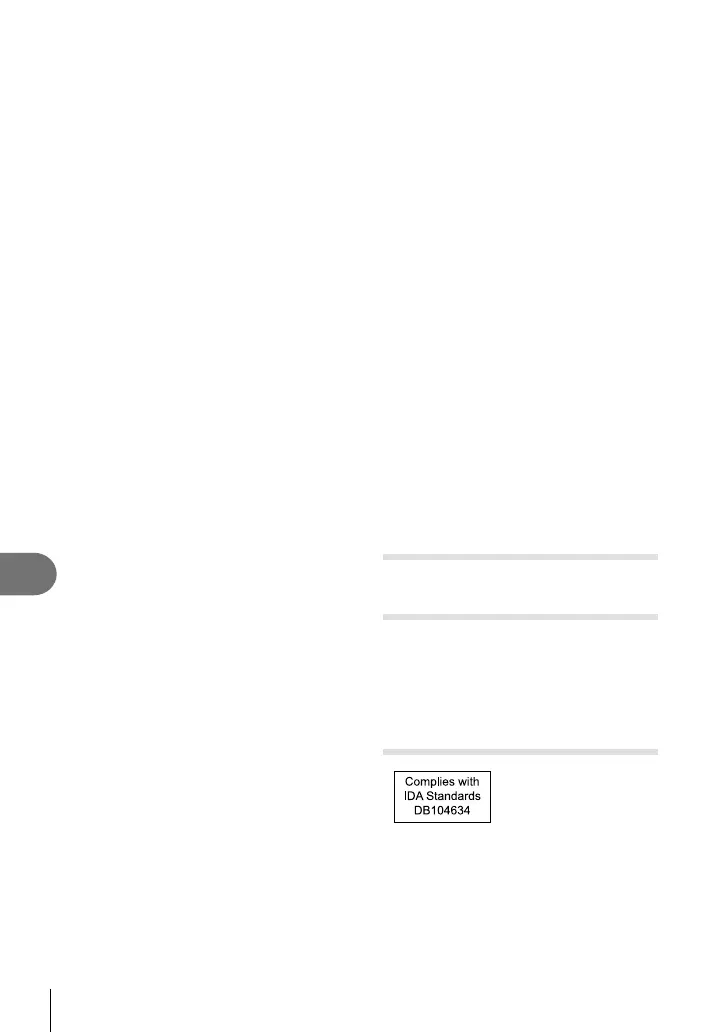170
EN
SAFETY PRECAUTIONS
11
Provisions of warranty
In the unlikely event that your product proves
to be defective, although it has been used
properly (in accordance with the written
Instruction Manual supplied with it), during the
applicable national warranty period and has
been purchased from an authorized Olympus
distributor within the business area of OLYMPUS
EUROPA SE & Co. KG as stipulated on the
website: http://www.olympus-europa.com, it will
be repaired, or at Olympus’s option replaced,
free of charge. In order to enable Olympus to
provide you with the requested warranty services
to your full satisfaction and as fast as possible,
please note the information and instructions
listed below:
1. To claim under this warranty please follow
the instructions on http://consumer-service.
olympus-europa.com for registration and
tracking (this service is not available in
all countries) or take the product, the
corresponding original invoice or purchase
receipt and the completed Warranty
Certifi cate to the dealer where it was
purchased or any other Olympus service
station within the business area of OLYMPUS
EUROPA SE & Co. KG as stipulated on the
website: http://www.olympus-europa.com,
before the end of the applicable national
warranty period.
2. Please make sure your Warranty Certifi cate is
duly completed by Olympus or an authorized
dealer or Service center. Therefore, please
make sure that your name, the name of the
dealer, the serial number and the year, month
and date of purchase are all completed or the
original invoice or the sales receipt (indicating
the dealer’s name, the date of purchase and
product type) is attached to your Warranty
Certifi cate.
3. Since this Warranty Certifi cate will not be
re-issued, keep it in a safe place.
4. Please note that Olympus will not assume
any risks or bear any costs incurred in
transporting the product to the dealer or
Olympus authorized service station.
5. This Warranty does not cover the following
and you will be required to pay a repair
charge, even for defects occurring within the
warranty period referred to above.
a. Any defect that occurs due to mishandling
(such as an operation performed that is
not mentioned in the Instruction Manual,
etc.)
b. Any defect that occurs due to repair,
modifi cation, cleaning, etc. performed
by anyone other than Olympus or an
Olympus authorized service station.
c. Any defect or damage that occurs due to
transport, a fall, shock, etc. after purchase
of the product.
d. Any defect or damage that occurs due
to fi re, earthquake, fl ood damage,
thunderbolt, other natural disasters,
environmental pollution and irregular
voltage sources.
e. Any defect that occurs due to careless
or improper storage (such as keeping
the product under conditions of high
temperature and humidity, near insect
repellents such as naphthalene or harmful
drugs, etc.), improper maintenance, etc.
f. Any defect that occurs due to exhausted
batteries, etc.
g. Any defect that occurs due to sand,
mud, water etc. entering the inside of the
product casing.
6. Olympus’s sole liability under this Warranty
shall be limited to repairing or replacing the
product. Any liability under the Warranty for
indirect or consequential loss or damage of
any kind incurred or suffered by the customer
due to a defect of the product, and in
particular any loss or damage caused to any
lenses, fi lms, other equipment or accessories
used with the product or for any loss resulting
from a delay in repair or loss of data, is
excluded. Compelling regulations by law
remain unaffected by this.
For customers in Thailand
This telecommunication equipment conforms to
NTC technical requirement.
For customers in Mexico
The operation of this equipment is subject to the
following two conditions:
(1) it is possible that this equipment or device
may not cause harmful interference, and (2)
this equipment or device must accept any
interference, including interference that may
cause undesired operation.
For customer in Singapore
