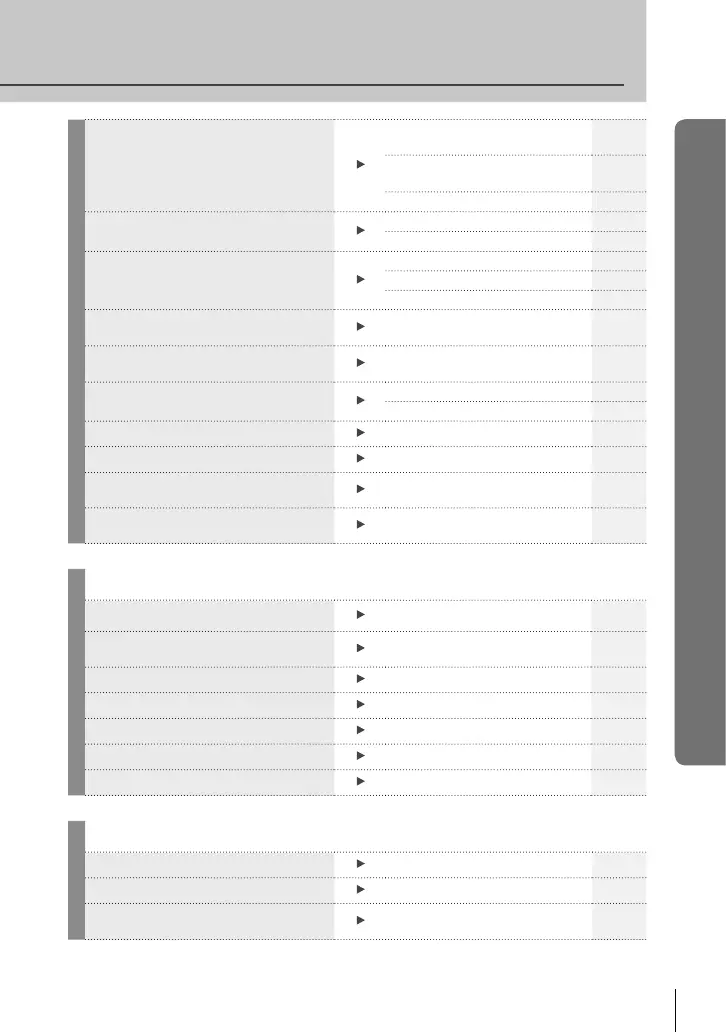25
EN
Quick task index
Taking pictures without white
subjects appearing too white or
black subjects appearing too dark
GRADATION (PICTURE
MODE)
43
Histogram/
Exposure compensation
31/38
Tone control 32
Optimizing the LCD monitor/
adjusting monitor hue
Monitor brightness adjustment 77
LIVE VIEW BOOST 81
Checking set effect before taking
a picture
Multi view display 30, 38
Preview function 49
TEST PICTURE 86
Taking pictures while checking the
level of the camera
DISPLAYED GRID (G/INFO
SETTINGS)
80
Shooting with deliberate
composition
DISPLAYED GRID (G/INFO
SETTINGS)
80
Zooming in on photos to check
focus
AUTOq (REC VIEW)
77
mode2 (q CLOSE UP MODE)
61
Self-portraits
Self-timer 46
Sequential shooting
Sequential shooting 46
Extending the useful life of the
battery
SLEEP 81
Increasing the number of pictures
that can be taken
Record mode 44
Playback/Retouch
g
Viewing images on a TV Playback on TV 66
Viewing slideshows with
background music
Slideshow 62
Brightening shadows
SHADOW ADJ (JPEG EDIT) 63
Dealing with red-eye
REDEYE FIX (JPEG EDIT) 63
Printing made easy
Direct printing 74
Commercial prints
Creating a print order 73
Simple photo sharing
OLYMPUS PENPAL 68
Camera Settings
g
Restoring default settings RESET 33
Saving the settings
MYSET 33
Changing the menu display
language
W
77