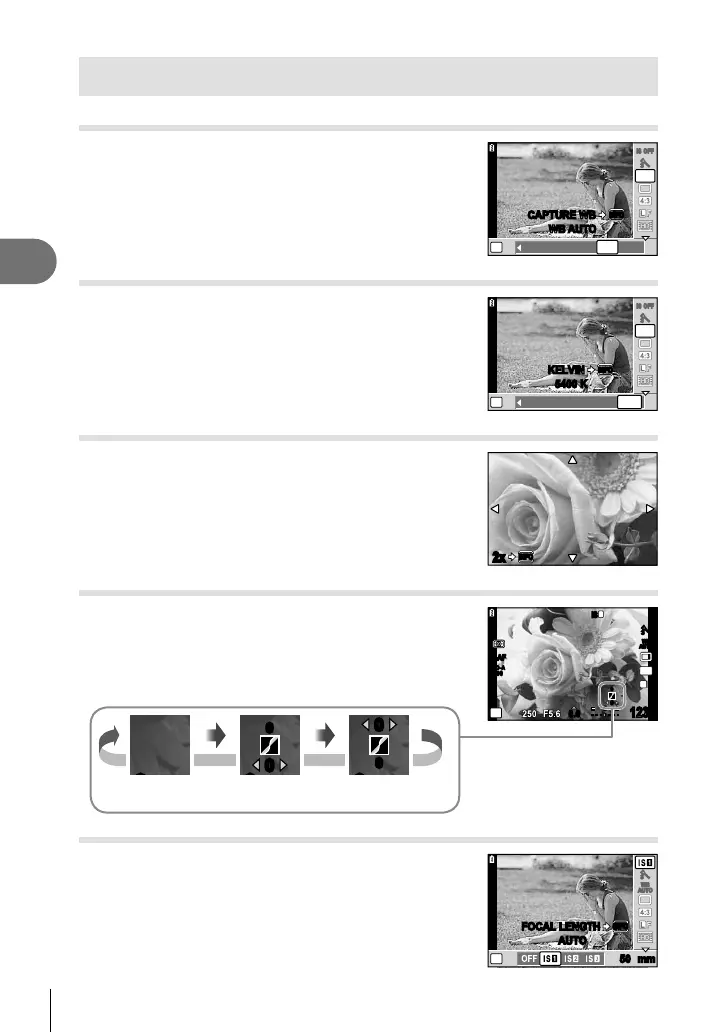32
EN
Basic photography/frequently-used options
1
Other uses for the INFO button
One-touch white balance
To view the one-touch white balance dialog, press the
INFO button in the one-touch white balance menu
(
P. 40).
P
CAPTURE WB
INFO
WB AUTO
3 1
>
W
V
CWB
VV
IS OFF
j
Color temperature
To view the color temperature dialog, press the INFO
button in the custom white balance menu
(
P. 40).
P
5400 K
3 1
>
W
V
CWB
KELVIN
INFO
CWBCWB
IS OFF
j
Playback zoom
To zoom an image in or out, press the U button to
initiate playback zoom and then press the INFO button
and use FG.
2x2x
INFO
Tone control
Exposure compensation, aperture, and shutter speed
can be adjusted by pressing the F button. The tone
control dialog can be displayed by pressing the INFO
button after pressing the F button. You can then use
HI to choose the tone level.
Exposure
compensation
Tone level: low Tone level: high
INFO
INFO
INFO
00
00
00
00
L
N
4:3
0.00.0
P
ISO-A
200
S-AFS-AF
1
ISIS
j
WBWB
AUTOAUTO
00
12341234
00
00
Focal length
To choose a focal length for image stabilization,
press the INFO button in the IS mode dialog and use
FGHI or the control dial.
P
AUTO
FOCAL LENGTH
INFO
mmmm5050
WBWB
AUTOAUTO
j
