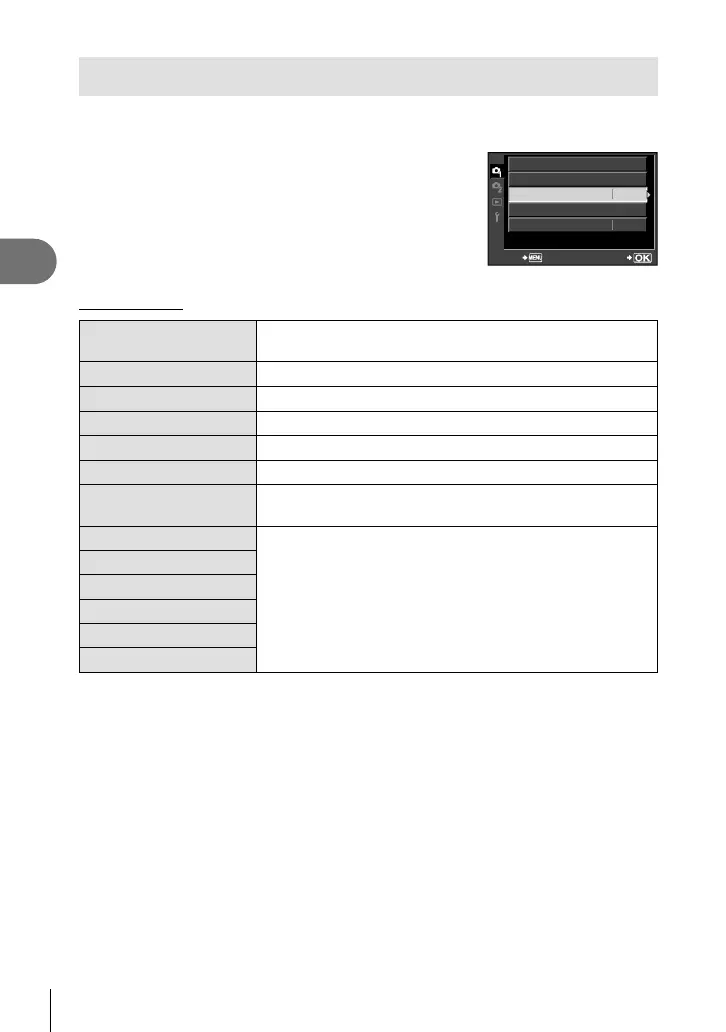42
EN
Basic photography/frequently-used options
1
Processing options (picture mode)
Select a picture mode and make individual adjustments to contrast, sharpness,
and other parameters. Changes to each picture mode are stored separately.
1
Select [PICTURE MODE] in shooting
menu W (P. 108).
j
CARD SETUP
RESET/MYSET
PICTURE MODE
K
IMAGE ASPECT 4:3
BACK
SET
2
Select an option with HI and press Q.
Picture modes
h
i-ENHANCE
Produces more impressive-looking pictures matched to the
scene mode.
i
VIVID Produces vivid colors.
j
NATURAL Produces natural colors.
Z
MUTED Produces fl at tones.
a
PORTRAIT Produces beautiful skin tones.
MONOTONE Produces black and white tone.
CUSTOM
Select one picture mode, set the parameters, and register
the setting.
j
POP ART
Choose an art fi lter and select the desired effect.
k
SOFT FOCUS
l
GRAINY FILM
m
PIN HOLE
n
DIORAMA
o
DRAMATIC TONE