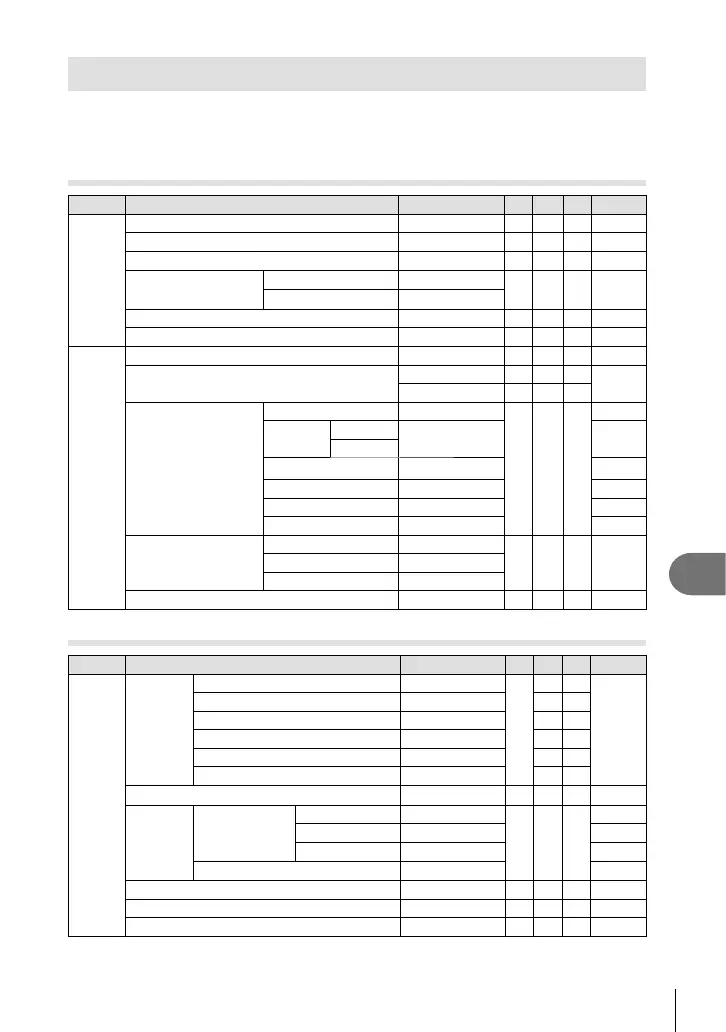111
EN
Information
10
Menu directory
*1: Can be added to [Myset].
*2: Default can be restored by selecting [Full] for [Reset].
*3: Default can be restored by selecting [Basic] for [Reset].
K Shooting Menu
Tab Function Default *1 *2 *3
g
W
Card Setup ― 59
Reset/Myset ―
59
Picture Mode
jNatural
48
K
Still Picture
YN
52
Movie
X
Image Aspect 4:3
51
Digital Tele-converter Off
65
X j/Y o
35
Image Stabilizer
S-IS1
47
M-IS2
Bracketing
AE BKT Off
63
WB BKT
A – B
Off 63
G – M
FL BKT Off 63
ISO BKT Off 64
ART BKT Off 64
HDR BKT Off 64
Multiple Exposure
Frame Off
64Auto Gain Off
Overlay Off
# RC Mode
Off
109
q Playback Menu
Tab Function Default *1 *2 *3
g
q
m
Start ―
42
BGM Melancholy
Effect Fade
Slide All
Slide Interval 3 sec
Movie Interval Short
R
On
66
Edit
Sel. Image
RAW Data Edit ― 66
JPEG Edit ― 67
R
― 68
Image Overlay ― 68
<
― 91
Reset Protect ― 68
Connection to Smartphone ― 69