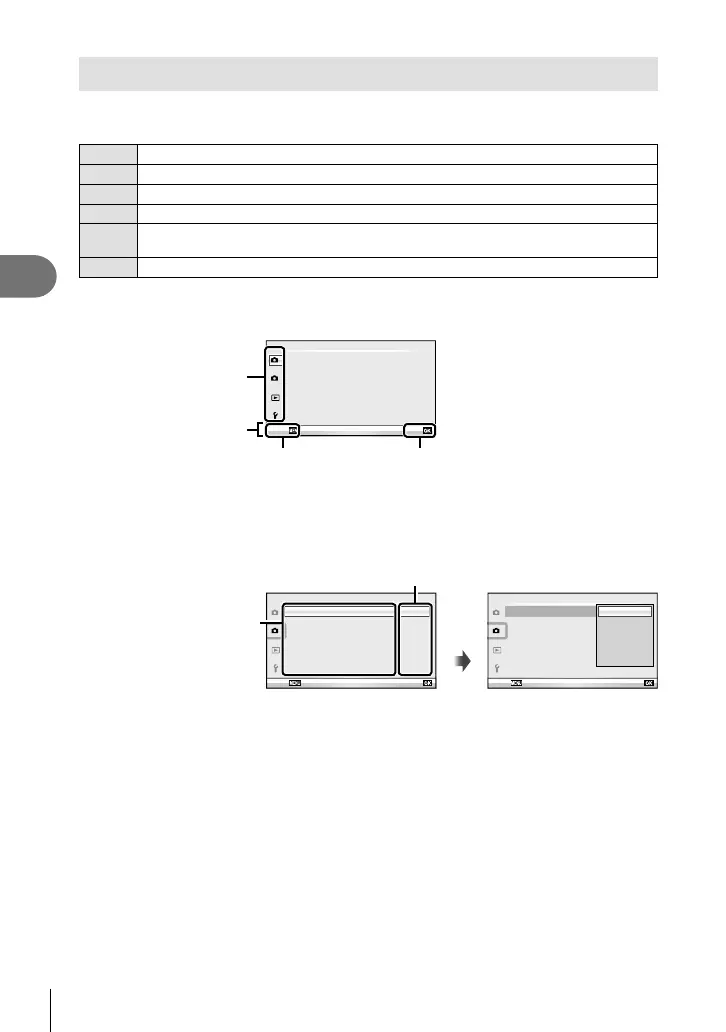58
EN
Frequently-used options and customization
3
Using the menus
The menus contain shooting and playback options that are not displayed by the live
control, and let you customize the camera settings for easier use.
W
Preliminary and basic shooting options
X
Advanced shooting options
q
Playback and retouch options
c
Customizing camera settings (P. 71)
#
Accessory port menu options for accessory port devices such as EVF and
OLYMPUS PENPAL (P. 71)*
d
Camera setup (e.g., date and language)
* Not displayed at default settings.
1
Press the MENU button to display the menus.
D
2
1
Shooting Menu 1
j
4:3
Card Setup
Reset/Myset
Picture Mode
Image Aspect
OnDigital Tele-converter
Back Set
Press Q to confi rm the
setting
Operation
guide
Press the MENU button
to go back one screen
Tab
2
Use FG to select a tab and press Q.
3
Select an item using FG and press Q to display options for the
selected item.
Off
2
1
j/Y o
Shooting Menu 2
Off
Image Stabilizer
Bracketing
Multiple Exposure
Back Set
Off
#
RC Mode
The current setting is displayed
Function
Q
Off
Off
j/Y
2
1
#
RC Mode
Shooting Menu 2
Off
Image Stabilizer
Bracketing
Multiple Exposure
Back Set
j
H
j
L
o
Y
12s
Y
2
s
Y
C
4
Use FG to highlight an option and press Q to select.
• Press the MENU button repeatedly to exit the menu.
$ Notes
• For the default settings of each option, refer to “Menu directory” (P. 111).
• A guide is displayed for about 2 seconds after you select an option. Press the INFO
button to view or hide guides.