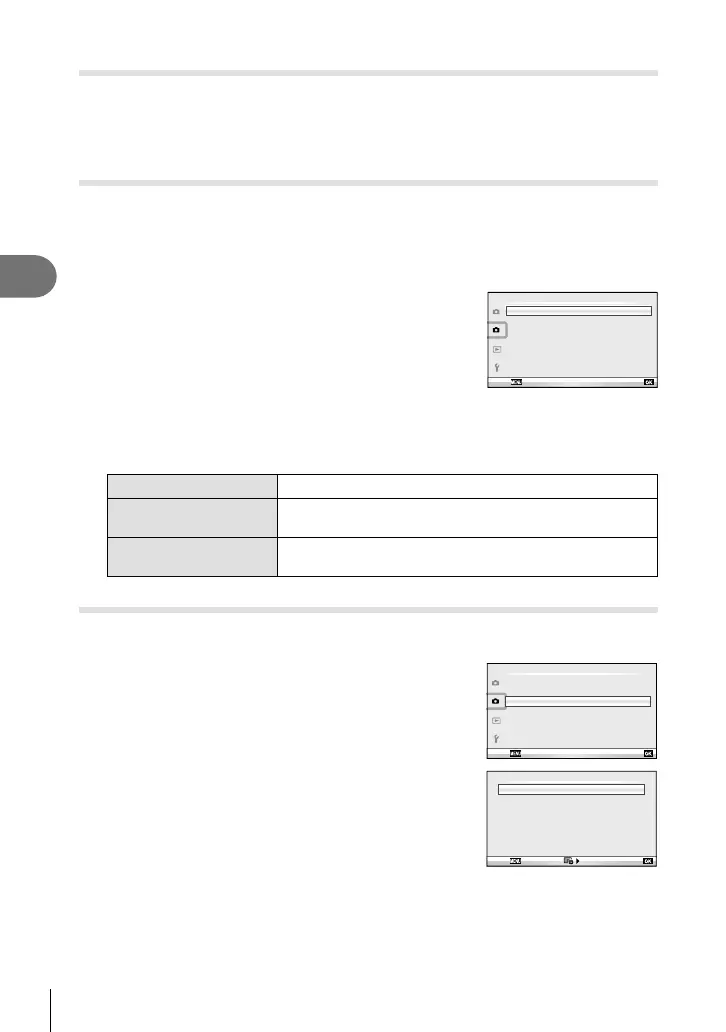62
EN
Frequently-used options and customization
3
Image quality (K)
Select an image quality. You can select a separate image quality for photographs and
movies. This is the same as the [K] item in [Live Control].
• You can change the JPEG image size and compression ratio combination, and [X] and
[W] pixel counts. [K Set], [Pixel Count] g “Using the custom menus” (P. 71)
Setting the self timer (j/Y)
You can choose a sequential shooting or self timer option. This is the same as the
jY buttons or the [j] setting of [Live Control]. Available self timer operations
include the number of frames to be shot, the time after the shutter button is pressed
until the picture is taken, and the shooting interval.
1
Select [j/Y] at X Shooting Menu 2.
Off
2
1
j/Y o
Shooting Menu 2
Off
Image Stabilizer
Bracketing
Multiple Exposure
Back Set
Off
#
RC Mode
2
Select [YC] (custom) and press Q.
3
Use FG to select the item and press I.
• Use FG to select the setting and press Q.
Frame Sets the number of frames to be shot.
Y Timer
Sets the time after the shutter button is pressed until the
picture is taken.
Interval Time
Sets the shooting interval for the second and subsequent
frames.
Varying settings over a series of photographs (bracketing)
“Bracketing” refers to the act of varying settings automatically over a series of shots or
a series of images to “bracket” the current value.
1
Select [Bracketing] in X Shooting Menu 2.
Off
j/Y
2
1
o
Shooting Menu 2
Off
Image Stabilizer
Bracketing
Multiple Exposure
Back Set
Off
#
RC Mode
2
Choose a bracketing type.
• t or f is displayed in the monitor.
AE BKT
WB BKT
FL BKT
ISO BKT
ART BKT
--
--
--
--
A-- G--
--
HDR BKT
Bracketing
Back Set
