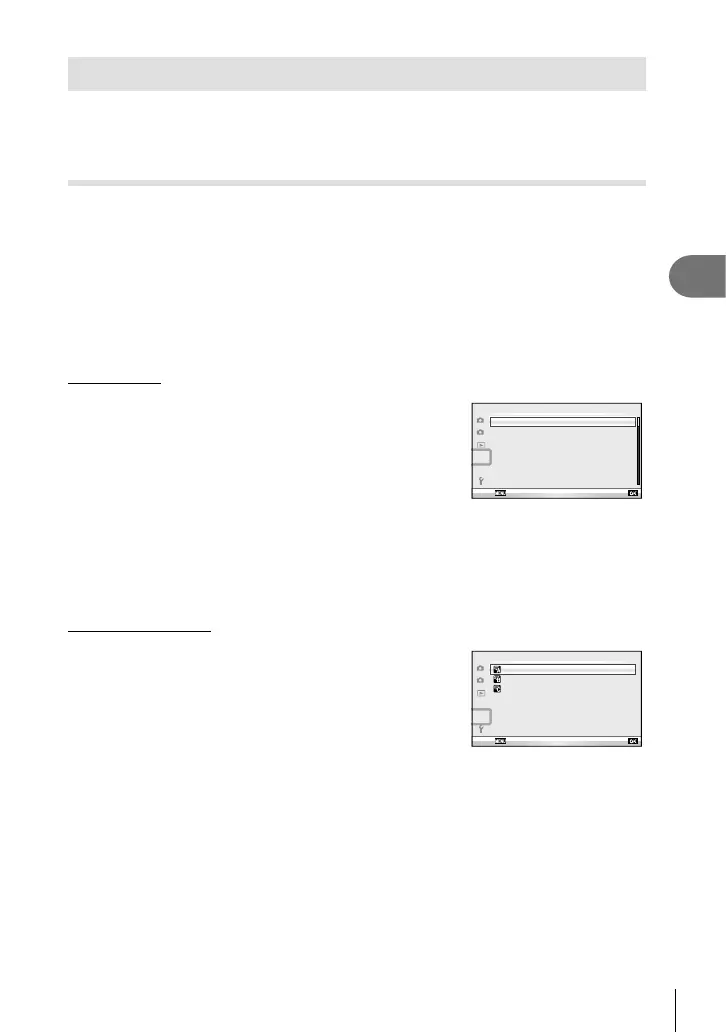71
EN
Frequently-used options and customization
3
Using the custom menus
Camera settings can be customized using the custom and accessory menus.
The c Custom menu is used to fi ne-tune camera settings. The # Accessory Port
menu is used to adjust settings for accessory port devices.
Before Using the Custom/Accessory Port Menus
The Custom and Accessory Port menus are only available when the appropriate option is
selected for the [c/# Menu Display] item in the setup menu.
1
Press the MENU button to display the menus, and display the d (Setup
Menu) tab.
2
Select [c/# Menu Display] and set [c Menu Display] or [# Menu Display]
to [On].
• The c (Custom Menu) or # (Accessory Port Menu) tab will be displayed in the
menu.
Custom Menu
R
AF/MF (P. 72)
#
2
1
c
R
S
T
U
V
W
X
Custom Menu
Back Set
AF/MF
Button/Dial
Release/
j
Disp/
8
/PC
Exp/
p
/ISO
#
Custom
K
/Color/WB
S
Button/Dial (P. 72)
T
Release/j (P. 73)
U
Disp/8/PC (P. 73)
V
Exp/p/ISO (P. 75)
W
# Custom (P. 76)
X
K/Color/WB (P. 76)
Y
Record/Erase (P. 77)
Z
Movie (P. 78)
b K Utility (P. 78)
Accessory Port Menu
A
OLYMPUS PENPAL Share (P. 90)
#
2
1
c
OLYMPUS PENPAL Share
OLYMPUS PENPAL Album
Electronic Viewfinder
Accessory Port Menu
SetBack
B
OLYMPUS PENPAL Album (P. 90)
C
Electronic Viewfi nder (P. 90)
