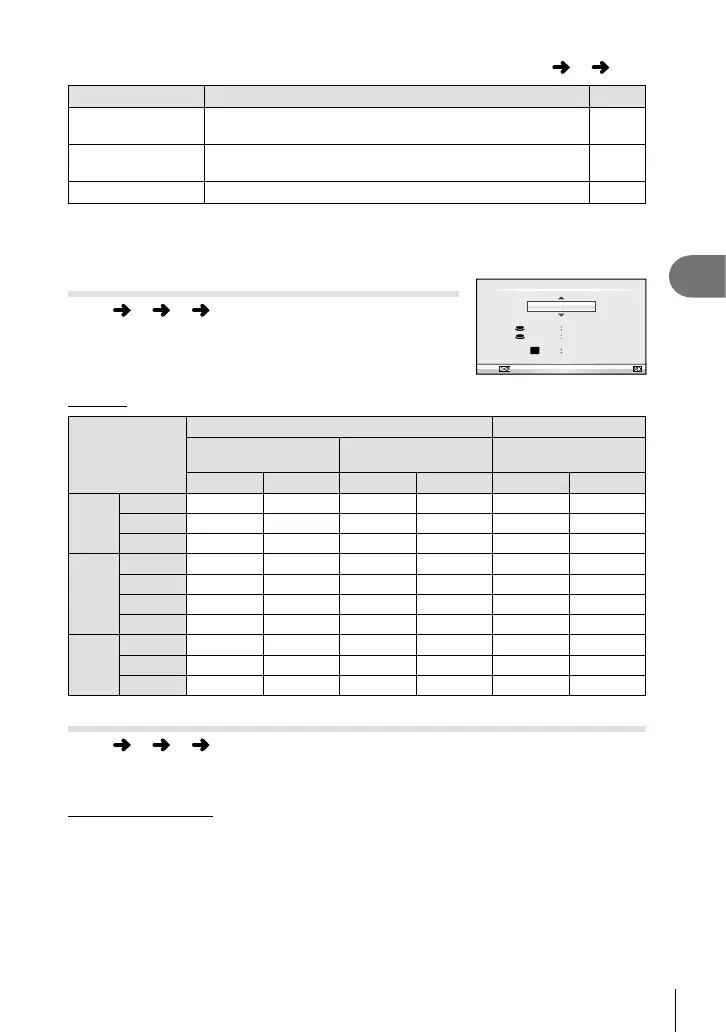79
EN
Frequently-used options and customization
3
Option Description
g
8 Warning
Level
Choose the battery level at which the 8 warning is
displayed.
15
Touch Screen
Settings
Activate the touch screen. Choose [Off] to disable the touch
screen.
—
Eye-Fi* Enable or disable upload when using an Eye-Fi card. —
* Use in accordance with local regulations. Onboard airplanes and in other locations in
which the use of wireless devices is prohibited, remove the Eye-Fi card from the camera
or select [Off] for [Eye-Fi]. The camera does not support the “endless” Eye-Fi mode.
AEL/AFL
MENU c R [AEL/AFL]
Autofocus and metering can be performed by pressing the
button to which AEL/AFL has been assigned. Choose a
mode for each focus mode.
mode1
AEL/S-AF
AEL
AEL
AFL
S-AF AEL/AFL
ExposureFully
Half Way
Back Set
AEL/AFL
Mode
Shutter button function Button function
Half-press Full press
When holding down
AEL/AFL
Focus Exposure Focus Exposure Focus Exposure
S-AF
mode1 S-AF Locked – – – Locked
mode2 S-AF – – Locked – Locked
mode3 – Locked – – S-AF –
C-AF
mode1 C-AF start Locked Locked – – Locked
mode2 C-AF start – Locked Locked – Locked
mode3 – Locked Locked – C-AF start –
mode4 – – Locked Locked C-AF start –
MF
mode1 – Locked – – – Locked
mode2 – – – Locked – Locked
mode3 – Locked – – S-AF –
Button Function
MENU c S [Button Function]
See the table on P. 80 for the functions that can be assigned. The options available vary from
button to button.
Button function items
[;Function] / [RFunction]*
1
/ [IFunction]*
1
/ [GFunction] / [nFunction] ([Direct
Function]*
2
/ [P]*
3
) / [lFunction]*
4
*1 Not available in n mode.
*2 Assign the function to each of FGHI.
*3 Choose the AF target.
*4 Choose the function assigned to the button on some lenses.
b K Utility
MENU
c
b