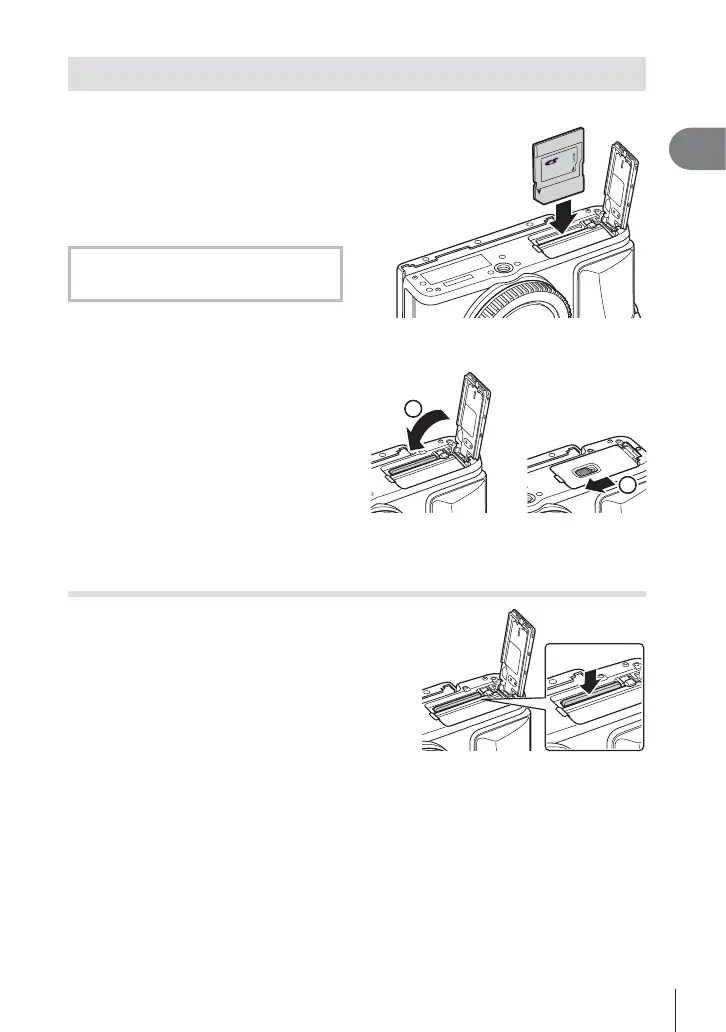13
EN
Preparing the camera and fl ow of operations
1
Inserting the card
1
Loading the card.
• Open the battery/card compartment
cover.
• Slide the card in until it is locked into
place.
g “Usable cards” (P. 116)
Eye-Fi Cards
Read “Usable cards” (P. 116) before use.
Cautions
• Turn off the camera before loading or
removing the battery or card.
2
Closing the battery/card
compartment cover.
• Close the cover and slide the battery/
card compartment lock in the direction
shown by the arrow.
1
2
Cautions
• Be sure the battery/card compartment cover is closed before using the camera.
Removing the card
Press the inserted card lightly and it will be ejected. Pull
out the card.
Cautions
• Do not remove the battery or card while the card
write indicator (P. 30) is displayed.